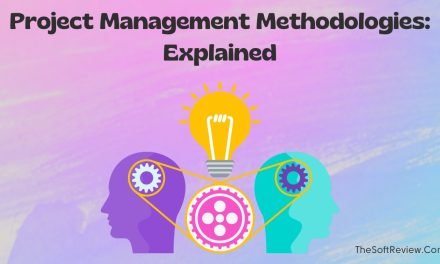6 Game-Changing Airtable Alternatives for Your Data Projects

As organizations pursue to rely more and more on data, the need for data-driven project management tools is increasing.
While Airtable is a widely used tool (for database and project management) and a popular choice for many, it may not be the ideal option for everyone.
Thus, if you’re seeking an Airtable alternative that can help you handle complex data projects more efficiently, this blog post is for you.
Here, we’ll examine the six best Airtable alternatives discussing their features and prices so you can choose a suitable substitute and do more with your team.
Note: Before you switch, if you don’t know the detailed use cases, pros, and cons of Airtable, consider reading our in-depth Airtable review.
Top 6 Airtable Alternatives to Mobilize Your Project Management System
1. Stackby- Best Cost-Efficient Airtable Alternative
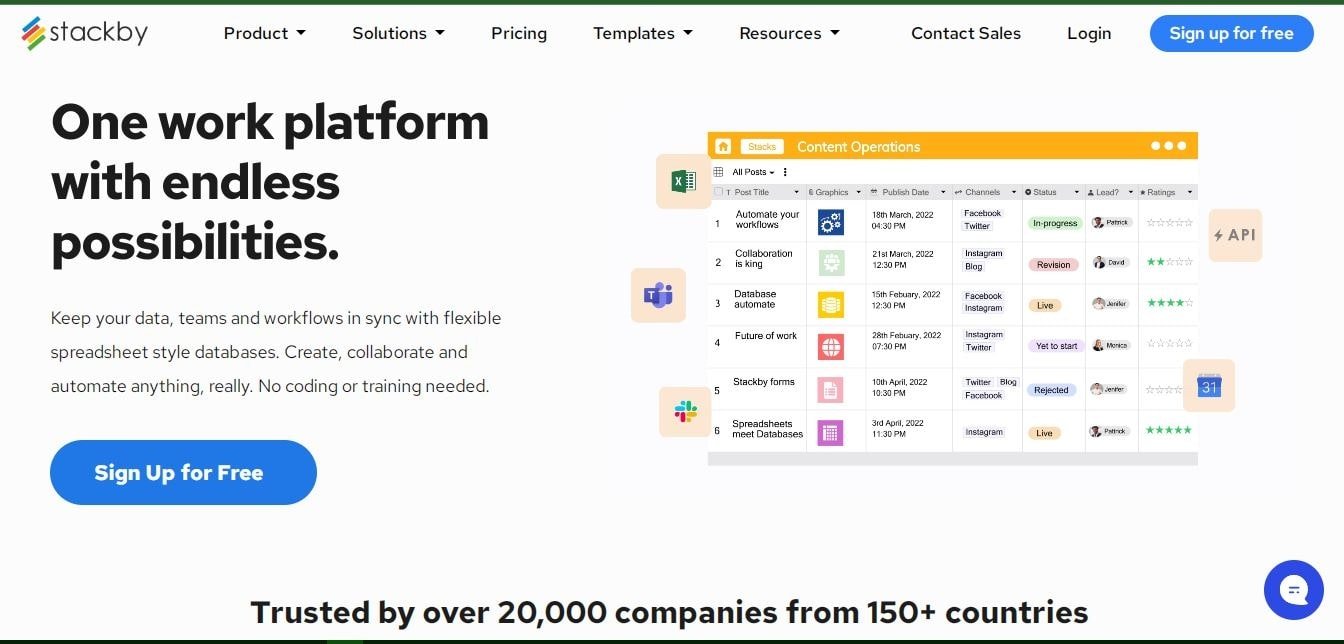
Stackby is a no-code, collaborative database management tool that allows businesses to manage data, projects, and workflows.
Founded in 2018 by Rachit Khator, it has quickly gained popularity among project managers and businesses of all sizes due to its versatility and ease of use.
As of 2024, over 20,000 companies have chosen Stackby as their go-to platform for database, project management, document management, CRM, content creation, and more.
Stackby Pricing
Stackby offers five pricing plans, including a free plan with limited functionality and features. The three regular paid plans are Personal, Economy, and Business, which come at $5, $9, and $18 per month per user (billed monthly).
The fifth is the Enterprise plan, where you must contact the sales team for pricing information.
Key Similarities Between Airtable and Stackby
- Airtable and Stackby are focused on database management and offer a spreadsheet-like interface.
- Both allow users to customize their databases; users can add custom fields, link data, apply filters and sorts, and create views that suit their workflows.
- Both platforms offer various pre-built templates for different types of databases and use cases like project management, CRM (customer relationship management), and more.
- Both allow users to automate routine tasks using built-in automation features and have robust analytical capabilities!
- Both allow users to collaborate with teams and clients, controlling data visibility.
- Both integrate with third-party tools like Zapier and allow custom integration using APIs.
- Both have mobile apps, offer custom-branded forms and come with a free plan for individuals and solo entrepreneurs.
Why Choose Stackby over Airtable?
More Flexible Pricing:
While both Airtable and Stackby have a free version, Stackby’s paid plans are more comprehensive compared to Airtable’s.
When Airtable’s paid plan starts at $12 per month (per user/billed monthly), Stackby offers two pricing plans under $10 (personal and economy), making it a flexible option for businesses that only want to pay for what they need!
Devent Database Managing Tools
Stackby evolved with robust database features, including 25+ unique column types, 40+ Column Level API connectors, 5+ data viewing systems (like timeline view), advanced data filtering, sharing, tons of templates, and no code analytics.
Though Airtable offers all the features, Stackby deserves appreciation because it has proven to be a worthy competitor to Airtable since its launch in 2018.
Why Choose Airtable over Stackby?
Ease of use:
Airtable is known for its intuitive interface and ease of use, allowing users to quickly create projects and manage databases without prior experience or technical knowledge.
While Stackby is also user-friendly, it is comparatively a new platform, and Airtable’s simplicity and streamlined interface make it an excellent choice for those non-technical teams who want a tool that’s easy to navigate.
Powerful Extension for 3D Modeling:
Airtable has a dedicated extension for 3D modeling, which you can use to visualize your 3D works within your Airtable base. On the other hand, the extension is also getting ready for VR, and such a built-in functionality is not available in Stackby!
Verdict
If you need a cost-efficient, yet powerful database management platform, you can select Stackby. On the other hand, if you are a 3D modeler or a VR developer looking for a more robust database and project management tool, you can choose Airtable.
2. Baserow- Best Open-Source Airtable Alternative
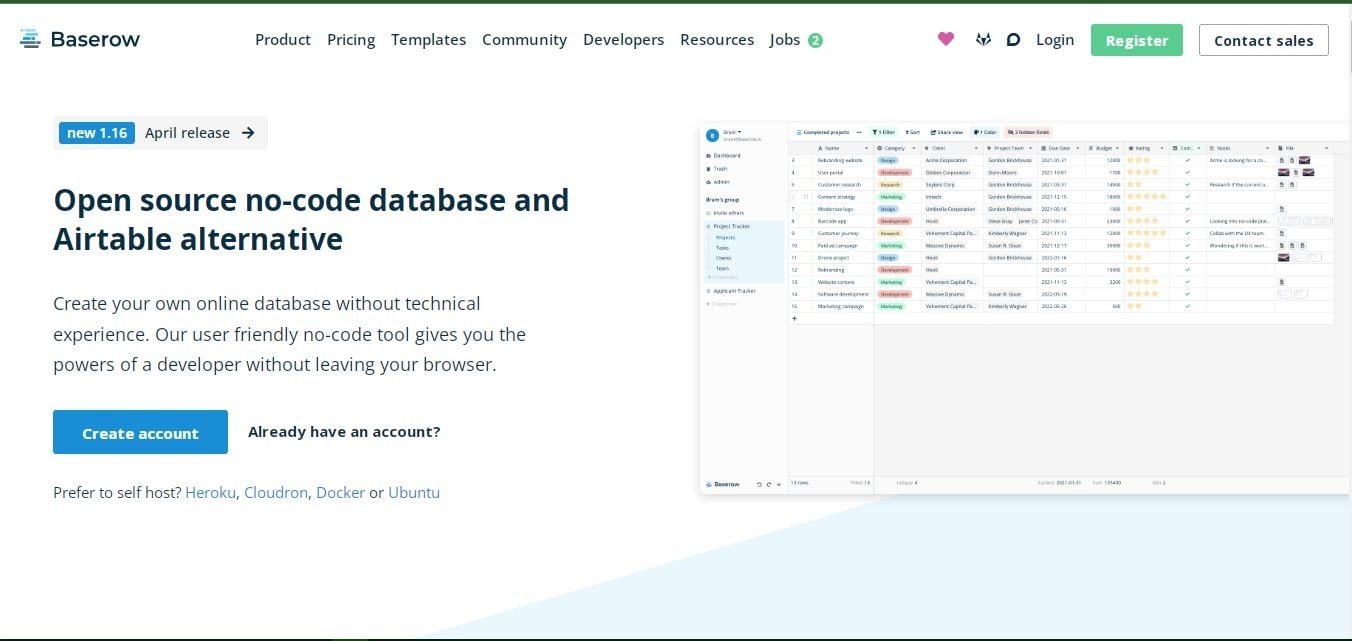
Baserow is an open-source database management software that allows users to organize and control data comprehensively.
Founded in 2020 by Bram Wiepjes and Olivier Maes, the open-source platform offers a user-friendly interface for creating databases, tables, and fields, with the ability to link and filter data.
While the number of companies using Baserow is not publicly available, it has gained popularity within the developer community for its flexibility and ease of use.
Baserow Pricing
Baserow offers three pricing plans, free, premium, and advanced. The free version is always free; the premium and advanced plan starts at $5 and $20 per user/month.
Key Similarities Between Airtable and Baserow
- Both Airtable and Baserow focus on database management and can be used as project management software and offer various pre-built templates.
- Both allow users to customize their databases by creating their own fields with different data types (e.g. text, number, date, attachment, etc.).
- Both tools allow for the creation of linked records, enabling users to connect data across multiple tables within their database.
- They provide robust API documentation for developers to build custom integrations and applications.
- Both offer integrations with popular tools like Google Drive, Zapier, Slack, etc.
- They provide users with various views for their data, including grid, calendar, and Kanban views and offer free plans with limited features.
Why Choose Baserow over Airtable?
Developer Friendly, Fastest API:
Unlike Airtable, Baserow is entirely open source, which means besides integrating with popular third-party tools, you can easily create custom integration based on what you need.
Airtable also allows you to create custom apps using its API, but Baserow’s API is more fast and flexible than Airtable’s.
Enhanced Data Privacy and Better Performance:
Baserow is an open-source platform that allows you to self-host your data, which means you can host it on your own server, giving you complete control over your data privacy. Such flexibility is essential if you handle sensitive data and comply with strict privacy regulations.
On the other hand, as Airtable is a cloud-based service, so you have to rely on their server. And because Baserow is open source and can be self-hosted, it can often perform better than Airtable.
Cost-Efficient:
Both Airtable and Baserow are free to use. However, Baserow’s premium plan starts at $5 per user/month, $5 less expensive than Airtable’s basic plan. On the other hand, Baserow allows you to store more records on each database; for instance, when Airtable allows you to store 5000 records with its starter plan, Baserow allows you to store 10,000 records with its starter plan.
In addition, when self-hosted, Baserow offers you to add unlimited rows to each table!
Why Choose Airtable over Baserow?
Better Collaboration and Sharing:
Airtable provides advanced data sharing and team collaboration features, allowing users to control permissions and collaborate seamlessly with their team members. With features such as commenting, revision history, and locking records, Airtable makes it easy to collaborate on projects and keep track of changes.
While Baserow offers collaboration and file-sharing options, they are less advanced than Airtable’s.
Stable Platform, Extensive Resources and Mobile Apps:
Airtable has been in the industry for over ten years, and in that time, they gained trust. On the other hand, Baserow is a new platform, and it is open-source, so in terms of accountability, it may lack!
On the other hand, Airtable has more extensive resources to help you learn the software and offer a mobile app for both IOS and Android devices, which is unavailable in Baserow.
Verdict
If you need more control over your data ownership (self-hosted) with the fastest API at a reasonable price, Baserow would be an ideal Airtable alternative. On the other hand, if you need a more robust database with decent team collaboration and workflow automation capabilities with a mobile app, you can choose Airtable.
3. Rows- An Easy-to-Use Alternative to Airtable
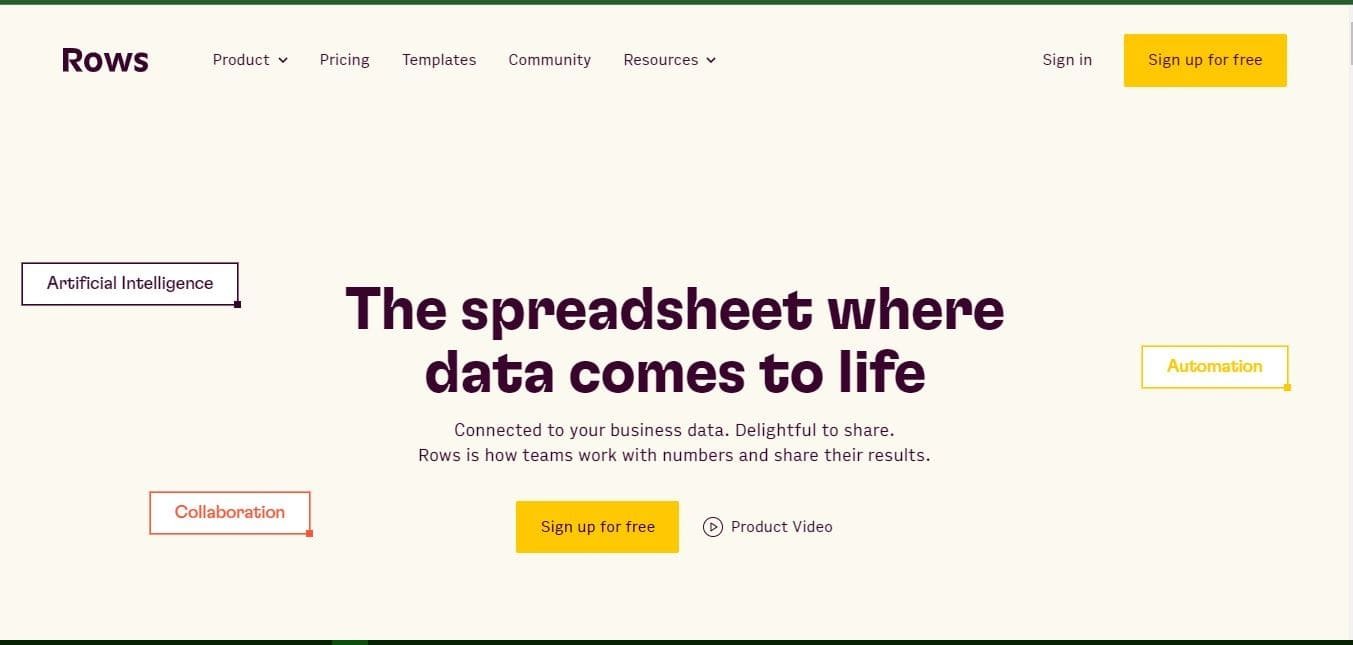
Rows is a cloud-based database platform allowing users to quickly organize and collaborate on projects.
Co-founded in 2016 by Humberto Ayres Pereira (the CEO), Rui Maranhao and Torben Schulz, and in 2024, Rows launched its most significant update, Rows 2.0.
With more powerful collaboration, automation tools, and a user-friendly interface, Rows is gaining popularity among top companies, including Amazon, Anyfin, Pitch, Mercado Libre, Bolt Business and others.
Rows Pricing
Rows offer three pricing plans, including a free plan. Its two paid plans are Plus and Pro. The Plus plan comes at $59 per month, and you will have to talk to the support team for Pricing details of the Pro plan.
Similarities between Airtable and Rows
- “Airtable” and “Rows” offer spreadsheet-like interfaces allowing users to filter, sort, and group data based on specific criteria.
- Both offer an extensive library of pre-built templates to help users get started with everyday use cases such as project management, customer relationship management (CRM), etc.
- They both support using formulas to perform calculations and manipulate data within a table.
- They both offer the ability to attach files, images, and other media directly to table records.
- Both tools allow importing and exporting data in various formats, including CSV, Excel, and others.
- They both offer a visual interface for creating custom views and reports that can be easily shared.
- “Airtable” and “Rows” allow users to link records between tables, creating a relational database structure.
Why Choose Rows over Airtable?
Powerful Data Enrichment:
Rows offer a robust data enrichment feature that allows you to generate and qualify quality leads from a public database like LinkedIn, Crunchbase, or Google Maps with a few simple clicks.
All you have to do is connect your data source with Rows and set your criteria; Rows will automatically do the rest of the data collection, including email addresses and other contact details.
Built-in Integration with OpenAI/AI-Powered Platform:
Rules of built-in API integration with OpenAI mean you can use their GPT 3 language model inside your Rows table to generate automated texts, codes, calculations, and more. Airtable also connects with OpenAI vis Zapier integration, but Rows’ flexibility is more powerful.
Easy to Use:
Rows are comparatively more straightforward than Airtable as the user interface is more similar to a spreadsheet. Using APIs and creating interactive custom tools, collaborating with teams and generating data reports are easy.
The platform does not seem over-featured, so anyone who has used Google Sheets or MS Excel before can quickly adopt it.
On the other hand, Airtable offers more features than Rows, so it may take some time to get used to it (Airtable has an extensive knowledge base to help you).
Why Choose Airtable over Rows?
More Affordable Pricing:
Both Rows and Airtables offer free plans. However, Airtable is much more cost-efficient than Rows regarding paid plans. When Rows’ paid plans start at $59 per month/user, Airtable’s paid plans start at $10 per user, and its business plan comes at $20 per month/user, so Airtable is a cost-efficient option.
More Views, More Flexibility:
Airtable offers 6+ viewing systems to help you see your data from different angles, including list view, Kanban board view, calendar view, timeline view, Gantt Chart view, and spreadsheet, allowing more flexibility and control.
On the other hand, Rows only offers the spreadsheet view, which means Airtable offers different data viewing systems.
Verdict
Both tools offer key features of data management like custom fields, data sorting, conditional filtering, etc. However, you can select Rows if you need an easy-to-use platform with a dedicated data enrichment feature with an OpenAi integration.
On the other hand, if you need a reliable and cost-efficient platform with more data viewing systems, you can go with Airtable.
4. Smartsheet- Best Airtable Alternative to Manage Projects
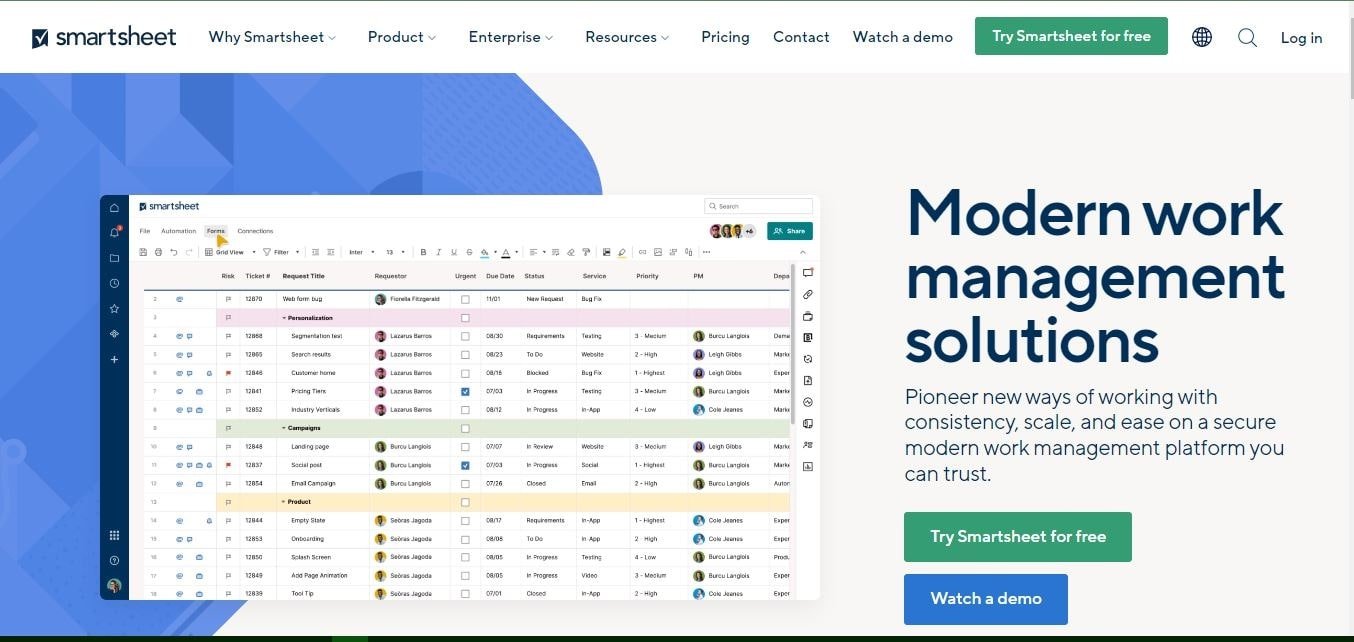
Smartsheet is a cloud-based work management and collaboration tool designed for businesses of all sizes. First introduced in 2006 by the co-founder Brent R. Frei and is headquartered in Bellevue, Washington.
The CEO of Smartsheet is Mark Mader, and currently, over 80% of Fortune 500 companies use Smartsheet, as well as small companies and non-profit organizations.
Smartsheet Pricing
Like Airtable, Smartsheet offers a free plan with three paid plans, including a Pro, Business, and Enterprise plan. The pro and business plan comes at $7 and $32 per month, billed annually (per user), and for the Enterprise plan, you will have to talk to the sales team.
Key Similarities Between Airtable and Smartsheet
- Airtable and Smartsheet offer a spreadsheet-like interface to help teams manage projects, tasks, and workflows.
- Both tools offer different viewing systems for your data, including board view, calendar view, timeline view, and more.
- Both have a range of pre-built templates that users can use to quickly set up project management or database applications.
- Both tools offer automation features that reduce manual workloads.
- Both provide users with various collaboration features, including comments, notifications, sharing permissions, and more.
- Both platforms integrate with various third-party tools such as Zapier, Salesforce, and others.
- Both provide mobile apps, allowing users to access their data and collaborate.
Why Choose Smartsheet over Airtable?
More Focused on Project Management:
Smartsheet is designed specifically for project management and includes various advanced features to help you track time, assign tasks, and manage projects more effectively.
Robust features like tracking Critical Path in a project, resource allocation, drag-and-drop automation builder, email conversation, multiple data viewing systems and others make Smartsheuniqueial!
Better Integration with Microsoft Office 365:
If your business relies heavily on Microsoft Dynamic 365 products like Excel, Word, and PowerPoint, Smartsheet would better fit your business processes and needs. Smartsheet offers deeper integration with these tools, making transferring data and working seamlessly across different platforms easier.
Robust Security Compliance:
Smartsheet offers a range of security and compliance features from the industry’s pioneers, including CMEK encryption and compliance with SOC, ISO, HIPAA, DOD SRG, FedRAMP, FERPA, GLBA, and others, which make it a better choice for businesses that handle sensitive data or need to comply with industry regulations.
Airtable is also a secure platform but does not offer as much compliance as Smartsheet.
Why Choose Airtable over Smartsheet?
Flexible Data Modeling:
Airtable’s database-like structure and flexible data modeling make it an excellent choice for businesses and teams that need to store and organize complex data.
Airtable’s 5+ views, as well as its support of 20+ data field types, data sorting, filtering, advanced formula, API automation right from the base, and tons of pre-built templates, make it a better choice for relational database management.
Ease of Use:
Though Airtable offers more database management tools and decent project management capabilities, it comes with a sleek and colorful interface that is easy to navigate and use, even for beginners. Smartsheet, on the other hand, can be more complicated to navigate, especially for those who have never used a spreadsheet before.
Verdict
If you like the Spreadsheet interface and need a dedicated project management tool, you can select Smartsheet. On the other hand, if you need something beyond project management, like a relational database management system with powerful automation capabilities, and decent project management software, you can choose Airtable.
5. Notion- A Great Airtable Alternative for Text-Based Database

Notion is an all-in-one productivity tool that combines database and task management features in a single app. It was founded in 2016 by Ivan Zhao and Simon Last and has since gained popularity for its all-in-one approach to productivity.
The current CEO of Notion is Ivan Zhao. Currently, Notion is used by over 1 million active users daily, including notable brands like IBM, Airbnb, Figma, Uber, Pinterest, Doordash, Nike, and Amazon, as well as smaller and smaller businesses startups.
Notion Pricing
Notion offers four pricing plans, including a free plan. The three paid plans are Plus, Business and Enterprise. The Plus and Business plan comes at $8 and $15 per month, billed annually (per user), and you will have to talk to the support team for the Enterprise plan.
Key Similarities Between Airtable and Notion
- Airtable and Notion offer database and task management tools and pre-built templates for a quick start.
- Both offer a range of views to help users visualize their data in different ways, like tables, calendars, and Kanban boards.
- Both offer robust integrations with other popular tools, like Slack, Zapier, and Google Drive and build custom integrations using APIs.
- Both strongly focus on collaboration, with features like commenting, @mentions, and real-time editing.
- Both offer a lifetime free version with basic features.
- Both have mobile apps available for iOS and Android devices.
Why Choose Notion over Airtable?
Notion is Better for Text Documents:
Regarding text-based documents, Notion has a clear advantage over Airtable. Notion offers advanced text formatting options, such as the ability to embed images, videos, and other media directly into your notes or pages, highlight text, add inline code snippets, create bulleted or numbered lists, and more.
Notion Has a Built-in AI Writing Add-on:
Notion’s built-in AI writing add-on, “Notion AI,” is a game-changer for content creators. It helps users write their first draft of the content, product description, summaries, marketing emails, and more while saving time and improving the overall quality of their writing.
The add-on comes at $8 (per month/user). In contrast, Airtable does not offer a built-in AI-powered writing tool.
Notion Is More User-Friendly for Non-Technical Users:
Notion’s clean and modern user interface is often praised for its aesthetic appeal and ease of use. All the templates are easy to customize and use, making it easy to create a company wiki or use it for project management.
In comparison, Airtable has a steeper learning curve and may require more technical expertise to use effectively.
Why Choose Airtable over Notion?
More Advanced Features for Database Functionality:
Airtable is primarily a database tool, whereas Notion is a more general productivity tool that includes text-based database functionality. As a result, Airtable offers more advanced database features, such as the ability to link records between tables and add 20+ custom fields, API automation, advanced filtering options, and more.
Better Analytics and Rorting:
Airtable has robust analytics and reporting tools that allow users to visualize their data in various formats, such as bar charts, line charts, and pivot tables, giving you a more profound overview of your data.
Notion’s analytics and reporting tools are more limited than Airtable’s capabilities. Notion offers basic charting and graphing options but does not provide advanced filtering or sorting options.
Verdict
You can select Notion for a text-based database and project management tool with an Ai writing tool. On the other hand, if you deal more with numbers and need powerful automation and analytical and reporting features, you can choose Airtable.
6. Monday.com- Best Alternative to Airtable for Project Management Solution
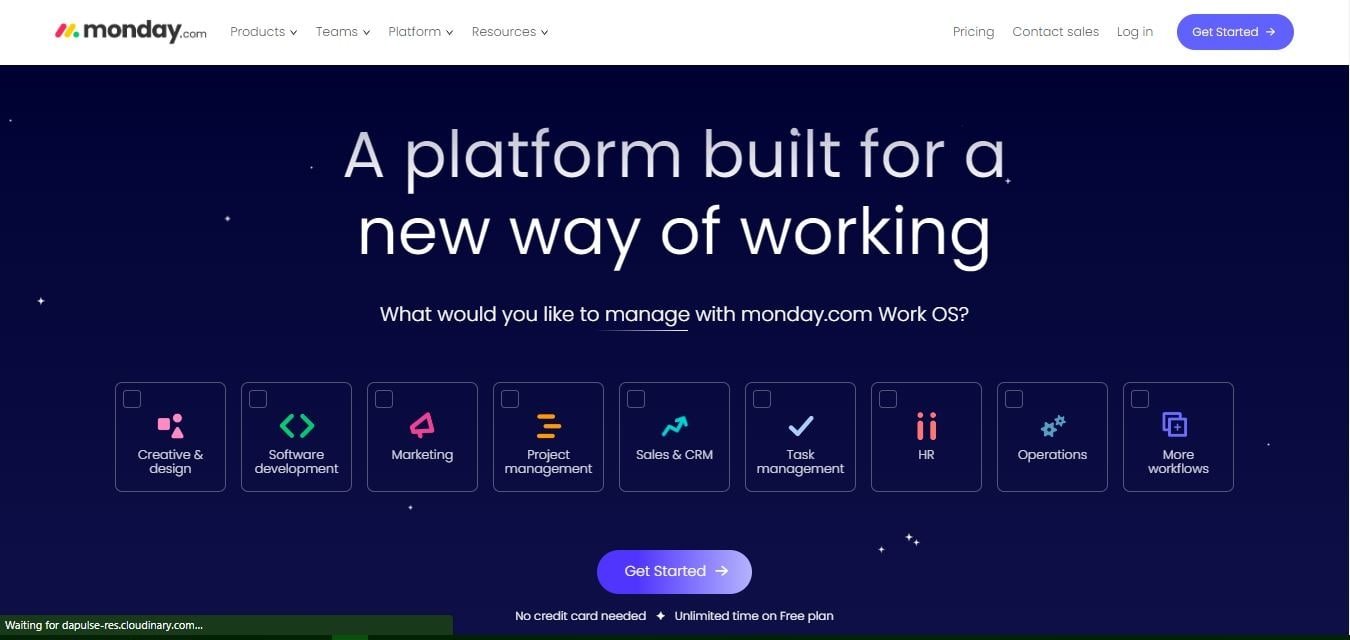
Monday.com is a web-based project management tool. Co-founded in 2012 by Roy Mann, Eran Kampf, and Eran Zinman with a vision of creating a Work Os to help businesses better collaborate with teams.
The company keeps growing with CEO Roy Mann, and currently, over 180,000 companies use Monday.com for their business needs, including Canva, Coca-Cola, Hulu, Glossier, and more.
Monday.com Pricing
Monday offers a free plan and four paid plans, Basic, Standard, Pro, and Enterprise. All the paid plans come with a 14-day free trial. The first three paid plans start at $8, $10, and $16 per month per user, and you will have to talk to the support team for the Enterprise plan.
Key Similarities Between Airtable and Monday.com
- Both Airtable and Monday offer various project management tools, including different viewing systems like Kanban, List, Gantt Chart, Timeline, etc.
- Both offer pre-built templates that users can use to manage their projects quickly.
- Both allow you to set up automated workflows, such as sending email notifications, assigning tasks to team members, and more.
- Both let you integrate with popular tools like Slack, Google Drive, and Zapier.
- Both offer mobile apps for Android and IOS, allowing users to access and update their data on the go.
- Both offer a free plan with basic features so individuals can use it for small projects.
Why Choose Monday.com over Airtable?
Solely Focused on Task Management:
Monday.com offers robust task management features, including setting task dependencies, time tracking, and applying customizable workflows. Airtable also offers these task management features, but as it is a multipurpose tool, the learning curve will be higher than Monday.com.
Enhanced Team Collaboration With Monday WorkDocs:
Monday.com offers advanced team collaboration with its innovative WorkDocs feature, allowing you to co-edit documents in real-time, share comments, and drag and drop text without disrupting each other’s work.
At the same time, you can embed Monday.com boards, dashboards, and videos directly into work docs, making it an easy way to work as a team. Airtable’s team collaboration is limited to editing rows and columns of the table; such WorkDocs are unavailable in Airtable.
A Comprehensive Work OS:
Monday.com is a complete work OS with comprehensive tools to help you run your business operations. For example, Monday.com has an email marketing and CRM software system, so you don’t have to integrate with other software.
On the other hand, you can also use Airtable as a CRM tool, but you will have to connect it with third-party apps for email marketing! You can use Monday’s products for a seamless experience if you need sales and marketing software.
Why Choose Airtable over Monday.com?
More Powerful Data Management:
Besides project management tools and pre-built templates, Airtable offers futuristic spreadsheet tables where you can store all your data together, create custom fields, use formulas, and link records between different tables, making it a more powerful tool for managing complex data.
On the other hand, Monday.com does not offer such functionalities built-in.
Verdict
If you only need dedicated project management software, go with monday.com; you will not need other project management tools. On the other hand, if you need a relational database management system with project management capabilities, you can go with Airtable.
Final Words
Numerous Airtable alternatives are available in the market, but the above six are the most efficient to replace Airtable for your database or project management needs.
However, when choosing an Airtable alternative, you must consider the complexity of your projects, your budget, the number of team members, and their skills.
Indeed, choosing an Airtable alternative depends on your unique needs and preferences. By measuring the options from our list, you can find a suitable choice, boost productivity, and make more informed business decisions.