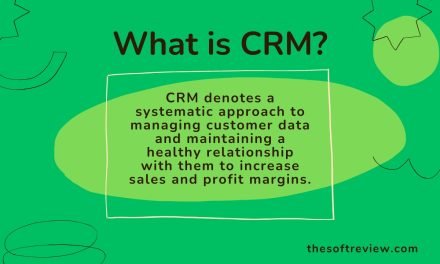CRM vs CMS: Where They Differ and Why You Should Use Both?
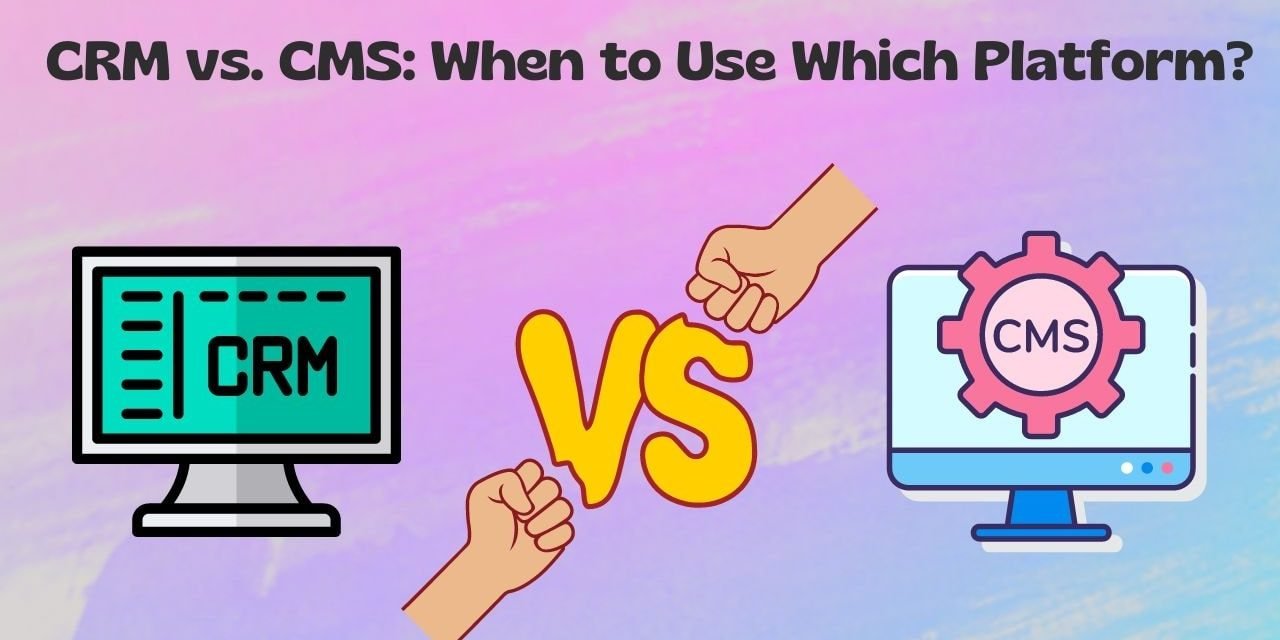
In this digital era, tons of software solutions are available to help businesses streamline their operations. However, beginners often get perplexed between two essential tools, Customer Relationship Management (CRM) and Content Management Systems (CMS).
Essentially, CRM helps manage customer interactions, while CMS presents your content online. Although these tools serve different purposes, integrating them can create a powerful tool to propel growth.
Don’t feel alone if you are just starting. This comprehensive CRM vs CMS guide will thoroughly discuss each platform, including their dissimilarities and how integrating them can benefit your business.
First, we will give you an overview of both CRM and CMS and then gradually explain their differences, why and how you should use both.
An Overview of CRM and CMS Software Solutions
1. What is a CRM Software?

A CRM tool is an innovative contact management system that allows businesses to manage customer relationships.
At its core, CRM focuses on providing a centralized hub for organizing customer information, streamlining sales processes, and optimizing marketing efforts. Let’s explore the essential functions and features of CRM systems:
A. Contact Management and Customer Interaction Tracking:
A CRM tool allows businesses to store and manage customer information in a centralized database. It presents a spreadsheet-like interface to store and manages customer data, such as customers’ names, contact details, purchase history, communication preferences, and other relevant information.
At the same time, it allows businesses to create separate profiles for each customer with their details, ensuring robust contact management.
B. Capturing and Identifying Leads:
CRM solutions provide comprehensive lead management functionalities. It offers website forms and landing pages to collect leads from interested individuals. And also integrates with social media, email campaigns, or any other source to capture customer leads.
In addition, if you use automation, leads can be automatically imported into the CRM.
Once captured, CRM solutions facilitate a lead-scoring feature that allows businesses to prioritize and focus on the most promising prospects by evaluating each lead’s level of interest and potential to become a customer.
C. Sales Tracking and Opportunity Management:
A significant feature of modern CRM software is that it lets you manage your sales process in an organized way with a visual sales pipeline. A sales pipeline helps you break down your sales process into multiple stages.
For instance, let’s say a software company utilizes a pipeline with stages such as “Lead Generation,” “Demo Scheduled,” “Proposal Sent,” “Negotiation,” and “Closed/Won.”
The sales team can track the progress of each opportunity and gain valuable insights. They might find that they have 50 leads in the initial stage, 20 demos scheduled, ten proposals sent, and five deals in the negotiation stage.
Such a pipeline provides visibility, improves forecasting, and helps allocate resources efficiently. Additionally, you can customize the view of your pipeline according to your preferences. Many views, such as Kanban board, grid, and more, are available.
D. Workflow and Marketing Automation:
Modern CRM software also offers robust workflow and marketing automation capabilities. Workflow automation allows businesses to create predefined sequences of tasks and actions, automating repetitive or manual processes.
Marketing automation features empower businesses to automate marketing efforts, such as email marketing, SMS marketing, and other relevant features.
For example, when a new lead is added to the CRM, an automated workflow can trigger a series of actions, such as sending a welcome email, assigning a sales representative, and scheduling follow-up tasks.
In addition to the features mentioned above, CRM software can integrate with other software to improve its functionality. We will discuss this further later on.
There are also other features, such as analytics and team collaboration, which you can learn more about by reading our blog on CRM tools.
Now, let’s delve into understanding what a CMS platform entails.
2. What is a CMS Platform?
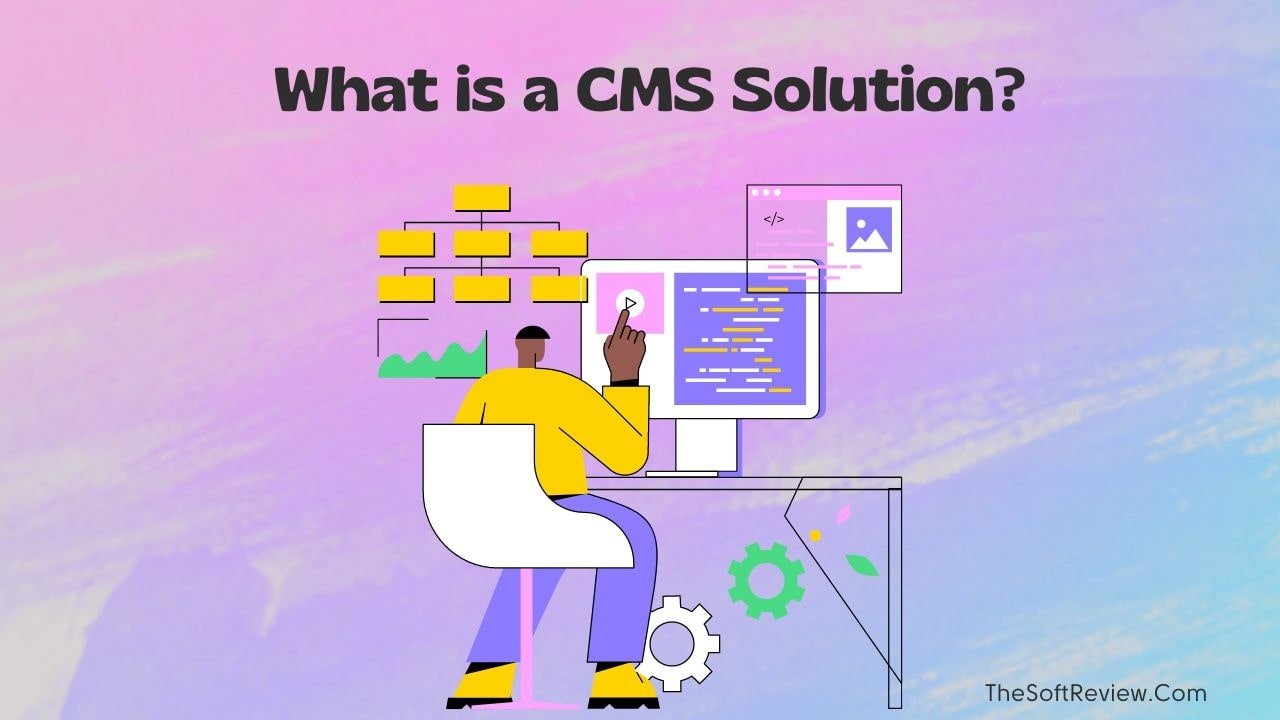
A content management system (CMS) is a software platform invented to streamline creating, managing, and publishing digital content online without extensive technical knowledge.
Let’s explore a CMS platform’s crucial functions and understand its core:
A. Building a Website:
CMS platforms’ crucial functionality allows users to create websites without technical knowledge. Whether you need a blog website, e-commerce, or both at once, there is a CMS solution like WordPress, Shopify, Wix, and many more to help.
These platforms also provide customizable templates and themes explicitly designed so that you can create visually appealing and functional websites quickly.
For instance, if you want to start a new ecommerce business, you can use Shopify as a CMS platform, choose a pre-designed template, customize the layout, upload your products, and start selling.
B. Content Creation, Management, and Publishing:
Another crucial feature of CMS platforms is that they offer intuitive interfaces and rich text editors that simplify the creation and editing of content. With a CMS, you can easily add, format, and update text, images, videos, and other media elements.
At the same time, you can easily manage and organize your content using various tools like taxonomies, categories, and tags.
CMS systems also provide features for saving drafts and tracking revision history, scheduling, and auto-publishing options, which allow you to control when and how content is published.
C. E-commerce capabilities
Starting an ecommerce business has become easy with CMS platforms. CMS enables companies to establish and manage online stores with intuitive e-commerce features like product management, shopping carts, and checkout functionality.
Additionally, CMS platforms with e-commerce capabilities often offer shipping and logistics integration features, sales analytics and reporting, and mobile commerce support, empowering an ecommerce business to sell products or services online effectively.
D. Search Engine Optimization (SEO) Tools:
Offering Search engine optimization (SEO) tools are another essential aspect of CMS platforms. They help optimize website content for search engines and improve visibility.
CMS platforms offer features like customizable meta tags and descriptions, clean URLs that include keywords, and XML sitemaps for efficient indexing.
Additionally, modern CMS platforms have dedicated SEO plugins or extensions that provide advanced SEO functionalities like keyword analysis and content optimization suggestions.
A content management system also offers integration capabilities like a CRM, and there are some other additional features like web hosting, team collaboration, and others, which you can learn about by reading this blog on CMS tools.
Now you know each platform, let’s look at their differences.
CRM vs CMS? What Makes Them Different?
1. Focus and purpose:
CRM primarily focuses on managing customer relationships, sales, and marketing activities. It centralizes customer data, streamlines sales processes, and supports marketing efforts for improved customer engagement.
On the other hand, CMS primarily focuses on content creation, organization, and publication, ensuring consistent and efficient content management across digital platforms.
2. Data management vs. content management:
CRM systems excel in managing customer data, including contact details, purchase history, and interactions. They provide tools to capture, analyze, and leverage customer data for personalized experiences and targeted marketing campaigns.
CMS systems, on the other hand, excel in managing digital content, including text, images, videos, and other media assets. They facilitate content creation, editing, organization, and publishing across various digital channels.
3. Target audience and usage scenarios:
CRM systems cater to sales teams, marketing departments, and customer service representatives. They provide a holistic view of customers, empowering these teams to deliver personalized interactions, track sales opportunities, and provide efficient customer support.
CMS systems primarily target content creators, website administrators, and marketing teams responsible for content distribution. They provide intuitive tools for creating, managing, and publishing digital content to engage audiences effectively.
Well, these are the key differences between CRM software and CMS. Now let’s talk about when to use which platform!
CRM or CMS? Which Solution Should You Choose For Your Business?
1. When to Choose CRM:
Consider implementing a CRM system if your business focuses on sales, customer relationship management, and marketing. Choose CRM if you:
- Need to manage and nurture leads effectively, tracking them through the sales pipeline.
- Want to consolidate and analyze customer data to gain insights for personalized marketing and customer service.
- Require automation tools to streamline sales and marketing processes, such as email campaigns and lead scoring.
2. When to Choose CMS:
Implement a CMS system if your primary focus is content creation, publishing, and website management. Choose CMS if you:
- Need a platform to create, edit, and publish various types of content on your website or an ecommerce site.
- Want to manage your website’s structure, design, and layout without extensive technical knowledge.
- Require collaboration features to facilitate content creation among multiple teams.
Now you know when to implement which platforms, let’s focus on the benefits of using a CMS and CRM together.
Four Benefits of Integrating Your CMS with a CRM: Unlock The Potential
One of the critical features of modern software solutions is the capability to integrate with third-party tools. It means you can combine a CMS system (website) with a CRM tool.
Let’s explore the synergistic power of CRM and CMS integration:
1. Improved Lead and Data Management:
Integrating a CMS with a CRM facilitates better lead management and nurturing. When a website visitor submits a form or engages with your content, their information can be automatically captured in the CRM, creating a new lead.
So, this integration can enable a sales team to track the customer journey from initial contact to conversion while getting a clear view of customer data.
2. Enhanced Customer Experience:
Integrating a CMS with a CRM enables businesses to provide a more personalized and tailored customer experience.
The combined power of these systems allows you to leverage customer data stored in the CRM to deliver a personalized customer experience, including dynamic website content, personalized email campaigns, customized landing pages, and more.
3. Efficient Content Publishing:
Integrating a CMS with a CRM simplifies the content publishing process. You can create and manage content within the CMS, and then use the CRM’s customer data to determine who sees which content and when.
Also, such integration allows for automated content delivery based on customer segmentation, allowing you to target specific customer groups with relevant content, promotions, or offers.
4. Improved Analytics and Reporting:
Integrating a CMS with a CRM provides comprehensive data and analytics capabilities. You can track and measure the effectiveness of your content marketing efforts, lead generation campaigns, and customer interactions through combined reporting and analytics tools.
This integration allows for more accurate attribution analysis, enabling you to identify which content and campaigns drive the most conversions and revenue.
5. Efficient Collaboration and Communication:
Integrating a CMS with a CRM promotes better collaboration and communication between marketing, sales, and customer service teams.
With shared access to customer data and content assets, teams can work together more effectively to create targeted campaigns, align sales efforts with marketing initiatives, and provide a consistent customer experience across various touchpoints.
Thus, it’s time to integrate your CMS with a CRM tool. Let’s explore how you can integrate these two solutions.
How to Integrate Your CMS with a CRM System?
Once you’ve identified the need for integration, you can explore different approaches to connect your CMS with a CRM. Here are two common integration methods:
A. Native Integration:
Some CMS and CRM platforms offer native integration capabilities. So, check if your CMS and CRM offer native integration options and evaluate their features and compatibility before proceeding.
Explore your CMS and CRM systems’ official websites or support resources to identify if they provide any pre-built integrations. If there is a native integration available, contact the support team and follow the provided instructions to install and configure the pre-built integration.
B. Custom Integration:
If native integration is unavailable or doesn’t meet your specific requirements, you can opt for custom integration. This approach involves developing custom code or using integration tools to establish a connection between your CMS and CRM systems.
Custom integration offers more flexibility, but it is recommended to involve experienced developers or consult with technical experts when working with APIs to ensure the integration is implemented correctly and securely.
Best Practices for a Seamless Integration with CRM and CMS
To maximize the benefits of CRM and CMS integration, sales and marketing teams should follow these successful integration strategies:
1. Identify Business Requirements and Goals:
Assess your business needs, goals, and desired outcomes from CRM and CMS integration. Determine the key functionalities and features you need to support your marketing strategy.
2. Choose Compatible CRM and CMS Platforms:
Research and select CRM and CMS platforms that offer robust integration capabilities and align with your sales processes. Consider data synchronization, API availability, customization options, and scalability to ensure a seamless integration process.
For your help, we have compiled a list of the best CRM tools and website builders, which you can check to save time.
3. Plan and Execute a Seamless Integration Process:
Develop a comprehensive integration plan outlining the data mapping, system configuration, and integration workflows. Collaborate with CRM and CMS vendors or experts to ensure smooth integration.
4. Train and Empower Employees:
Before integrating, ensure you provide thorough training to employees so that they can learn the new CRM and CMS environment. Familiarize all your sales teams with new functionalities like contact management, automation, and others to leverage the integrated system effectively.
5. Monitor and Optimize the Integrated Solution:
Continuously monitor the performance of the integrated CRM and CMS system to optimize content strategies, email marketing campaigns, and customer engagement initiatives. Collect feedback from users and stakeholders to identify areas for improvement. Ensure you regularly review data, reports, and analytics.
Final Words
CRM and CMS are powerful tools individually, they differ from each other in many aspects, but their combined potential is genuinely transformative for businesses.
By understanding the differences between CRM and CMS and embracing their integration, you can unlock enhanced customer experiences, streamline operations, and drive sustainable growth.
So, whether you’re a sales professional or content creator, elevate your online business to new heights by utilizing the combined potential of CRM and CMS.