
CRM vs ERP: Learn the Differences & Pick the Right Solution
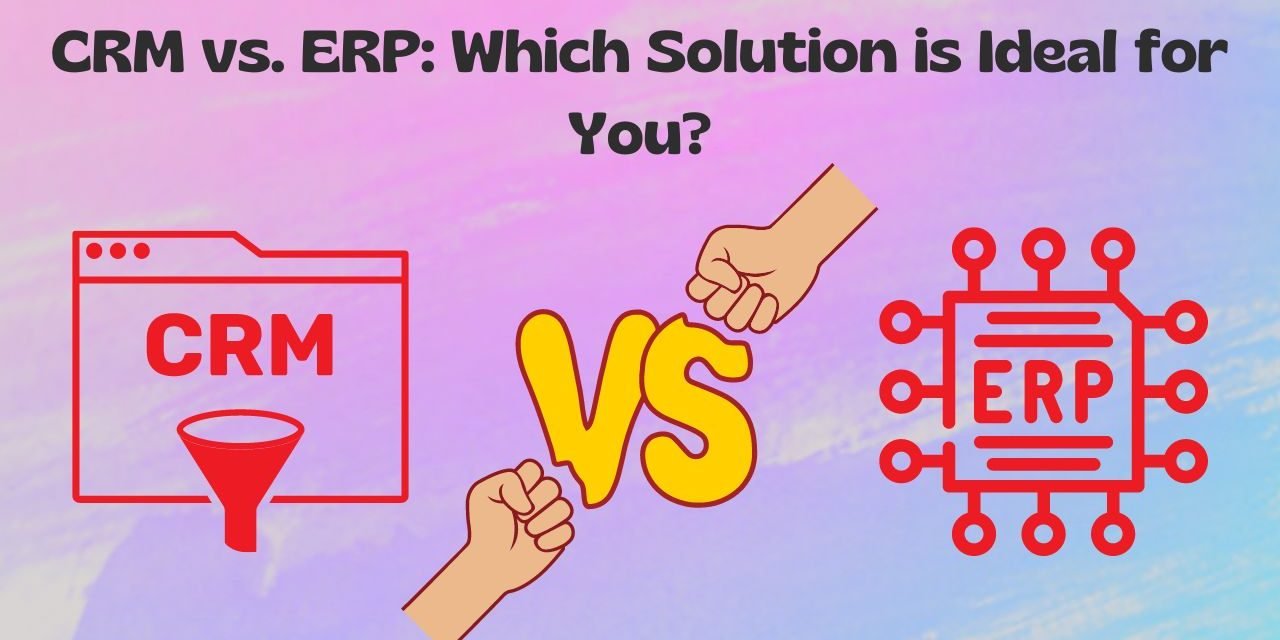
Businesses often face the difficulty of choosing between CRM and ERP software. While it’s true that a CRM tool is ideal for managing clients and an ERP system is designed for supply chain management, there are additional factors to consider when making your preference. And if you mistakenly choose the wrong platform, it will ruin your time and money. But don’t stress.
In this CRM vs ERP comparison, we will take you through a comprehensive explanation of both platforms, highlighting their similarities and differences, so you can learn and choose a solution that best fits your needs.
First, we will give you an overview of both platforms and then gradually explain their similarities, differences, and end with our selection guides.
An Overview of Both Platforms: CRM and ERP
1. Understanding CRM Software and its Benefits
CRM, short for Customer Relationship Management, encompasses the practices, strategies, and technologies that businesses employ to effectively manage and nurture relationships with their customers. It involves capturing, organizing, and analyzing customer data to improve customer interactions and satisfaction.
CRM software is a tool that enables businesses to effectively implement CRM strategies by centralizing customer information, tracking customer interactions, and automating processes.
Key features of a CRM tool include lead management, contact management, opportunity tracking, sales forecasting, and analytics. A also offers communication tools like email marketing, SMS marketing, and phone and video calling solutions.
Overall, CRM software assists businesses in understanding customer needs, personalizing interactions, and fostering long-term loyalty, leading to improved customer retention and business growth.
2. Understanding ERP and its benefits
Enterprise Resource Planning (ERP) is a comprehensive software solution that integrates and manages core business processes across various departments and functions.
ERP systems enable organizations to streamline operations, optimize resource allocation, and facilitate data flow between different departments such as finance, human resources, procurement, supply chain management, and even CRM.
Key features of ERP include accounting tools, manufacturing planning, order management, human resources management, and business analytics. In addition, some ERP software solutions provide CRM features as well.
Implementing ERP software will give you a holistic view of your operations, enabling better decision-making, resource optimization, and cost reduction. Industries such as manufacturing, distribution, and logistics benefit significantly from ERP implementations.
Where do CRM and ERP software overlap? The Similarities
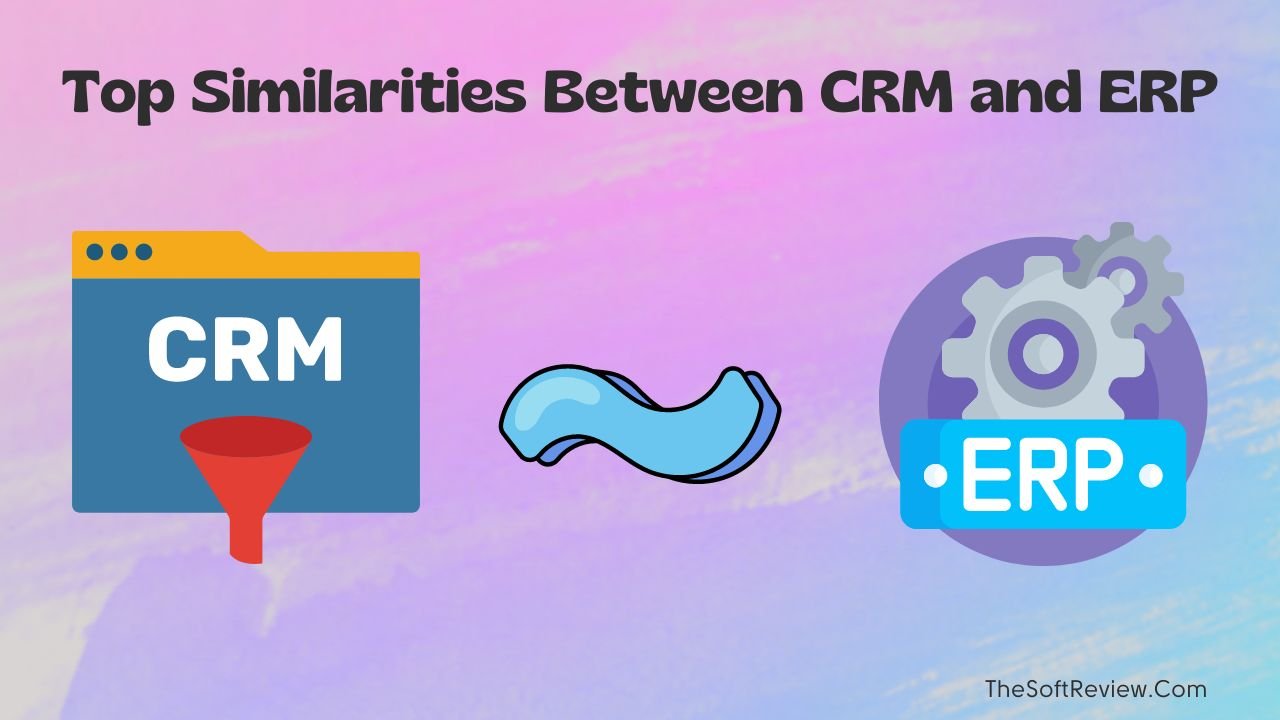
While CRM and ERP systems serve distinct purposes, there are areas where their functionalities overlap. These similarities can sometimes lead to confusion when choosing the right solution for your business. Let’s explore some commonalities between CRM and ERP:
1. Data Management:
Both CRM and ERP solutions involve data management. CRM primarily handles customer-related data, such as contact information, communication history, and purchase behavior. ERP, on the other hand, deals with broader organizational data, including financial records, inventory levels, employee information, supplier data, production data, and others.
2. Reporting and Analytics:
Both ERP and CRM software provide reporting and analytics features. CRM systems offer reports and dashboards focused on sales performance, customer behavior, and marketing campaign effectiveness. ERP systems, on the other hand, provide comprehensive financial reports, inventory analysis, production metrics, and operational insights.
3. Integration Capabilities:
Both ERP and CRM systems offer integration capabilities with other software applications. The integration allows for seamless data flow between systems, eliminating manual data entry and ensuring consistency across various processes.
For example, CRM-ERP integration can enable the transfer of customer data from CRM to ERP for order processing and inventory management, ensuring accurate order fulfillment and inventory tracking.
What is the difference between a modern CRM and an ERP system? CRM vs ERP software

While CRM and ERP systems share some similarities, there are fundamental differences that set them apart. Understanding these distinctions is crucial to selecting the right solution for your specific business needs.
Let’s examine the primary differences between CRM and ERP in more detail:
1. Focus on Customers vs. Focus on Internal Operations:
A. CRM: CRM (Customer Relationship Management) software is primarily focused on managing customer interactions, relationships, and sales processes. It provides tools to track and analyze customer data, manage leads, automate marketing campaigns, and enhance customer service. The main goal of CRM is to improve customer satisfaction, retention, and ultimately sales growth.
B. ERP: An ERP system is designed to manage and integrate diverse internal business processes. It offers various tools for finance, warehouse management, procurement, human resources, production planning, and more.
For instance, within ERP software, you will get order management tools that are unavailable in a CRM system. The aim is to streamline operations, eliminate redundancy, and enhance overall efficiency.
2. Data Integration and Management:
A. CRM: CRM tools focus on consolidating and analyzing clients’ data to gain valuable insights. They centralize customer information, including contact details, purchase history, preferences, and interactions.
A CRM system facilitates data-driven decision-making, targeted marketing campaigns, personalized sales strategies, and effective customer service.
B. ERP: ERP systems excel at cross-departmental data integration and centralization. They gather data from various functions, departments, and locations into a unified database. This integration eliminates data silos, promotes data consistency, and allows for better analysis and reporting. ERP ensures a single source of truth for comprehensive reporting and informed decision-making.
3. User Roles and Departments:
A. CRM: CRM tools empower customer-facing teams and marketing departments. Sales teams can utilize a CRM system to manage leads, track customer interactions, and forecast sales.
Marketing teams leverage CRM data to target campaigns, nurture leads, and measure campaign effectiveness. Customer service departments access customer information and interaction histories for personalized support.
B. ERP: ERP systems are essential for multiple departments, including finance, operations, HR, and more. Finance teams benefit from features like accounting, budgeting, and financial reporting. Operations teams optimize processes such as inventory management and production planning.
HR departments use ERP for managing employee data, payroll, benefits administration, and talent management. ERP provides role-specific functionalities tailored to the needs of each department.
4. The Complexity of Implementation:
A. CRM: Implementing a CRM tool is typically less complex compared to an ERP system. CRM implementations are often focused on specific departments, such as sales and marketing, and can be deployed in a more modular manner.
The implementation process involves configuring the system, integrating it with existing tools, and training users on its functionalities. While customization may be required to align with specific business processes, CRM implementations tend to be faster and less resource-intensive compared to ERP.
B. ERP: Implementing an ERP system is generally more complex and involves significant planning, coordination, and resources. ERP implementations aim to integrate and optimize various business processes across multiple departments, requiring careful analysis, data mapping, and system configuration.
The process may involve extensive customization, data migration, and training for users across different functional areas. Due to the comprehensive nature of ERP systems, implementation projects tend to be larger in scale and require more time and resources compared to CRM implementations.
CRM or ERP: Which Software Solution Should You Choose?
Now that we have explored the similarities and differences between ERP and CRM software, let’s talk about which software solution is right for your business.
1. Business Focus:
If your primary focus is improving customer relationships, streamlining sales processes, and enhancing marketing efforts, a CRM system is the ideal choice. It will help you centralize customer data, automate sales workflows, and provide personalized experiences for your customers.
2. Comprehensive Integration:
If your organization mandates seamless integration across multiple departments, such as finance, operations, procurement, and human resources, an ERP system is the way to go. It will enable efficient data sharing and process automation and provide a holistic view of your organization’s performance.
3. Scale and Complexity:
Consider the size and complexity of your business operations. A CRM system is often suitable for small to mid-sized businesses with a focus on sales and marketing. They offer agility and flexibility for rapid growth and changing customer needs.
ERP systems, on the other hand, are better suited for larger organizations with complex supply chains, manufacturing processes, and extensive financial operations.
4. Budget and Resources:
Assess your budget and available resources for implementation and maintenance. CRM systems are generally more cost-effective and require less implementation time compared to ERP systems, which can be more complex and resource-intensive.
If you have budget constraints or limited IT resources, a CRM solution may be a more feasible option. However, keep in mind that long-term costs, including user licenses and ongoing support, should also be considered.
5. Future Growth:
Consider your organization’s growth plans and scalability requirements. If you anticipate significant expansion and diversification, an ERP system can provide the flexibility and scalability needed to accommodate future growth. CRM systems, while capable of supporting growth, may have limitations in managing complex operations beyond sales and marketing.
When should you use both CRM and ERP? CRM and ERP integration
In some cases, implementing both ERP and CRM systems can be beneficial, especially if you run a large organization with diverse needs.
For example, if you already have an ERP system, integrating it with a CRM can provide valuable insights into customer purchasing patterns, allowing for more accurate demand forecasting and inventory management.
And integrating a CRM with an ERP is simple. All you have to do is check the integration hub for your desired tool and connect it. You can also use Zapier or contact your provider’s support team for more details.
5 Tips to Consider While Choosing ERP or CRM Software
When selecting an ERP, CRM, or even both for your business, keep the following factors in mind:
1. Specific Business Requirements:
Identify your unique business needs and prioritize the features and functionalities that align with those requirements. Consider the major pain points and challenges that the software solution should address.
For instance, if you want to run more email marketing campaigns, choose a CRM that offers a robust email marketing tool built in. And if you need a multifunctional tool to manage invoices, employee payments, order management, and others at once, choose ERP software.
2. User-Friendliness:
Consider the ease of use and user interface of the software, as they will impact user adoption and productivity. Look for intuitive and user-friendly interfaces that require minimal training and offer a smooth user experience. Conduct demos or trials to assess the system’s usability and gather feedback from potential users within your organization.
3. Measure the Overall Implementation Cost:
Choose a solution that can accommodate your organization’s budget and expansion plans. Ensure that the software is not too expensive and offers all the features you need. Also, make sure that the solution can handle increasing data volumes, user loads, and transactional demands as your business expands.
4. Integration Capabilities:
Evaluate the system’s integration capabilities with other software applications you currently use or plan to implement in the future. Seamless integration ensures data consistency, eliminates manual data entry, and improves overall efficiency.
Consider the availability of APIs, pre-built connectors, or middleware solutions to enable smooth data exchange between systems.
5. Vendor Reputation and Support
Research the reputation and track record of the software vendor. Look for customer reviews, case studies, and testimonials to gauge customer satisfaction and the vendor’s ability to provide reliable support.
Consider factors such as responsiveness, the availability of technical support, and the vendor’s commitment to software updates and enhancements.
And if you need examples of leading CRM and ERP solutions, we have researched and compiled a list of the best CRM solutions and ERP systems that you can go through to save your research time.
Final Words
Both ERP and CRM systems share the common goal of enhancing business operations and improving efficiency. However, they serve different purposes and address distinct aspects of an organization.
When CRM software focuses on customer relationship management, sales, and marketing, ERP software focuses on integrating and managing various core business processes, including finance, human resources, inventory, and production.
And in this discussion, we have visualized the key aspects of both tools thoroughly, along with some buying guides that we believe will help you select the right solution that aligns with your organization’s needs.





















