
Getresponse vs TinyEmail: A Quest for Better Email Solution

Getresponse and TinyEmail are the two widespread email marketing solutions that promise to take your email marketing game to the next level.
However, resolving which tool is best for your business can be challenging as they overlap in features.
That’s where we can help. We have conducted deep research and comprehensively compared both tools, outlining their similarities and differences.
Thus, read this Getresponse vs TinyEmail comparison and compare each tool’s strengths and weaknesses to find the best email marketing tool.
Key Analysis: Getresponse vs TinyEmail
Getresponse is a robust all-in-one digital marketing solution with advanced automation, landing pages, and CRM. While TinyEmail focuses on core email marketing features at an affordable price. If you need comprehensive features and scalability, go with Getresponse. For a budget-friendly option focused on email marketing, choose TinyEmail.
Key Takeaways of This Getresponse Vs TinyEmail Battle
- Getresponse is not just an email marketing tool; it’s a feature-rich digital marketing solution that combines email marketing automation with advanced lead generation, e-commerce, and customer relationship management features.
- Critical features of Getresponse are its intuitive landing page builder, drip automation, website builder, e-commerce management, and more, which are not available in TinyEmail.
- TinyEmail focuses more on providing the core features of email marketing, such as basic email automation, lead generation, and analytics.
Round 1: An Overview of Getresponse and TinyEmail
A. What is Getresponse?
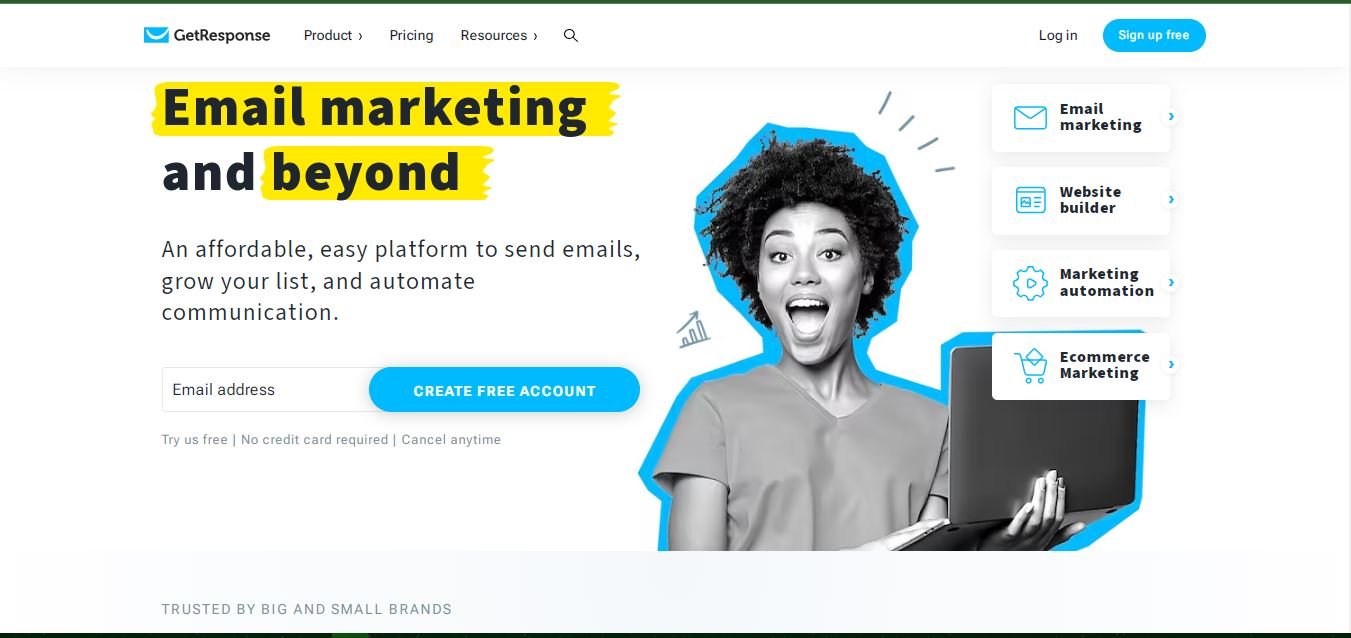
Getresponse is a powerful email marketing platform that enables businesses to create and implement effective email marketing campaigns.
The platform was founded in 1997 by Simon Grabowski. It has since continuously launched new features, improved system stability, and became a leading email marketing tool provider for businesses of all sizes.
Getresponse aims to empower businesses to build successful email marketing campaigns that drive engagement, increase conversions, and boost revenue.
Currently, over 350,000 customers in 183 countries use Getresponse as their digital marketing solution, including big and small companies like RedBull, Ikea, Zendesk, Stripe, Survicate, Revoult, and more.
B. What is TinyEmail?
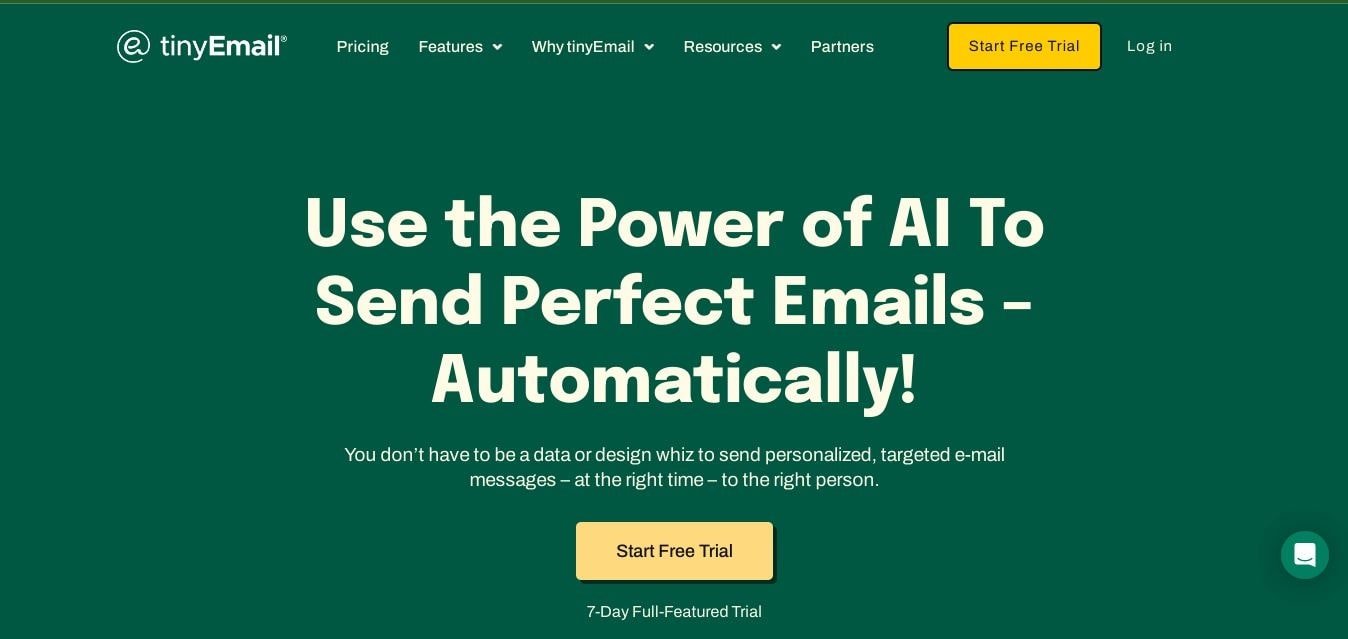
TinyEmail is a growing email marketing solution founded around 2020 by Seamas Egan, a seasoned IT expert with a decade of experience.
Since its inception, the platform has been getting increasing traction in the community for its ease of use and affordable price.
The platform aims to provide its email marketing tools at a minimum cost and help businesses grow.
And already, TinyEmail has gained the trust of thousands of reputable institutions like New York University, See’s Candies, Suzuki, and counting.
Round 2: The Difference Between Getresponse and TinyEmail
Listen, both are primarily email marketing tools, but there are some differences, and we can dissect their differences into two main categories. One is differences in features, and the second is in their pricing plans.
In this section, we will talk about their feature differences so you can get a clear overview of what you are buying:
A. Feature Differences Between Getresponse and TinyEmail
B. The Difference in Pricing Plans: Getresponse Vs TinyEmail
1. Free Plan:
Both Getresponse and TinyEmail offer a free plan (no credit card is required). However, there are differences! With Getrespone, you get up to 500 subscribers and can send up to 2500 emails monthly. On the other hand, TinyEmail also allows you to add up to 500 subscribers, but you can send up to 15K emails.
Besides email numbers, both tools differ in features with their free plans, such as you can not use the AI content generator with Getresponse for free. TinyEmail offers you to use their AI writer for free for up to 15 subject lines/day.
But you get more features with Getresponse’s free account, such as a basic website builder and one landing page, which you can not get with TinyEmail.
2. Paid Plan:
Getresponse sets its price based on the number of subscribers you add, which means you can send unlimited emails to your subscribers. And if you increase the number of subscribers, the price goes up.
For instance, if you have a list of 5,000 contacts, Getresponse’s basic plan (Email Marketing) would cost you $54. You get most of all the advanced features of Getresponse with its basic plan, except Webinars, Transactional email, and others.
On the other hand, TinyEmail sets its pricing based on the number of emails you send. For instance, if you want to send 25K emails monthly, the basic plan will cost you $25, and the Pro plan will cost $75.
However, TinyEmail’s Standard does not allow you to set up a custom domain and offers only five custom segments. The Pro plan offers all its features. Moreover, in contrast to Getresponse, TinyEmail’s paid plan’s pricing seems slightly overpriced as Getresponse offers a vast range of features.
Round 3: The Similarities and Performance Comparison Between Getresponse and TinyEmail
1. Lead Generation Sign Up Forms:
Both Getresponse and TinyEmail provide pre-made templates for embedded and popup forms with a drag-and-drop editor. With the editor, you can personalize all form templates by modifying elements like text, images, and colors.
Additionally, you can include custom fields, buttons, and other features. You can also design a sign-up form from scratch and import HTML codes to create an even more distinctive design. Both platforms offer equal performance levels.
2. Contact Management Tools:
Both email marketing platforms have decent contact management features. You can manually create a contact list, upload one through Excel/CSV files, or migrate from other software services. You can easily save your subscribers’ information, including their phone numbers, birthdays, websites, purchase history, and more.
At the same time, both Getresponse and TinyEmail allow you to categorize and group your subscribers based on their activity, behavior, and engagement. You can add a custom segmentation tag if you want.
However, Getresponse offers more segmentation criteria built in; for instance, you can segment your customers based on e-commerce, SMS action, lead scoring, and others.
On the other hand, both platforms support a dynamic contact management system, which will automatically update your contact lists if your subscribers meet your criteria.
3. Email Personalization:
Both email marketing platforms let you personalize the email layout by offering pre-designed email templates and a drag-and-drop editor. Getresponse offers 150+ email templates, and TinyEmail offers 500+.
You get more template options in TinyEmail, and additionally, TinyEmail’s email templates are AMP powered, so the responsiveness is a bit better than Getresponse’s templates.
On the other hand, both platforms’ drag-and-drop editor performs similarly; you can seamlessly modify a pre-existing template or start from scratch. You can effortlessly customize text, colors, and media files and even incorporate email buttons and blocks.
Furthermore, both email marketing tools enable you to import personalized HTML codes for a distinctive design. However, Getresponse offers a built-in Spam checker with its email builder, which you can use to preview your email’s performance before you send it.
4. Email Automation:
Both email solutions offer quite similar performance in terms of basic email automation. You can send essential welcome newsletters and e-commerce abandon cart emails using both tools without significant problems.
And as we have mentioned earlier that Getresponse distinguishes itself by offering more advanced email automation tools such as drip campaigns, workflow templates, visual automation builder, and others; TilyEmail is working on launching these advanced features. And we hope that soon, they will launch advanced automation tools.
5. AI Writing Assistant:
Both of these tools provide an AI writing assistant to assist you in generating email subject lines. However, Getresponse offers a full-fledged AI copywriter. Whereas, TinyEmail is still working on launching a full-fledged AI copyrighter.
6. Analytical Tools:
These two tools provide a comprehensive analytical dashboard that grants effortless access to your campaign’s engagement report. This report includes the open rate, click-to-open rate, subscriber rate, unsubscribe rate, bounce rate, deliverability, and more.
However, Getresponse offers advanced analytical features, e-commerce reports, recommendations reports, and FTP reports to help you get more detailed insights.
7. Integrations:
Getresponse offers 300+ native integrations, which means you can easily connect with different software services without interruption. On the other hand, TinyEmail offers 100+ Native integration, and you might need to rely on Zapier to access the integration you need.
However, Getresponse and TinyEmail offer reliable and robust APIs, enabling you to create personalized integrations that cater to your specific business needs.
8. Intuitive User Interface:
Both email marketing solutions are exceptional at providing a clean and user-friendly interface, importing and managing contacts, email creation, and navigating automation tools are accessible. Learning to use both tools is also a breeze. However, as Getresponse offers a wide range of features, it may take tool time to master all of them.
9. Customer Support, Security, and Knowledge Base:
Both email marketing tool offers excellent customer support and responses your messages within 24 hours. You can contact the support team via email and live chat. They also provide a dedicated IP address with their premium plans to keep your sender’s reputation high.
However, Getresponse offers you phone support and additional security features such as Two-factor authentication, Single sign-on, a dedicated account manager, and others unavailable in TinyEmail.
On the other hand, both tools offer adequate blog posts and video tutorials in their knowledge base so that you can quickly learn their platform.
Round 4: Reckoning the Advantages and Disadvantages
A. Advantages of Getresponse
- Getresponse is a feature-rich digital marketing platform offering website and e-commerce tools with email and SMS marketing automation on the same platform.
- The built-in spam check feature helps you preview your emails before sending them.
- A full-fledged AI copywriter is timesaving.
- It offers robust email and SMS automation capabilities with a custom workflow builder.
- The pricing plans are reasonable with what the platform offers. It also has a free plan.
B. Disadvantages of Getresponse
- Too many features. A beginner may need to spend much time understanding each aspect separately.
C. Advantages of TinyEmail
- The platform focuses only on email marketing, so it does not seem overwhelming; launching basic email campaigns is easy.
- It lets you add unlimited subscribers, so you can better segment them.
- It offers 500+ responsive email templates, which are easy to customize.
- Great for basic email newsletter sending or abandon cart automation at mass.
D. Disadvantages of TinyEmail
- It’s a relatively new platform, so they are yet to offer many essential email marketing features, such as drip automation, landing pages, A/B testing, and more!
- The deliverability rate is unclear.
Round 5: Conclusion: Which Email Marketing Tool is Perfect for You (GetResponse vs TinyEmail)?
Selecting the right email marketing tool for your online business is an important decision that can impact your success. So, it’s essential to take the time to evaluate your priorities and budget before choosing between Getresponse and TinyEmail.
Why pay for features that you don’t require? If you already have a website and don’t require an advanced sales funnel and automation feature, it’s wise not to pay for those features.
After reading this comparison, we firmly believe you will make an informed decision and find the ideal fit for your unique business needs.
In the section below, we’ve highlighted when Getresponse and TinyEmail are best suited to help you achieve your goals. We’re excited to help you make the right choice!
1. Who Should Prefer Getresponse?
Getresponse has become an all-in-one solution for digital marketing solution at a reasonable price.
If you’re looking for an all-in-one platform to build a website, set up a live chatbot, create signup forms and landing pages to collect leads, and use advanced segmentation tools to send personalized emails with powerful automation and an AI copywriter, Getresponse is an excellent choice.
The platform also offers some other necessary digital marketing tools, such as SMS marketing, webinar, survey, powerful analytics, and more, which will prevent you from visiting multiple places for each feature.
2. Who Should Prefer TinyEmail?
If we compare TinyEmail with Getresponse, there is no sense in choosing TinyEmail in most cases.
However, if you have many subscribers in your contact list and you do not need to send them unlimited emails monthly, TinyEmail’s pricing plan would save you money.
Simultaneously, if you are just getting started with email marketing or do not need all the complex digital marketing features at the very beginning, you can give TinyEmail a shot; it focuses solely on email marketing, so you will not feel overwhelmed.























