
What is a Website & How Does it Convert Binary Code for Us?

Everyone seems to step into the website game nowadays! But have you ever visited a website and wondered how all the elements create such a fantastic user experience?
If so, your lucky day has arrived! You are about to uncover the technology behind how websites work and what exactly they are.
What is a Website?
A website is a key that helps you access a specific set of information kept on a server from anywhere in the world using the Internet. It can consist of one or multiple “web pages” and reverts computer code into human-understandable information, such as text, images, audio, and videos.
This post will discuss the mysterious process of converting computer code into human-readable information and how website technology helps make it all possible.
Uncovering a Website! The Technology Behind How a Website Works
A quick explanation video of what a website is by Marketing Business Network
To understand the role of a website in our internet life and how it works, we have to know some basics of computer science. Let’s dig into how websites work step by step:
Step 1. The Basics of “Computer Language”
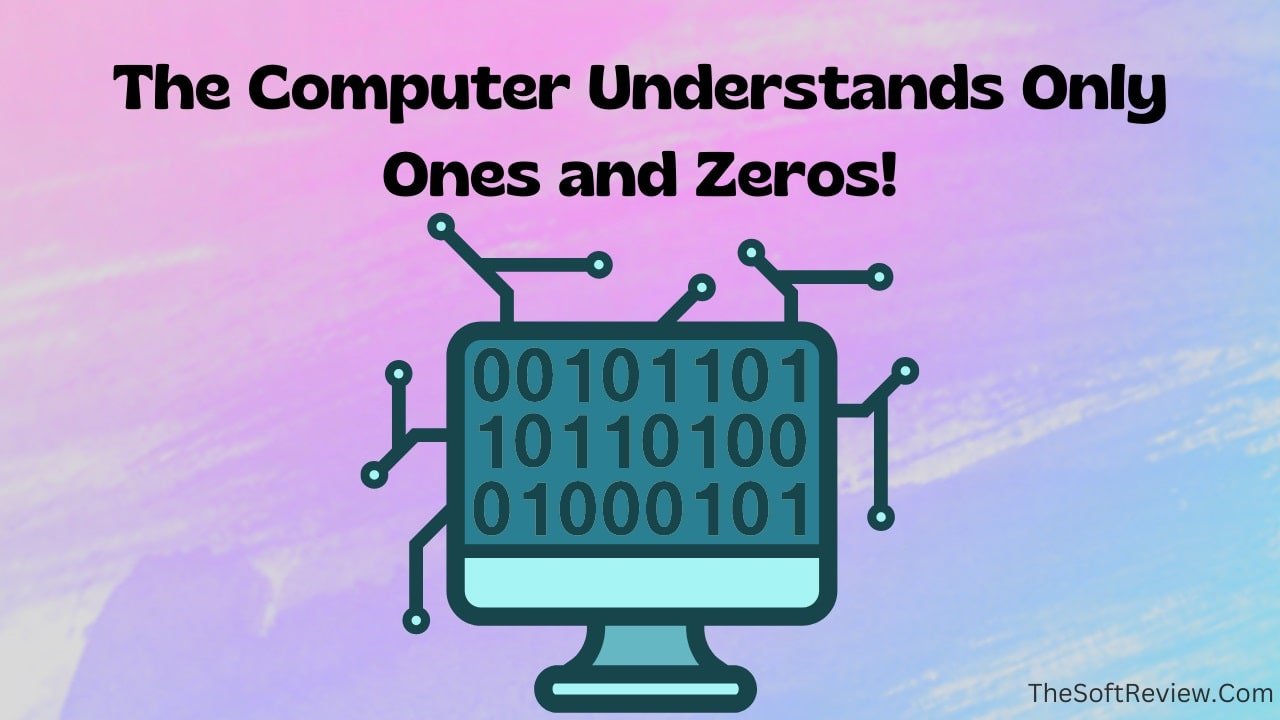
You will be mesmerized to know how computers understand and follow human commands! A computer does not understand human languages. Instead, it consumes electrical power and works on conditional logic based on how we flow the current.
It all starts with Binary, a computer language that helps us transform electrical power into information that a computer understands. Using computers, we can leverage the system to store, process, and manage more information.
Electrical power transmutes into information via strings of 0s and 1s. For example, a computer will not understand if we say “Hello” in English.
To communicate, we have to use Binary, and in Binary, the word “Hello” would look like this – 01001000 01100101 01101100 0110110001 101111.
While these long numbers seem hard to remember, mathematicians invented various programming languages such as HTML, CSS, JavaScript, and others to make it easier for us to write commands and transfer them into binary codes.
For instance, to write the same word “Hello” in HTML, we will have to type- <p>Hello</p>! And that makes it much more straightforward than remembering the long binary numbers.
We now know how we communicate with computers. Following this, let’s understand how we store information on computers using computer code; then, we will move to the role of websites in all these!
Step 2. The Core of Computer Servers and the Internet

Computers are remarkable when it comes to storing and remembering data. We input the data in our language to store information on a computer. The computer uses its processor to convert information into binary numbers. Then it stores the information on its hard drive to retrieve it when needed.
Just like the hard disk of a personal computer, a server is made up of powerful computers that store data in binary language and enable us to access information from any location over the Internet.
The Internet is an advanced way of data transmission; the system transmits binary information from the server to server worldwide using optical fibers.
There are different types of servers to store and access information. A server dedicated to keeping files would be called a file server. A server used to store a website’s data would be called a web server or web hosting.
We now understand how data is stored on a web hosting server and becomes accessible from anywhere. Now let’s look at the role of a website in this voyage!
Step 3. The Role of a Website, the “Code Reverter”

After we store our data on a server, it’s time to share it via the Internet so that anyone from anywhere in the world can access the information without leaving home.
And to make the process universal, the World Wide Web (www) Foundation was formed in 1989 with a vision of creating a chain of data-sharing networks.
Later, in 1990, the first search engine JumpStation was invented to find a specific type of information from the World Wide Web server.
Everything was fine till now! But as we used programming languages to store the data in binary codes, most people probably need help understanding information if the web page only contains the ones and zeros!
So we had to discover a way to revert the codes and present them as something that humans can easily understand.
That’s where a website comes into the game; in 1991, Tim Berners-Lee created the first website (http://info.cern.ch/).
To access information from World Wide Web, we employ Domain Name System (DNS), a web browser (like Google Chrome or Firefox) and a search engine like Google and type an URL (a web address like- www.thesoftreview.com) on the address bar, and hit enter.
When we do that, the web browser sends a request to the server for the information using the HTTP protocol (file transfer protocol). After the server sends back the information via computer code, the web browser translates the computer code into something we can understand, like sound files, text, images, and videos.
Along the way, HTML and CSS provide the structure of the web pages and style. At the same time, programming languages like JavaScript enable interactive elements like slider bars and drop-down menus on multiple pages.
Once all these pieces come together, they help us view a website or a web page in an eye-pleasing format, giving us access to the information stored on servers.
You can begin building your incredible websites by understanding how a website works and the technology used to make it possible!
But before we get into the website-creating process, let’s talk about the importance of a website and its different types. So you can learn which one best fits your needs:
Why Having a Website Important for Your Organization?
Helps to Establish a Web Presence:
A website helps you make a unique web presence of yourself. Having a personal website is like magic. You store your information on a server, and the website makes it easier for people to find you and learn about what you do.
Works Like a Business Weapon:
A report by CurrentWare says that by 2030, 90% of the human population will use the Internet, which is around 7.5 Billion. It is a 30% increment compared to the number in 2020.
As more people are coming online, more publicly accessible websites are created every second. So, a website becomes a crucial weapon in this information age. You can use it to enter the competition and market your company worldwide.
Enhances Business Accessibility and Credibility:
As a marketing tool, a website ensures people can access your or your company’s information 24/7. It is like having a digital store that is always open for your potential customers, even when you are not available.
And having a professional-looking website increases the credibility of your company. It demonstrates that you are sincere about what you do and amenable to investing in your online presence to engage with your audience.
Now let’s learn about the different types of websites:
What Are the Different Website Types and their Different Categories?
All websites can be categorized into two major types: static and dynamic. And we can order them based on different use cases.
First, let’s talk about the two main website types, and then we will look at their various categories.
1. Static Website
A static website is the most basic type of website and consists of HTML, CSS, and, rarely, some JavaScript code written in a way that doesn’t change from web page to web page.
That means whenever you visit static websites, it will look unengaging as you will not notice any moving elements! This type of website is perfect for displaying information to users without allowing them to interact with or manipulate data on the site. Nowadays, primarily no one uses a static website for their organization!
2. Dynamic Website
A dynamic website is the opposite version of a static website. Besides just accessing information, it allows users to interact with information on the page. This website uses databases like MySQL or MongoDB to store data files that can be updated in real-time and let users comment, post content, or purchase items online.
Nowadays, most websites you see mainly fall under the Dynamic site category, including a government website. Here are some examples:
A. E-commerce Website
An eCommerce site is a particular website under the category of dynamic site that allows users to purchase goods and services directly from the site. These e-commerce sites usually feature a shopping cart, payment processing capabilities, inventory tracking, and customer relationship management functionalities.
B. Business Website
A business website presents information about an organization’s goals, mission statement, and services. Businesses primarily use dynamic websites, which are perfect for showcasing a business’s products and services in an organized manner.
C. Web Service Platform
A dynamic website can perform as a web app platform by offering a unified location where users can access various web applications (like the graphic design app Canva). This website functionality eliminates users’ need to download and install multiple applications on their devices! Instead, they can access the web apps they need using their web browser.
This list can go on as the purpose changes. Some other types can be gaming websites, trading, social media websites, news sites, portfolios, blogs, and many others.
Now that you understand the two types of websites and their categories, let’s get into their building process!
How Can You Build a Website for Your Business?
You can be paved with any of the three ways below and build your website:
1. Learn Programming Languages:
You can learn HTML, CSS, JavaScript, Python, and other programming languages to build a dynamic website. The learning curve is as high as also the creating process. However, the website will look futuristic. Suppose you want to learn to code and build your site. In that case, you will get all the essential learning materials in this blog post from Columbia Engineering.
2. Hire a Freelancer
Suppose you want to get your work done by someone. In that case, you can find a developer from popular freelance marketplaces like Upwork, Fiverr, and Kwork to build your website.
3. Use a Website Builder
Using a website builder is the easiest way to create a website without writing codes or hiring a freelancer. A website builder gives you no-code tools to play around and make your website in a few hours!
Read this post to learn more about website builders. Also, you can learn how to create a business website using ClickFunnels, from scratch.
In addition, we have a list of the best website builders you can choose from for different kinds of websites.
Final Words
A website is a medium that helps us access information from anywhere in the world by interpreting computer codes into something that we can understand with ease.
So, before you step into this website game, ensure you understand the fundamentals of websites and learn what it takes to create one! It will help you choose the best way to digitize your business with an appropriate website.






















