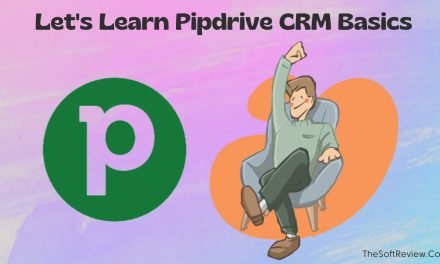What is CRM? The Different Ways to Adopt CRM & Its Benefits
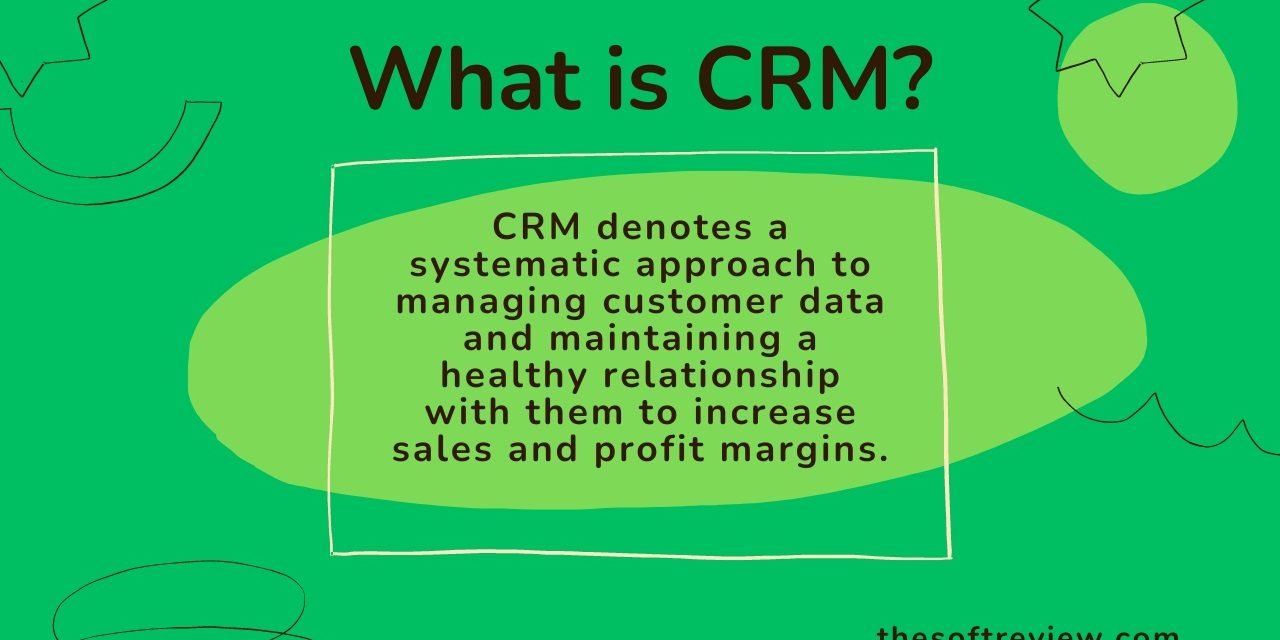
Customers are the strength of any business. And a business would only skyrocket its profit with a high percentage of returning customers. But do you know what tactics progressive companies carry out to keep their customers coming back again and again?
One crucial practice is that they always look forward to satisfying their customers with their products and services.
That is what CRM is—the abbreviation for “customer relationship management.”
To simplify, here we will discover “What is CRM“, how it works, and the approaches to adopting it so that you can understand and scale your business.
What is CRM?
Most people associate CRM with a computer application. But, for a business, CRM is a systematic approach to attracting, gaining, and retaining customers. And you can establish this approach with or without using specific computer software.
What is Customer Relationship Management & How Does the Customer Lifecycle Work in CRM?
A quick explanation video of what CRM is by Salesforce
Let’s imagine you put in place a specific method in your business. And it brings new leads, turns them into customers, and helps you keep in touch with them consistently so they keep coming back. Then you have implemented a CRM system.
We can deploy CRM systems with or without a computer. But, it must comprise the three main stages of customer attraction, acquisition, and retention. Understanding each step will help you learn different CRM systems and how it works.
Let’s dive in:
Stage 1: Attract New Customers and Capture Leads
The initial phase of the customer relationship management (CRM) process is to attract new prospects and get new leads. It is essential for organizations because it lays the framework for long-term client relationships.
The following are the primary steps of this first phase of the CRM process:
A. Identifying Target Audience:
In this step, businesses try to understand their customer’s needs, preferences, and behavior, such as how and where they spend their time. This information helps to create effective marketing and advertising strategies.
For instance, if your audiences spend their time in the local market, then you have to present your business there, or if your targeted audience spends their time on Facebook, you must market your business on Facebook.
B. Running Marketing Campaigns & Generating Leads:
After understanding the potential client’s needs and where they spend their time, businesses run marketing campaigns to attract them. A company can run two types of marketing campaigns, online or offline. Popular offline marketing campaigns include business cards, billboards, banners, newspapers, TV, and radio ads.
Online or digital marketing approaches include search engine ads, social media ads, video ads, and influencer marketing.
The goal is to market the business to potential customers and collect the contact information who engage with the marketing campaign so that the company can use the data and approach the prospects to convert them into paying customers.
Stage 2. The Customer Acquisition Stage
A well-driven marketing campaign attracts many prospects, whether it is focused online, offline, or both. The second stage of Customer Relationship Management (CRM) is to use the prospect’s information and approach them to sell products.
The main activities in this stage include:
A. Lead Qualification:
Lead qualification means analyzing the collected customer information to identify sales opportunities most likely to convert into customers.
Marketers collect their customers’ phone numbers, email addresses, locations, ages, needs, budgets, timelines, interests, decision-making authority, and other factors and analyze which prospects might be interested in buying the product immediately.
B. Lead Nurturing and Closing the Sale:
By now, a sales team obtains potential customers’ contact data with a clear visualization and access. It makes it a salesperson’s job easy to reach out to each prospect and try to sell what they have.
With a CRM adaptation, a sales team can use contact data and approach customers via phone calls, SMS marketing, or email marketing in an organized way.
Sales teams use soft voice calling, copywriting, video promotion, and other sales techniques to convey a positive brand image to the prospect. And keep them engaged until they are ready to buy.
When a sales team engages with customers based on their interests, there is a high possibility that a good percentage of prospects make a sale and the sales team meets the sales target.
For instance, if prospective customers love the blue color and you call them to sell a good quality blue t-shirt at an affordable price, some may convert at the first call.
Stage 3: The Customer Retention Phase
According to research by HBR, selling to a previous customer is 5 to 25% less expensive than onboarding a new customer.
So this customer retention phase becomes the most crucial part of a CRM process. The main activities in this stage include:
A. Giving customers a hand:
This stage aims to ensure that customers remain satisfied with their purchased products or services. It entails providing on-time support with humble behavior. And when your customers feel safe buying your goods, they will market your products for free.
B. Upselling and cross-selling:
This stage involves frequent customer communication and presenting new products and offers. A CRM method helps a business focus on client retention with the communication tools to contact each customer.
C. Customer satisfaction:
Measuring client satisfaction involves monitoring customer activities, seeking feedback, and identifying improvement areas.
It is essential to ask your customers how they feel about your product or services so that you can improve the overall customer experience.
Well, these three components keep a CRM cycle moving. Now let’s take a look at what are the different ways you can choose to adopt CRM systems and maintain a fruitful relationship with your customers:
How to Adopt a CRM System and Manage Customer Relationships?
Whether you run your business online or offline, you can adopt a CRM using your pen and paper, using online spreadsheets, or a dedicated CRM application:
1. The Manual Process, Use Your Pen and Paper
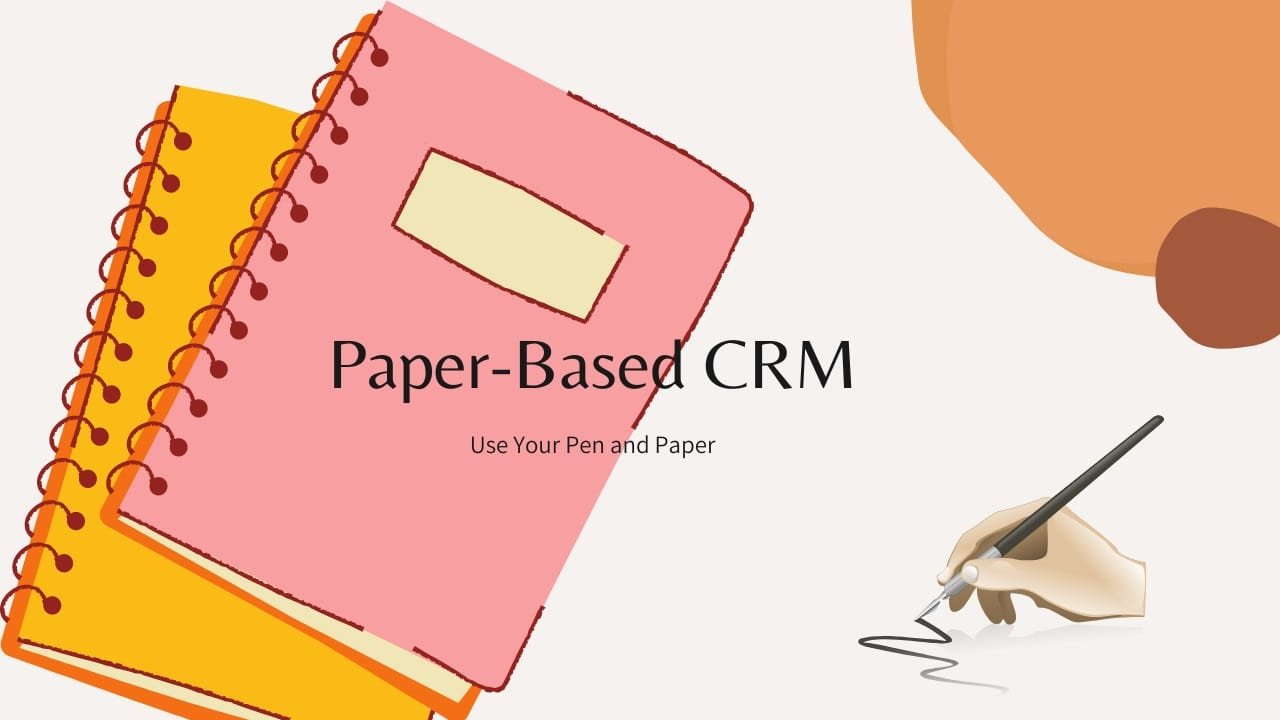
Although CRM systems typically need a computer application to organize and manage customer data, you can implement a simple CRM platform with only a pen and paper.
Here is how a company can use this approach to implement a CRM system:
A. Define Which Type of Customer Data You Need to Collect:
While using a paper-based CRM, the first step is to know which type of customer data you need to collect. You can order basic contact details, such as each customer’s name, address, and phone number, and more information, such as customer preferences, behavior, and buying history.
B. Create a Customer Database Manually:
Once you have identified the information you need to collect, you can create a customer database using a notebook and pen/pencil. Draw rows and columns on a blank page and fill in the needed data. You can use dividers or sections to organize the database by customer name or other categories.
C. Develop a System for Recording and Tracking Customer Interactions:
As you are not using a computer, developing a logical system to record and keep track of your interactions with each customer is crucial. To register additional information about each customer, you can use separate pages and a color-coding system to track the type of interaction.
D. Continuously Review and Update the Customer Database:
You must update your database by regularly entering new information and updating existing records to maintain an accurate and up-to-date customer database.
It helps you identify business trends and patterns and inform your business strategy. Reviewing data regularly also ensures all information is up-to-date and there is no misleading information.
A paper-based CRM system can seem time-consuming and error-prone, as a few edits on the notebook can make the database hard to understand later. However, it can still be effective in helping an offline business manage its customer relationships without the need for a computer.
Now let’s move on to the other ways.
2. Use Microsoft Excel or Google Sheets
Your content goes here. Edit or remove this text inline or in the module Content settings. You can also style every aspect of this content in the module Design settings and even apply custom CSS to this text in the module Advanced settings.
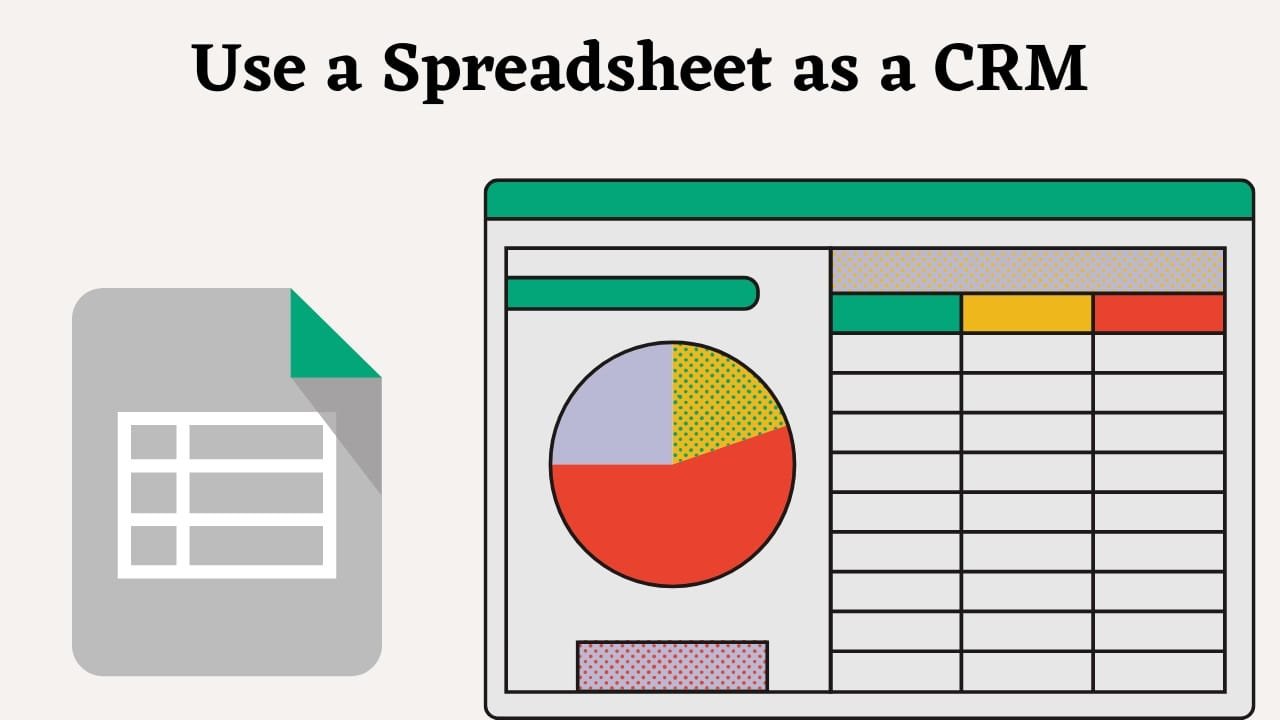
As the business grows, a company needs a more sophisticated CRM system to keep pace with the increasing volume of client data. It can be done through a computer using a spreadsheet application.
You can use Microsoft Excel and Google Sheets to create a simple CRM (customer relationship management) system. You can follow these steps to set up a basic CRM system using either of these tools:
A. Choose a Spreadsheet Platform and Define Your CRM Goals:
There are several spreadsheet options available, including MS Excel and Google Sheets. Choose the spreadsheet app that fits your needs.
After you have chosen your platform, now be clear about the goal you want to achieve with a CRM platform. Your subsequent activities include managing customer information, tracking leads, sales, etc.
B. Create a new Sheet As Your Customer Database:
First, you have to create a new file on Google Sheets or MS Excel and set up columns for the information, such as name, address, and contact information like email, phone number, etc. You can add separate columns to record communication history, order dates, amounts, and notes or remarks.
C. Import existing client data:
Besides manually inserting your customer data into the spreadsheet, you can insert the data within a few clicks by importing them from different sources. For example, suppose you have existing prospective customers’ data in a CSV file. You can import it into the spreadsheet by clicking the Import option in the File section.
D. Streamline Your Workloads
In Google Sheets and Excel, you get formulas and functions to take quick actions such as solving extensive calculations, cleaning duplicate data, creating graph charts, and more. To do that, you have to learn advanced spreadsheet skills. You can read this post and learn how to use MS Excel as a CRM.
E. Customize the spreadsheet:
With this system, you can create as many additional sheets or tabs as you want to store different data sets, such as a communications log or a calendar of follow-up tasks.
F. Train your team:
Ensure you train your team to use the spreadsheet-based CRM system you built. Teach them to collect and update customer information and schedule meetings and follow-ups.
G. Update the CRM System Regularly:
Also, ensure you regularly update the spreadsheet with new customer information and sales data. Encourage your team to use it consistently.
These are how you make a spreadsheet your central repository for all customer-related information. You will communicate with your team members by sharing and collaborating on the file in real time.
Using a spreadsheet as a CRM can be helpful for a small organization that has just started its online business. However, for more complex tasks, you have to switch to a dedicated CRM application for more advanced features and functionality.
3. Use a Dedicated CRM Software

If the above two ways are unsuitable for your business, using CRM software would be effective as it combines all data and simplifies the overall CRM process.
Here is the pathway to adopting a Customer Relationship Management (CRM) system using CRM software:
Note: If you are unaware of CRM tools, we have a detailed discussion; please read- What is a Client Relationship Management tool with Features, benefits, and buying guides.
A. Identify Your Business Goals:
The first step in adopting a dedicated application as a CRM system is to identify specific business needs. You need to understand and identify the areas where CRM software can improve efficiency and productivity.
For example, your business may require a CRM system to automate the sales cycle, improve overall customer support, or track customer interactions.
B. Choose a CRM Platform Based on the Specific Needs of Your Business
The second step would be to determine what you want to achieve with your CRM process. You can use it for contact management, improving customer relationships, increasing sales, or streamlining processes with marketing automation.
Once you have figured it out, find a CRM platform that meets your business needs and fits your budget. Consider factors such as features, integrations with other systems, and user reviews.
C. Create and Deploy Your CRM Strategy
Success is all about how you plan and execute, no matter how good your CRM technology is. So, you must create your own CRM plan and deploy it on time.
You can identify the project scope and resources required and create a project plan. Here are some guidelines you can follow to build your own CRM strategy.
D. Train Your Team on How to Use the CRM Software
Ensuring all relevant team members know how to use the CRM software you have selected would be ideal. So they can effectively collect, manage, and work on customer details and maintain good relationships with your customers using one solution. And most of all, the CRM tools offer how to use their solution on their official website.
E. Customize the CRM Software as Needed:
Once the implementation plan is in place, the next step is to customize the CRM tool to meet the specific business needs. You can configure the system to match the business processes, import existing customer data, and create custom reports and dashboards.
F. Monitor and measure the results
It is crucial to track how your CRM software is utilized and the outcomes it produces for your company. You can check sales reports, employee performance and more. These will allow you to fine-tune the system and confirm that it fulfills your requirements.
These are the three main ways you can inherit CRM applications for your business. Now let’s sum up the benefits of adopting it for a business:
Top 5 Benefits of Adopting a CRM Solution for Your Business
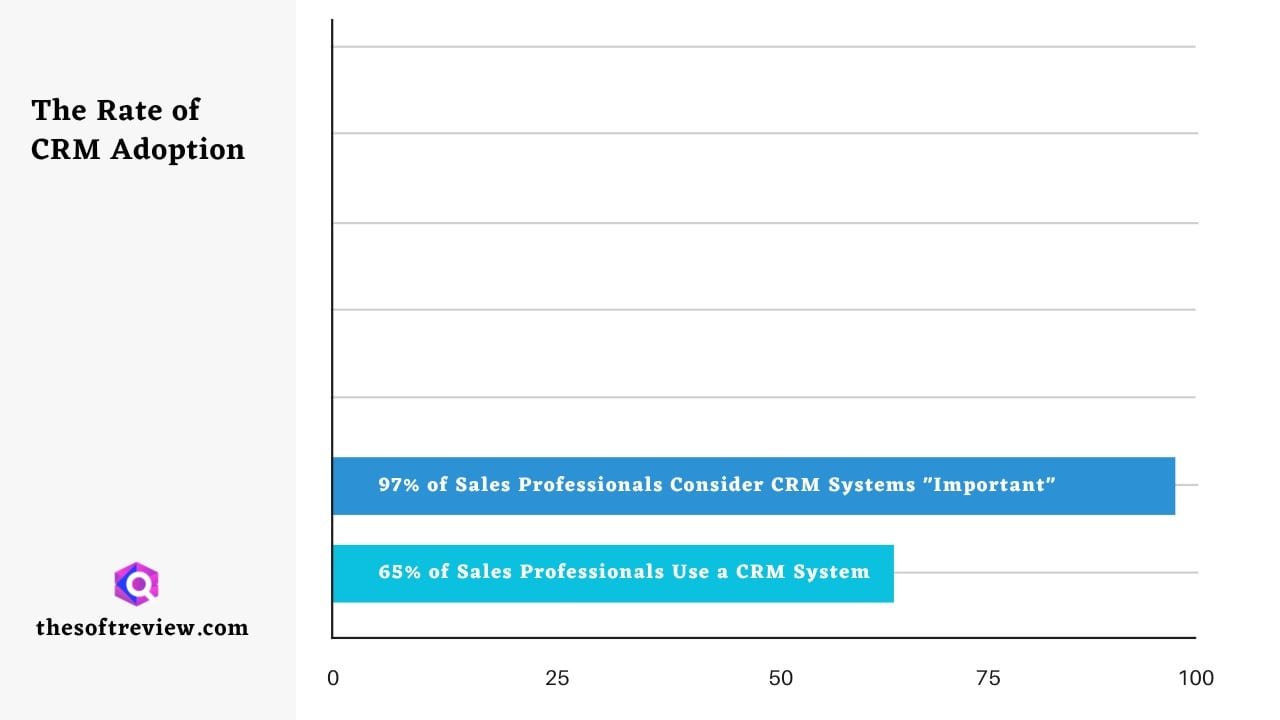
According to HubSpot, 97% of sales professionals consider a CRM system “important,” and 65% of them have already adopted it for the following benefits:
1. Improved Customer Data Management
Implementing an advanced CRM method improves a company’s data management system. You can connect your CRM tool with your website, social media, and other platforms. This feature makes it easier to collect all the customer data that engages with and helps a company stay in contact with customers through email, phone, or even social media.
For example, a real estate agent can use a CRM system to track a client’s housing preferences and send him the property listings he is interested in quickly
2. Increased Sales
Adopting a CRM also assists a company in identifying and targeting new sales prospects, tracking and managing leads, and closing more deals.
Salespersons and customer service representatives can use a CRM method to enhance customer engagement by monitoring and following up with potential clients and anticipating customer needs, which means enhanced customer engagement.
3. Enhanced Productivity
CRM systems help businesses streamline processes and reduce the misuse of customer data. It is about staying aligned with customer data and consistently improving business functions.
For instance, marketing professionals can adopt a spreadsheet CRM and track inventory levels and invoices to save time while reducing errors. On the other hand, with modern CRM solutions, a business can automate the entire sales process and improve customer care operations.
4. Enhanced Customer Service
Ensuring top-notch customer satisfaction is a core part of a CRM process. And CRM solutions bring the tools and methods to track client interactions history, to give more customized service.
For instance, if a customer purchases a shirt from you and finds the size not perfect for his body and calls you to change it if you have a CRM system adopted, you then would easily be able to replace the product as you have a clear view of the data.
5. Better Collaboration and Decision-Making
A good CRM solution allows employees to share information and work together more effectively, leading to better results. For example, a support team can use a cloud-based CRM tool and share notes with other team members to provide consistent service. Ensuring everyone knows everyone’s tasks.
On the other hand, adopting a CRM can give businesses significant insights and make data-driven decisions to keep improving the sales process and grow the business.
These are the top five benefits of incorporating a CRM in your business and improving the sales process.
Final Words
Client relationship management is an approach to building a healthy relationship with customers. You can adopt a CRM in three ways: pen and paper, spreadsheets like Google Sheets, or a dedicated CRM application.
However, before selecting a solution, it is necessary to examine your business needs. And when you understand what a CRM cycle is, this knowledge will assist you in finding the best way to adopt a CRM solution that fits your business!
Frequently Asked Questions
1. Is CRMs Worth The Investment?
Yes. Investing in a CRM solution would be ideal for your business’ growth, as it helps streamline your whole sales cycle. Without a CRM solution, you may lose sales leads. But, with a CRM, you have a method to ensure a fruitful relationship with your customers and increase sales.
2. What is Customer Relationship Management Without Software?
A CRM without software denotes a paper-based CRM, in which you use your pen and paper to record and track customer info manually. CRM systems without the software would only be ideal for small businesses that run offline. Moreover, for advanced CRM features, a company should use dedicated CRM software.
3. Should I Build My Own CRM?
Yes! Building your paper-based or spreadsheet-based CRM will help if you run a small business. Similarly, if you are good at coding, you can develop your CRM software as you want, but that would require much time and effort. So, a paper-based or spreadsheet CRM would be an ideal short-term solution to CRM software development.