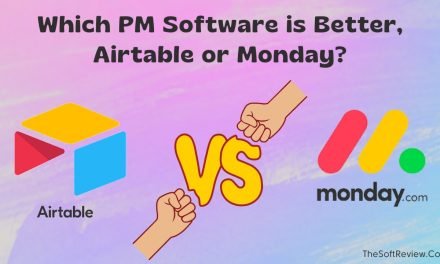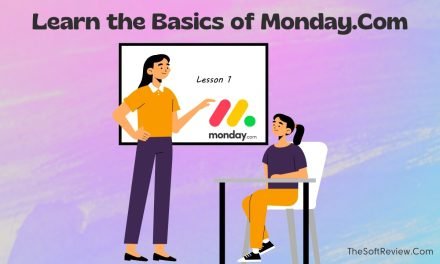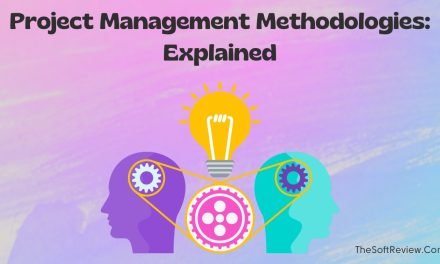The Top 9 Airtable Use Cases That You Should Know in 2024

Airtable is an incredibly versatile productivity tool that can be used in many ways. From project management to inventory, you get tons of features and pre-built templates to help you stay organized with your data.
Though Airtable is not the perfect software for everything, you will find its features still relevant to various use cases! So, if you want to know the most efficient use cases of Airtable, this discussion is for you.
In this discussion, we’ll inspect the top 9 Airtable use cases based on our analysis so that you get an idea of what you can achieve using Airtable.
The 9 Most Lucrative Airtable Use Cases to Streamline Your Daily Workflow
Airtable offers countless possibilities for utilization; however, all its use cases can be grouped into three primary categories:
- Project Management
- Sales and Marketing
- Business Operation
To simplify, here we will give you three examples of each category (based on our own experience and research) so that you can grasp the platform’s overall potential and build company-specific solutions. Let’s begin.
1. Project Management:
Managing projects can be daunting without dedicated software. Thanks to Airtable for offering a cutting-edge solution for managing most projects. The following three Airtable examples can best illustrate its project management capabilities:
A. Task Management and Remote Work:
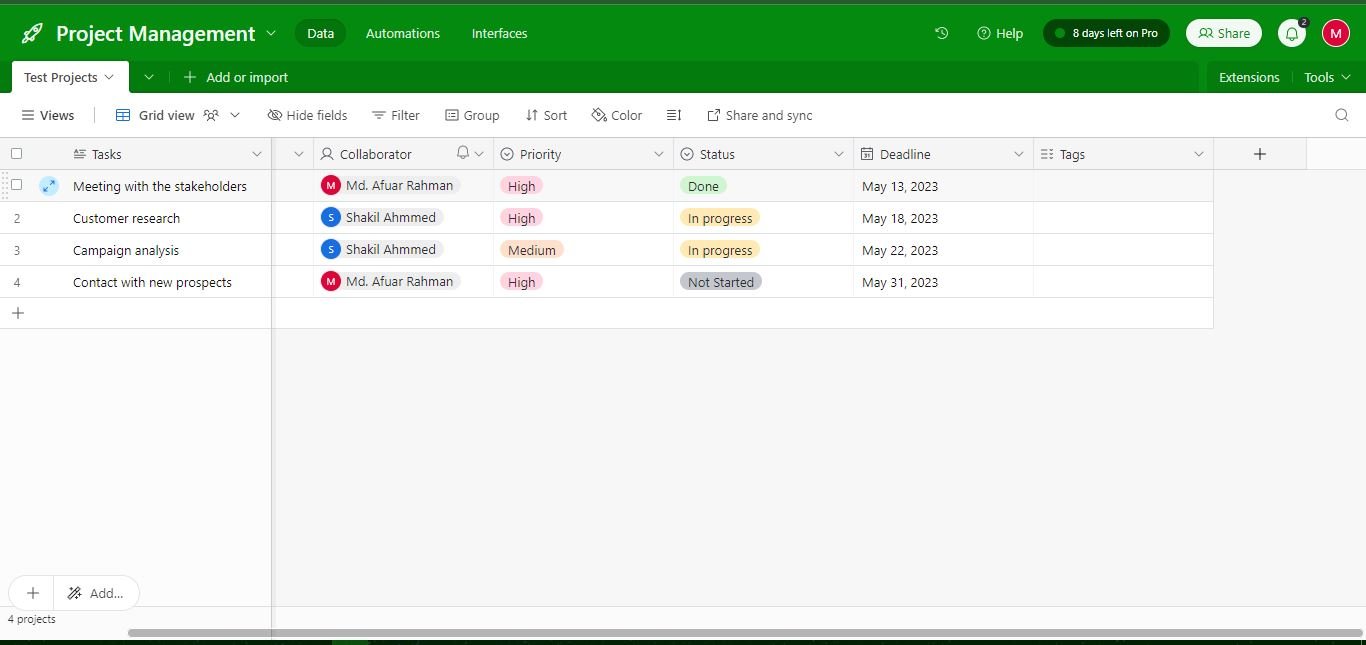
Airtable is an incredibly powerful tool for task tracking. Its spreadsheet-like user interface offers multi-faceted fields allowing you to categorize tasks by priority, set progress status, assign team members, set due dates, and add notes within a single table.
You can also organize your information by filtering and grouping; see data from different angles using customizable views, such as the calendar and Kanban board view.
In addition, Airtable makes it easy to collaborate with remote team members; all you need to do is click on the share button on the top right corner of your base and invite team members via direct links or email to work on your data in real time.
For example, we use Airtable as a project tracking tool to assign tasks to our teammates and monitor the progress along with the due dates (see the image attached).
You can create a project tracking table from scratch or choose a template from Airtable’s template gallery.
B. Design/ Software Development:
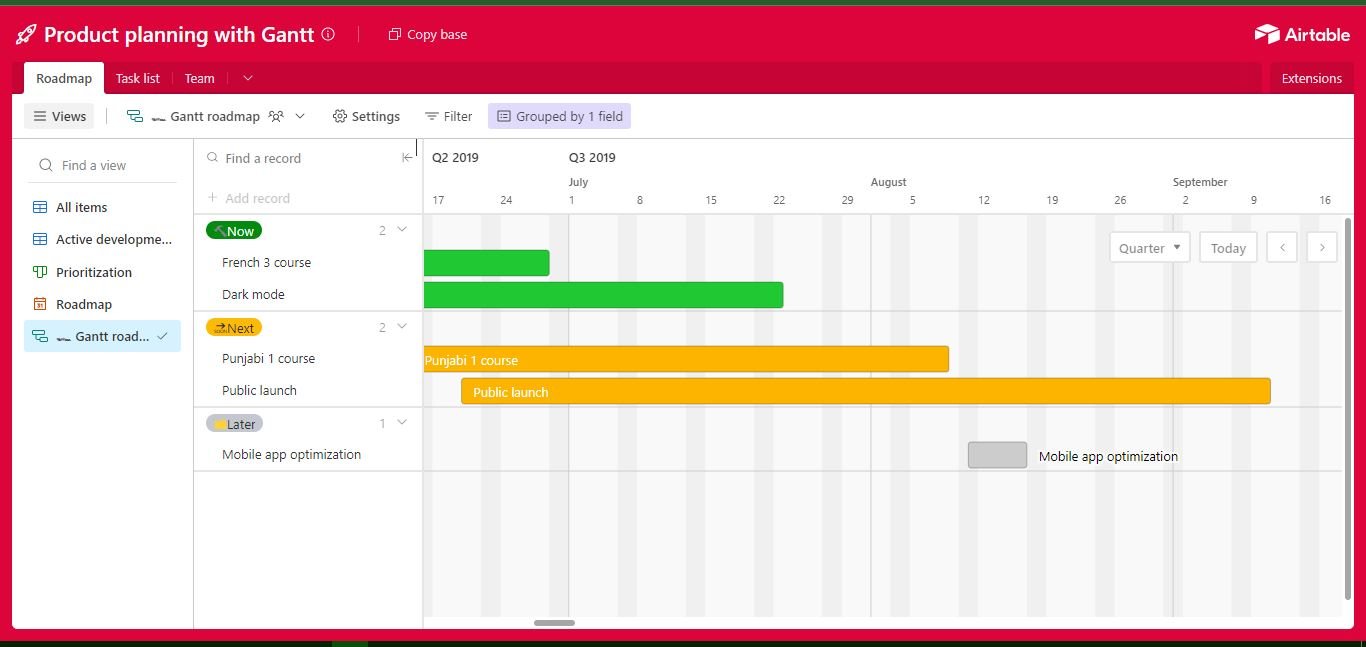
Image source- Airtable
Besides essential task management, designers and software developers can leverage Airtable for their product management following the agile project management methodology.
Agile teams can use Airtable’s timeline and Gantt chart view to plan their sprints, use Airtable’s rich field types to store files, add notes, and track project iterations.
Project managers can also use its powerful automation features, including sending automated email notifications to assigned team members whenever a task is completed. This ensures a streamlined development process as the next phase of the product can begin promptly.
For instance, if you manage a software development project, you can use Airtable’s Gantt chart view to plan your sprints with your stakeholders and use automation to send automated email notifications to your team members so that everyone stays in the same place and you get your product management tasks done without any hassle.
C. Event Planning:
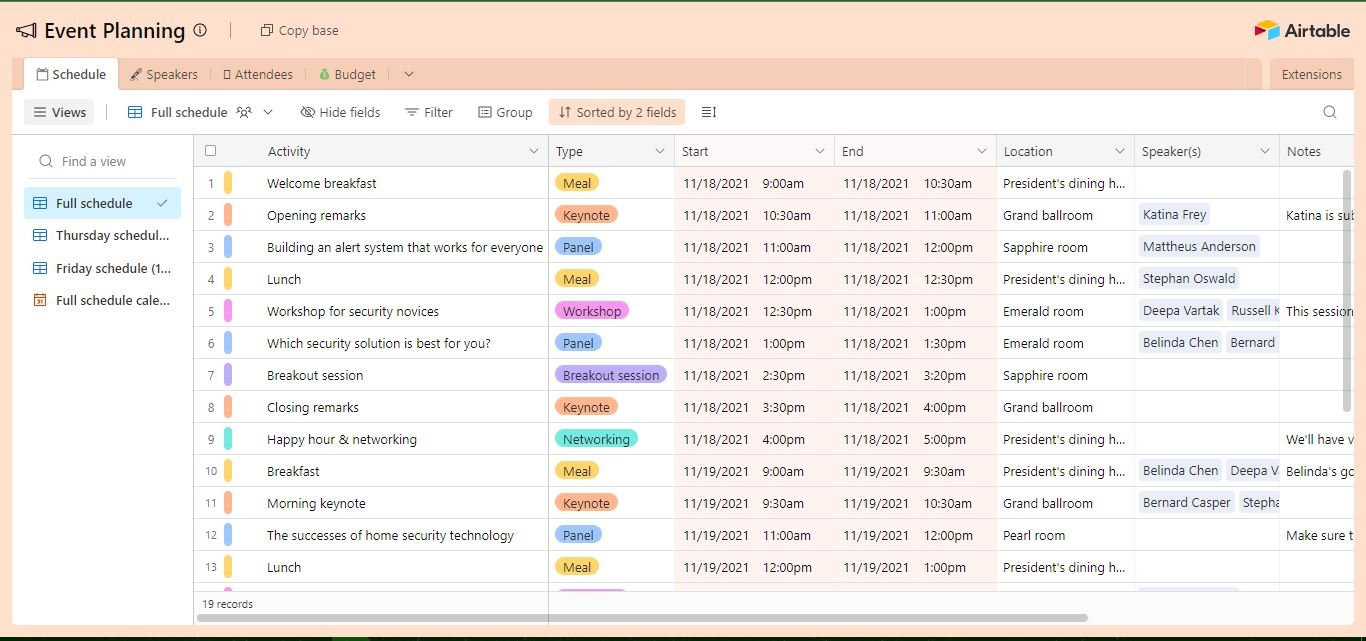
Image source- Airtable
Event planning becomes smooth with Airtable. You can easily create an Airtable base that includes all the details of your upcoming event, such as the location, task list, guest list, date, and vendors. Simultaneously, you can use Airtable to track tasks and deadlines, such as invitations and ordering supplies.
And all these become seamless with Airtable’s calendar view; you can easily see all the events and deadlines in one place.
For illustration, if you’re planning a conference, you can create tables for the speakers and another for the sessions.
And by using Airtable’s relational database functionality, you can link up two tables, quickly see which speakers are present at which sessions, and manage your conference schedule efficiently.
These are the three project management use cases of Airtable, and you will find more project management templates from Airtable’s template library, including the above three use cases.
Now let’s move on to the following categories.
2. Sales and Marketing
As sales and marketing are crucial for any business, we can use Airtable’s features to simplify our sales and marketing process by centralizing all your data and workflows in one place.
The following Airtable examples would help you understand its use cases in the sales and marketing field.
A. Customer Relationship Management (CRM):
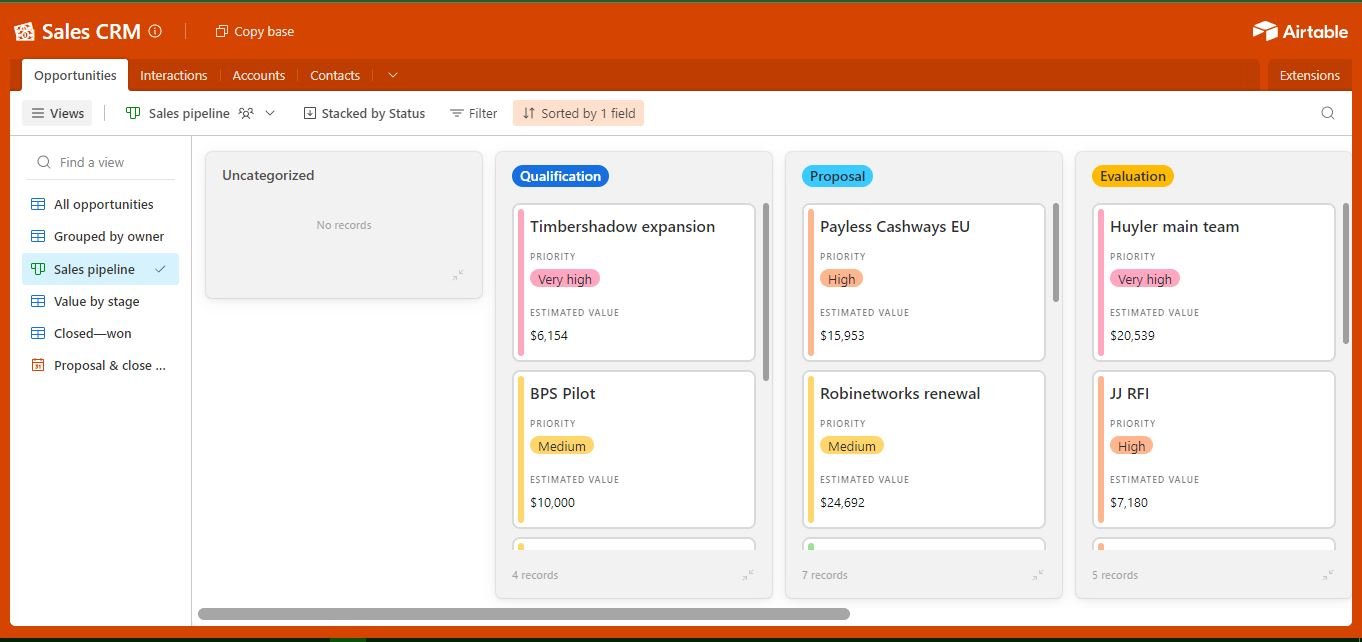
Image source- Airtable
One of the most compelling use cases of Airtable is that you can use it as a CRM tool and improve customer satisfaction.
With its multi-functional fields, you can store customer information like addresses, phone numbers, and social media links, add notes, and attach files to create user stories for better customer engagement.
You can also use the Kanban board view to create various stages for your sales process and keep track of your leads, customers and prospects.
At the same time, you can use Airtable’s custom forms to capture customer leads and integrate your Airtable CRM with “Sendgrid” (email marketing tool) to send follow-up emails right from your base.
For instance, if you’re a real estate agent, you can use Airtable’s Kanban board view to create a four-stage selling process “lead generation, first follow up, second follow up, meeting and deal’ to keep track of your leads and clients.
Engage with customers via emails and use its drag-and-drop feature to move a task from one stage to another as you progress.
Read more to know how you can use Airtable as CRM software.
B. Content Marketing and Publishing:
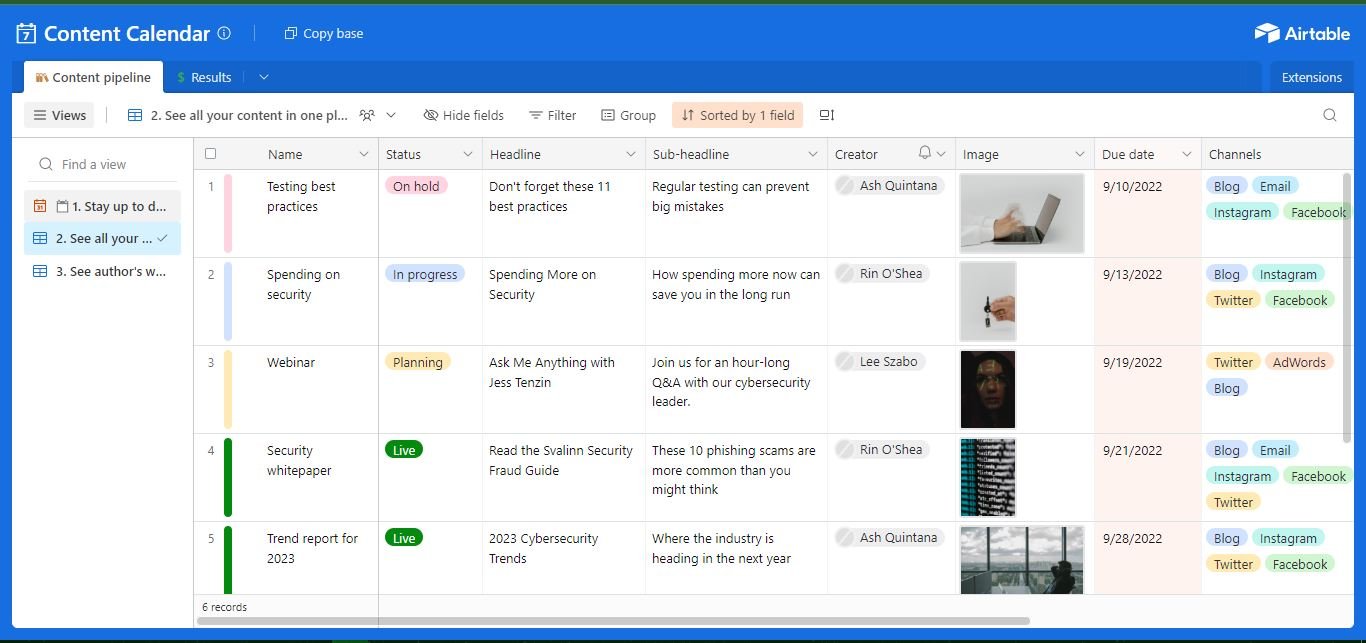
Image source- Airtable
Airtable can be an excellent solution for content markets and publishers, whether you are a blogger, YouTuber, or social media manager.
With Airtable, you can create a content calendar table to plan and manage all your blog posts, social media posts, and videos from one place.
You can create custom fields to assign team members and track the status of each piece of content, such as drafts, edits, and published posts. Similarly, you can directly attach files to your fields and paste links for seamless data access with team members.
For example, if you’re running a blog, you can use Airtable to create an editorial calendar for keyword research planning, assign authors and editors to create the content and keep tracking to see who is working on which post and use a “status field” to check the progress of each post.
C. Social Media Ad Campaign Tracking:
Image source- Airtable
Besides organic marketing, Airtable provides a comprehensive and flexible solution for tracking social media ad campaigns.
Using Airtable, you can create a dedicated table and define relevant fields to capture and organize essential information such as campaign names, start and end dates, platforms, budgets, impressions, clicks, conversions, CPC, and ROI.
It also allows you to integrate your Airtable base with social media platforms, allowing for seamless data import and automating the tedious process of fetching metrics like impressions and conversions directly into your records.
For instance, you can run a digital marketing agency with multiple clients with different social media ad campaigns, using separate tables for each client.
You can create custom fields and monitor metrics like impressions, clicks, and conversions, collaborate with team members, and set up automated alerts to optimize campaign performance.
3. Business Operation
Running a successful business requires efficient operations across multiple areas, including finance, HR, and inventory management. The following Airtable examples will show how to use it to manage your business operations.
A. Inventory Tracking:
Image source- Airtable
You can use Airtable for inventory management as well. As it offers multi-functional fields (columns), you can create a base that includes all your product’s ID, barcode, supplier’s and manufacturer’s information, inventory pricing data, available stocks, attach product images and much more.
Furthermore, you can use Airtable’s multi-functional field types to track the status of each order, such as order date, delivery date, and payment status.
At the same time, with Airtable’s automation features, you can automatically set up alerts for low inventory levels and reorder products.
And all you can do is use any inventory tracking templates from the template gallery, or you can build a base on your own.
For instance, imagine you run an e-commerce store where you sell groceries. You can use Airtable to create an online database, add all your products’ details, and keep track to see which products are selling well and which need restocking.
B. HR and Payroll:
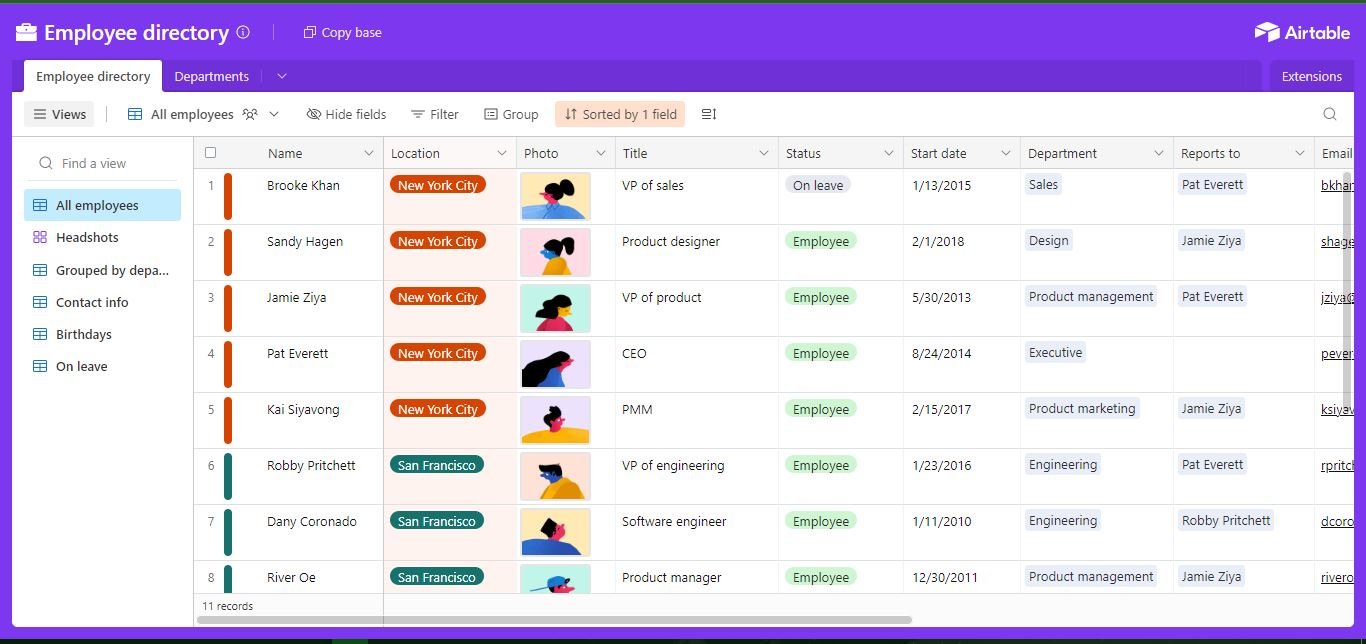
Image source- Airtable
Airtable can also be used for human resource and payroll management. You can create an Airtable base to add all your employee information, such as contact details, job titles, and salary.
In addition, you can add more tables to the same base to track employee performance, such as attendance and leave requests. And Airtable’s powerful analytic tools will help you visualize how your employees perform throughout the month.
On the other hand, you can create another table on the same base for payroll management and include all your company’s expenses for the employees, such as monthly payments, bonuses, advance payments, meal costs, insurance, taxes, and any other expenses.
For example, suppose you’re managing a small business. In that case, you can create a table to keep track of your employees’ information and link it to the table for payroll to see how each employee gets paid against their performance.
C. Finance and Budgeting:
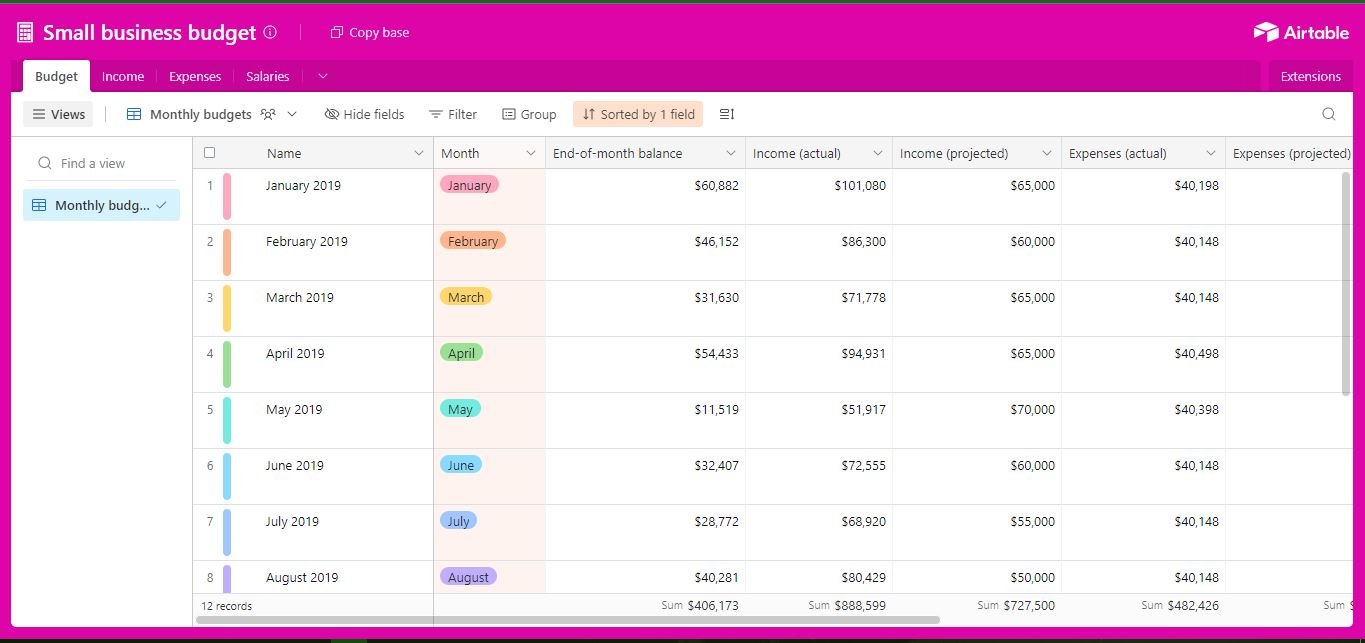
Image source- Airtable
Along with all the above Airtable use cases, you can create a small business accounting database using Airtable and manage your company’s financial activities.
As we know, Airtable offers multi-functional fields types; you can create a table to track all your company’s revenue sources and use the timeline view to create a robust financial and budget plan,
On the same base, you can create a separate table for expense tracking to see your financial data, such as payroll management, cash flow, and balance sheet.
At the same time, with Airtable’s reporting features, you can easily create and share financial reports with your other team member or stakeholders and determine profit and loss.
For example, a small business can create three tables for income, expense and budget and link them to each other. Combining all their accounting records, that business will better understand the money earned and spent.
These are the nine best Airtable examples we have given you to visualize what you can achieve with Airtable. The potential is endless, as it offers a diverse range of features.
To know more about the key features of Airtable with its pros and cons, consider reading our detailed Arable review.
Final Words
Airtable is a versatile and powerful tool that can revolutionize how you deal with your business data. By harnessing its potential, you can streamline processes, improve collaboration, and drive growth.
In this blog post, we’ve explored the best 9 Airtable use cases you should know in 2024. From managing customer data to tracking project timelines, Airtable can help you tackle various data management challenges and make better business decisions.
We believe this discussion has helped you with valuable insights into the potential of Airtable. So, project managers, what are you waiting for? Explore these use cases and see how Airtable can transform your data management processes today!