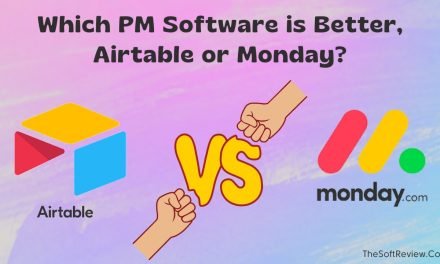Campaign Monitor vs TinyEmail: Which Email Tool is Supreme?

Businesses often get overwhelmed when selecting an email marketing solution because of the plethora of email tools available today.
Two such options are Campaign Monitor and TinyEmail, which claim to offer robust features and user-friendly interfaces that promise to take your email campaigns to new heights.
But which email tool reigns supreme? Join us as we dissect the strengths and weaknesses of Campaign Monitor and TinyEmail.
In this Campaign Monitor vs TinyEmail comparison, we will dive deep into both tools’ features and weigh their performances so you can make an informed decision for your business.
Key Analysis: Campaign Monitor vs TinyEmail
Campaign Monitor excels in professional templates and advanced automation, ideal for mid-sized businesses. While TinyEmail offers affordability and ease of use, perfect for small businesses. Choose Campaign Monitor for sophistication or TinyEmail for cost-effectiveness. Let’s explore more.
Key Takeaways of This Campaign Monitor Vs TinyEmail Battle
- Campaign Monitor offers far more professional and good-looking email templates than TinyEmail.
- Campaign Monitor also offers more advanced automation features, such as drip campaign, which is currently unavailable in TinyEmail.
- TinyEmail shines for its comprehensive pricing; it gives you a free plan with adequate features for a beginner, which you can not imagine with Campaign Monitor.
Round 1: An Overview of Campaign Monitor and TinyEmail
A. What is Campaign Monitor?
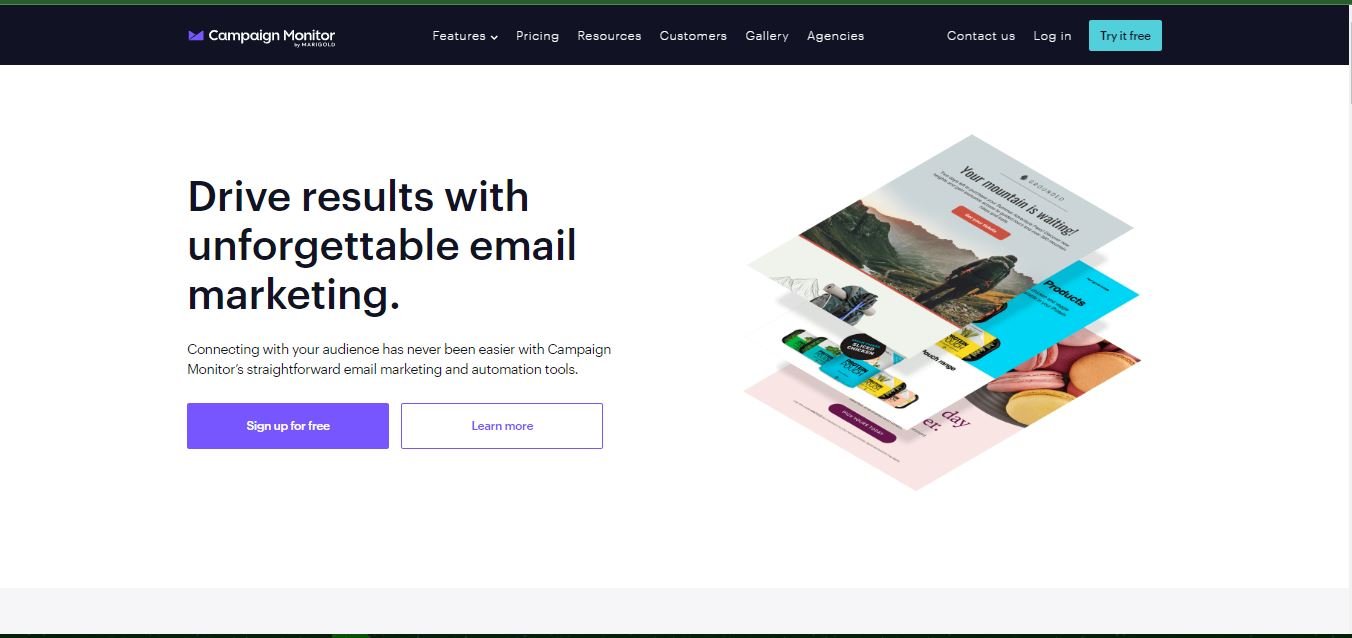
Campaign Monitor is an email marketing tool founded by Ben Richardson and David Greiner in 2004. The platform aims to help businesses of all sizes create and send effective email campaigns to customers and subscribers.
With its user-friendly interface and stunning email templates, Campaign Monitor makes it easy for marketers to create professional-looking emails that engage their audience.
Over 40,00+ businesses are using Campaign Monitor to engage with their customers, including renowned brands like Adidas, Nissan, Ripcurl, Gustom, Blutent, Converse, Fast Shop, Unicef New Zealand, and more.
B. What is TinyEmail?
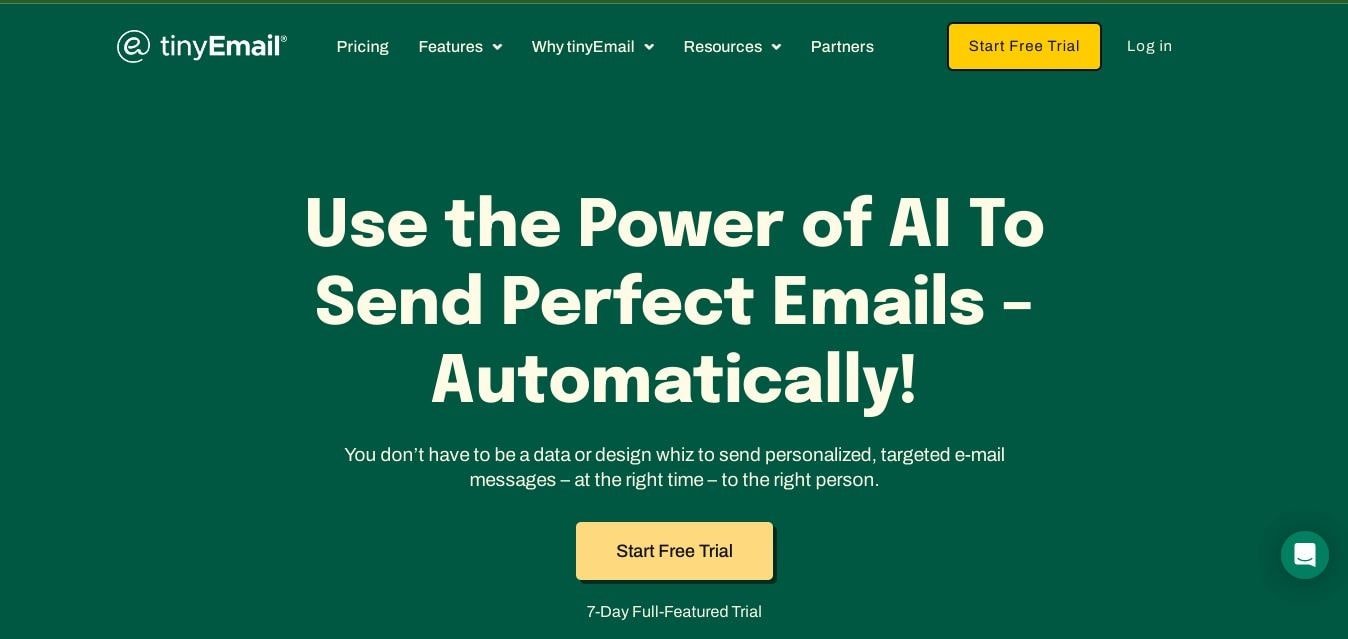
Introducing TinyEmail, a recently launched email marketing platform developed by Seamas Egan, an experienced IT professional with a decade of expertise.
Despite its newness, TinyEmail has garnered considerable interest from email marketers due to its user-friendly interface and competitive pricing.
Thousands of businesses are using TinyEmail as their primary email marketing tool, including popular brands like New York University, See’s Candies, Audubon, Suzuki, Petkit, and more.
Round 2: In-Depth Performance Comparison: Campaign Monitor Vs TinyEmail
To assess the effectiveness of Campaign Monitor and TinyEmail as modern email marketing software, we will review their features and evaluate their performance based on ten key aspects (A-J).
A. Lead Generation
Lead generation is a crucial aspect of customer data collection. Luckily, modern email marketing tools have built-in lead-generation features like web forms and landing pages. It’s time to assess the effectiveness of Campaign Monitor and TinyEmail in this area.
A1. Sign Up Form Builder:
Campaign Monitor and TinyEmail provide pre-made templates for Embedded and Popup forms that you can set up on your website or other platforms such as social media to capture leads of your customers.
Both tools also offer a drag-and-drop editor to edit those template’s elements, such as texts, images, color, add buttons, include personalized fields, and more.
You can even import HTML codes for a customized design with both tools.
However, besides social media and website visitors, Campaign Monitor allows you to set up a signup form on an iPad in your physical store.
For instance, Addidas has done in their shop, and whenever a customer visits the shop, Addidas encourage them to sign up for their email newsletter so that Addidas can engage with them later.
Overall, Campaign Monitor offers slightly better signup forms functionality.
A2. Landing Page Builder:
Campaign Monitor provides a few landing page templates and offers a user-friendly drag-and-drop editor that you can use to create landing pages for advanced lead generation.
However, TinyEmail does not offer dedicated landing pages with a drag-and-drop-builder.
A3. Lead Scoring:
With Campaign Monitor, you can access a lead-scoring tool that evaluates your subscribers’ worth to your organization by ranking them on a scale. This tool helps you efficiently qualify leads.
Unfortunately, TyniEmail does not include the lead-scoring tool.
B. Contact List Segmentation
Grouping your subscribers based on their behavior, demographics, interests, and any other way you want is called segmentation. The goal is to create and send email content that is more relevant to a targeted subscriber group. Now, let’s compare the contact segmentation capabilities of both tools.
B1. Groups, Tags, and Custom Fields:
Both tools offer to segment your subscribers based on their behaviors, gender, location, purchase history, time zone, past interactions, and more. You can even create your own rules for grouping them and assign tags for better organization.
However, Campaign Monitor offers you an additional feature that allows you to create separate profiles for each subscriber, which gives you a more granular view of their interests and their behavior, such as where they live, which email client they use, how they interact with your campaigns, and more.
Campaign Monitor offers better contact segmentation.
C. Email Design
Modern email marketing software offers various pre-designed email templates and a drag-and-drop editor, allowing you to create personalized emails without coding. Now let’s evaluate Campaign Monitor and TinyEmail based on this criterion.
C1. Pre-designed Templates:
Campaign Monitor and TinyEmail both have pre-designed email templates available which are mobile responsive, but TinyEmail offers a broader selection of templates (550+ AMP Templets) in its gallery.
However, if we talk about the look and feel of those templates, Campaign Monitor’s emails are more good-looking than TinyEmails.
C2. Drag-and-Drop Builder:
Campaign Monitor and TinyEmail offer an intuitive drag-and-drop email builder that lets you create a design from scratch or edit any of their templates easily.
Both tools’ editors let you customize a template’s text, color, and media files. You can add blocks, add buttons, and much more.
Additionally, both platforms allow you to import custom HTML codes for a personalized email design.
However, Campaign Monitor offers additional features, such as an image gallery, which gives you free access to millions of stock images.
D. Automation and AI
Modern email marketing tools rely heavily on automation and artificial intelligence to further streamline your email marketing efforts. These tools can assist with tasks such as marketing automation and writing email copy. Let’s compare the performance of these tools.
D1. Email Automation:
Campaign Monitor and TinyEmail provide abandoned cart and welcome newsletter automation, but Campaign Monitor distinguishes itself with more advanced features, such as drip automation, transactional emails, and RSS feed automation.
With Campaign Monitor’s drip automation tools, you can create intricate email sequences that involve multiple steps and are activated based on predetermined conditions or user actions.
And with RSS feed automation, you can send automated emails to your subscribers and send them your new content (blog, videos) daily.
On the other hand, TinyEmail does not offer you a drip campaign feature or RSS automation yet.
D2. Advanced Workflow Recipes (Built-in):
Campaign Monitor offers a few pre-built automation workflows like anniversary offers, first purchase feedback, birthday offer, and educational series.
You can also create new automation journeys, but the triggers are pretty limited than its top-tier competitors.
However, until now, TinyEmail has not offered any advanced workflow recipes built-in.
D3. AI Writing Assistant:
TinyEmail provides a specialized AI writing assistant that automatically generates your email subject lines. They are also developing a comprehensive AI copywriter.
However, it’s worth noting that Campaign Monitor does not currently offer an AI writing assistant.
E. Analytics and Reporting
To make the most out of your email marketing effort, it’s crucial to analyze how your campaigns are performing. And a modern email marketing tool makes it easy to analyze your email’s performance with its analytical dashboard.
With an analytical dashboard, you can easily see your open rates, click-through rates, subscriber growth, unsubscribe rate, conversion rates, deliverability rate, and more.
Here is a glance at today’s contender’s analytical capabilities:
E1. Intuitive Analytical Dashboard:
The Campaign Monitor platform provides a comprehensive analytical dashboard with easy access to your campaign’s performance data. You can sort data by campaign types, such as automation and transactional campaigns, to further analyze campaign performance.
In addition, the platform offers a detailed section that provides a breakdown of each data point, allowing you to sort by metrics such as the open rate or click-to-open rate. Such a detailed view will help you identify which campaigns have more engaging headings or email content.
While TinyEmail also provides an analytical dashboard, the level of detail offered by Campaign Monitor is noteworthy.
E2. Subscriber Analytics:
Both tools have a dedicated section on the analytical dashboard where you can see the key metrics about your subscribers, such as subscriber growth rate, unsubscribe rate, and more.
However, Campaign Monitor provides more advanced subscriber analytics compared to TinyEmail.
For instance, with Campaign Monitor, you can sort your subscribers by geographic location, giving you a map view to see where your new subscribers are coming from.
E3. A/B Test:
While Campaign Monitor provides a robust A/B testing tool to compare the performance of two email campaigns, TinyEmail is currently not offering the A/B testing feature.
F. Deliverability Rate
The email deliverability score measures the ability of emails to reach recipients’ inboxes and avoid being filtered out as spam. A high deliverability score ensures your emails are delivered to the intended target audience’s inbox. So it is a critical factor to check when choosing an email marketing solution.
F1. Deliverability Score Analysis:
According to the Email Deliverability Report, Campaign Monitor has a deliverability rate of 78.8%. If you use Campaign Monitor to send emails, almost 80% of them will end up in the recipient’s inbox.
Unfortunately, until now, no reliable data has been available on TinyEmail’s deliverability rate.
However, TinyEmail claims they have a machine learning and AI engine that automates the IP Warmup process, guaranteeing high deliverability.
G. Integrations and Functionalities
Connecting your email marketing platform with other software services through integrations can enhance its functionalities. One example is integrating a customer relationship management platform for better lead generation and subscriber management. Here’s a breakdown of how our options stack up in this regard.
G1. Native Integrations:
With Campaign Monitor, you can access various built-in integrations that make connecting with multiple software services easy. Campaign Monitor provides you with 250+ Native Integrations and 5000+ integrations with Zapier.
On the other hand, TinyEmail relies on Zapier to access commonly used integrations. TinyEmail provides you with 100+ Native Integrations and 5000+ integrations with Zapier.
G2. API Integrations:
Campaign Monitor and TinyEmail offer solid and dependable APIs, which enable you to create customized integrations that meet your specific requirements.
H. Ease of Use
A good email marketing tool should have an interface that is easy to use and leads to effective email marketing campaign management.
I. Customer Support and Knowledge Base
When using an email marketing tool, having reliable customer support is essential. This ensures you receive prompt assistance and guidance whenever you encounter issues or have questions about the tool’s advanced features and functionalities.
J. Pricing Plans
J1. Free Plan:
TinyEmail offers a free account option to have a list of 500 subscribers, generate 15 subject lines with the AI writer, send welcome newsletters, and abandon cart emails with basic analytics.
Unfortunately, Campaign Monitor does not offer such a free plan.
J1. Paid Plans:
Campaign Monitor’s pricing plan is more expensive compared to TinyEmail’s. For instance, Campaign Monitor’s basic plan with charge you $29 if you have a list of up to 2000 subscribers with a 12,500 monthly email limit.
Likewise, the price of the Campaign Monitor’s Unlimited plan increases when you have 500+ to 2000 subscribers. And the price will go up as you increase the number of subscribers.
On the other hand, TinyEmail does not have a limit on the number of subscribers; it increases the price based on monthly email-sending limits.
For instance, if you need to send 25K emails monthly, TinyEmail’s Standard plan will cost you $25, and the Pro plan will cost $75.
Round 3: Calculating the Advantages and Disadvantages
A. Advantages of Campaign Monitor
- Campaign Monitor offers premium email templates, and the email builder is more intuitive than most competitors.
- Its free image gallery gives you access to millions of stock images from your email tool.
- It offers a built-in link testing tool to prevent you from sending broken links.
- Decent analytics with the journey metrics feature.
- Built-in SMS marketing features.
B. Disadvantages of Campaign Monitor
- No free plan has been offered; it could be overpriced for beginners.
- According to the price, more workflow templates could have improved the automation capabilities.
C. Advantages of TinyEmail
- TinyEmail comes with a free plan, and the paid plans are much more affordable than most of the leading email solutions in the market.
- It offers decent email designing capabilities, with 500+ email templates.
- The user interface is smooth enough to learn the platform quickly.
- Its email segmentation capabilities are pretty robust at this price.
- The decent abandon cart email automation capability is worth mentioning.
D. Disadvantages of TinyEmail
- Lacks key email marketing features such as an A/B testing tool and a landing page builder.
- The automation capabilities must be enhanced to compete with leading email marketing solutions.
Round 4: Final Words: Which Email Solution is Right for You?
Both tools are great, but choosing one for your business depends on what features you need most and your budget. So, before deciding, identify which email marketing features you need and how much you can spend on an email marketing solution.
We believe that the detailed feature and performance comparison of Campaign Monitor and TinyEmail has helped you make an informed decision now.
But let’s recapture the critical points of this comparison and see which platform would be a perfect fit for which situation:
1. Who Should Go with Campaign Monitor?
Campaign Monitor will give you a premium feeling while you send your emails; the user interface is intuitive and easy to learn. The email templates you get are highly engaging, and the drag-and-drop builder is also super easy to customize an email.
So, if you are looking for intuitive email marketing software that is easy to use and offers engaging email templates, you can select Campaign Monitor.
Its decent automation capabilities, built-in image gallery, link testing tool, AI subject line generator, and powerful analytics capabilities give it an edge.
A mid-sized e-commerce store with more engaging email templates and a premium user interface can choose Campaign Monitor.
2. Who Should Go with TinyEmail?
If you are a small business owner and looking for an email marketing solution that offers elementary automation capabilities, a decent email builder, and an AI heading generator at an affordable price, TinyEmail can be the right tool for you.
Its ease of use, decent signup forms, subscriber segmentation, and analytical features will help you grow your email list and nurture them effectively while developing your email marketing skills.
Small businesses or a growing e-commerce store that need to send a pre-mid-level email newsletter or abandon-cart email tool can choose TinyEmail.