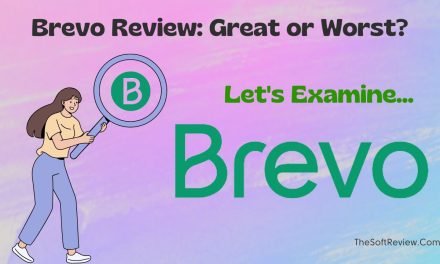What is Email Marketing Software? Necessity & How It Works

Sending personalized emails is a proven way to engage with new audiences and strengthen relationships with existing customers.
However, without an email marketing tool, this fantastic marketing approach can seem laborious as your email list grows. That’s where email marketing software comes into help with all its advanced functionalities to make your email marketing campaigns effective.
To clarify, here we will discuss what email marketing software is, its necessity, and how it works so that you can grasp the bigger picture of the email marketing system.
What is Email Marketing Software? The Necessity
Email marketing software denotes a type of web application specially designed to help marketers send marketing emails at scale. We can think of email marketing software as a help kit to simplify creating, sending, and tracking a campaign’s performance.
But when we already have email platforms like Gmail, Outlook, and others, it is sensible to ask why we need separate email marketing software!
The answer lies in the insufficiency of those generic email providers! Though using the free version of Gmail, Outlook, and other services to send marketing emails is possible, several limitations may affect your marketing efforts.
Let’s look at the top five of them:
A. Email Deliverability:
Email deliverability is not just about avoiding spam filters. Factors like email authentication, IP reputation, and engagement rates can impact whether your emails reach your subscribers’ inboxes.
While the free version of Gmail and Outlook has some measures to help ensure deliverability, they are not explicitly designed for marketing emails. As a result, emails sent from free email accounts may have a higher likelihood of ending up in spam folders or being blocked by ISPs.
B. Email List management:
The free version of Gmail and Outlook is not designed for managing email lists in an advanced way. While you can create groups or labels to organize your contacts, you may quickly become limited as your list grows.
For example, you may have difficulty segmenting your list or removing inactive subscribers. Additionally, using a free email account for marketing purposes may violate the terms of service, suspending or terminating your account.
C. Template Design and Customization:
While Gmail and Outlook provide some essential tools for formatting emails, they do not offer the level of customization and design options (a drag-and-drop builder) that a dedicated email marketing tool does. Also, you do not get advanced customizability for your landing pages.
For example, you may be unable to create branded templates or use landing page personalization. This could impact the effectiveness of your emails and make it more challenging to stand out in crowded inboxes.
D. Automation:
Gmail and Outlook do not provide advanced email marketing automation features for marketing emails. While you can schedule your emails, you won’t be able to create targeted drip campaigns or triggered emails based on subscriber behavior. This could limit your ability to nurture leads and drive conversions.
E. Analytics:
Gmail and Outlook provide basic analytics, such as open and click rates. However, these metrics may be limited in scope or accuracy, and you may be unable to track other vital metrics like conversion rates or revenue.
Also, free email accounts may not provide the data privacy or security that a dedicated email marketing app does, which could be a concern if you handle sensitive subscriber information.
With all these, the free plan of Gmail and Outlook can only provide you with the facility of writing and sending emails with a limited storage capacity of 15GB unless you use the paid version of Google Workspace or Microsoft Office 365.
That’s why separate email tools would help us maximize reach, personalize campaigns, and track performance more efficiently. Now let’s look at how email marketing software works with its top features and get a border idea.
How Does Email Marketing Software Work? What are the Advanced Features
If we comprehend the advanced functionalities of most email marketing platforms, then it will be easy to understand their functionality:
1. Contact Management and Segmentation

Advanced email marketing software has powerful contact management and segmentation features.
This feature lets you store and divide your extensive email list into smaller, more targeted groups based on demographics, behavior, interests, and other factors to get an even more granular understanding of customer behavior and personalize each email based on your knowledge about them.
For example, you can segment your email list into two primary groups: one for new prospects and another for existing customers. In this way, you can easily tailor the email for new prospects toward educating them on the product or services. Likewise, existing customers may be better served with special offers or discounts that encourage repeat purchases.
2. Personalized Email Marketing Campaigns

Email marketing software has a tool that lets you create personalized email campaigns. It is like playing with blocks or shapes. You can use the drag-and-drop email builder to add images, text, and colors to an email to make it look just how you want it based on each segmentation.
But if you are in a hurry, most advanced email service providers offer a gallery of prebuilt email templates you can customize and use.
Along the way, you get an HTML builder to code the email template as you want. With all the customizability, you can personalize emails with the recipient’s name in the subject line and body to increase the chances of messages being opened and converted.
3. Automated Email Campaigns

With marketing automation tools, email marketing software can help you simultaneously send emails to many people. You can set a series of emails to send automatically based on the diffident situation.
For example, when someone sign-up to your newsletter, this automated email sender will send a welcome message, transactional emails when someone purchases, or a reminder if someone leaves something in their shopping cart without buying it.
You can also set the time and date to send those emails. This helps you save time by setting up an automation once and letting the software take care of the rest.
4. A/B Testing
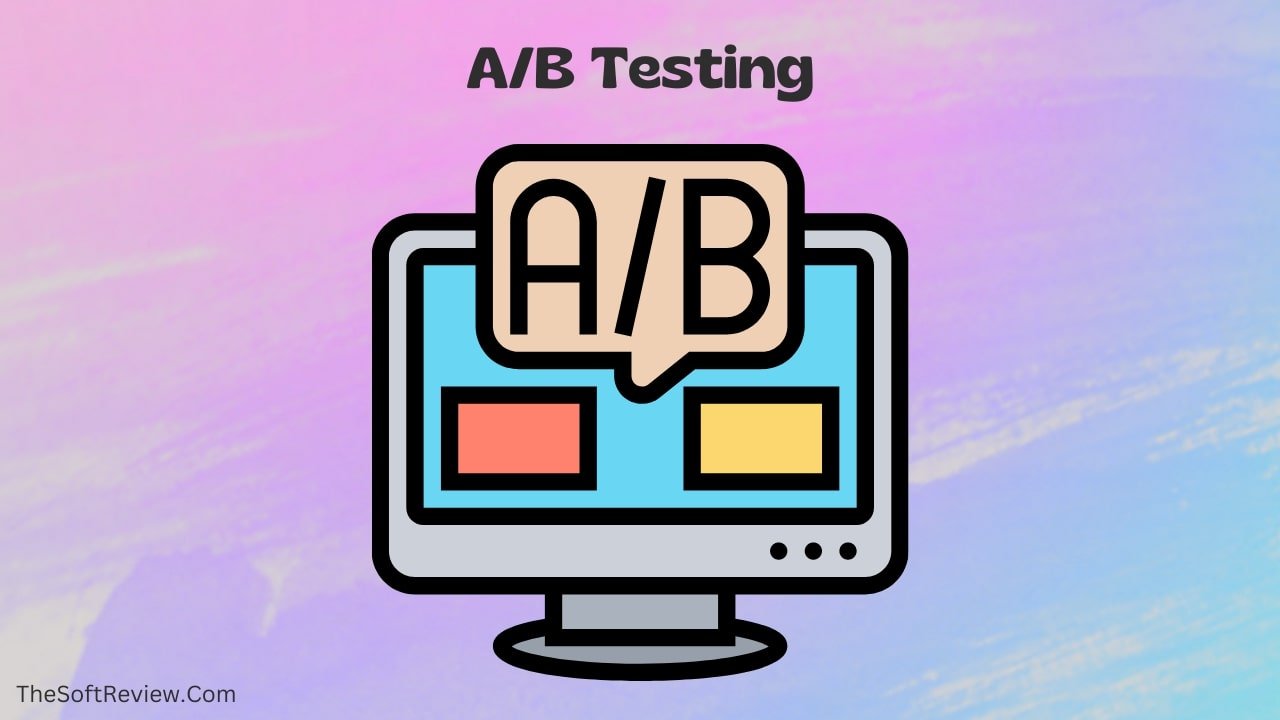
A/B testing is a way to see which emails work best. Using this feature, you can divide all your emails into two parts: A and B, and customize them differently to monitor which type of emails are converting people.
For example, you can use different subject lines, the copy of the emails, the sending time, template color, design, and other parts of the email for A and B sets of emails and send them. This helps make your emails even better!
5. Analytics and Reporting
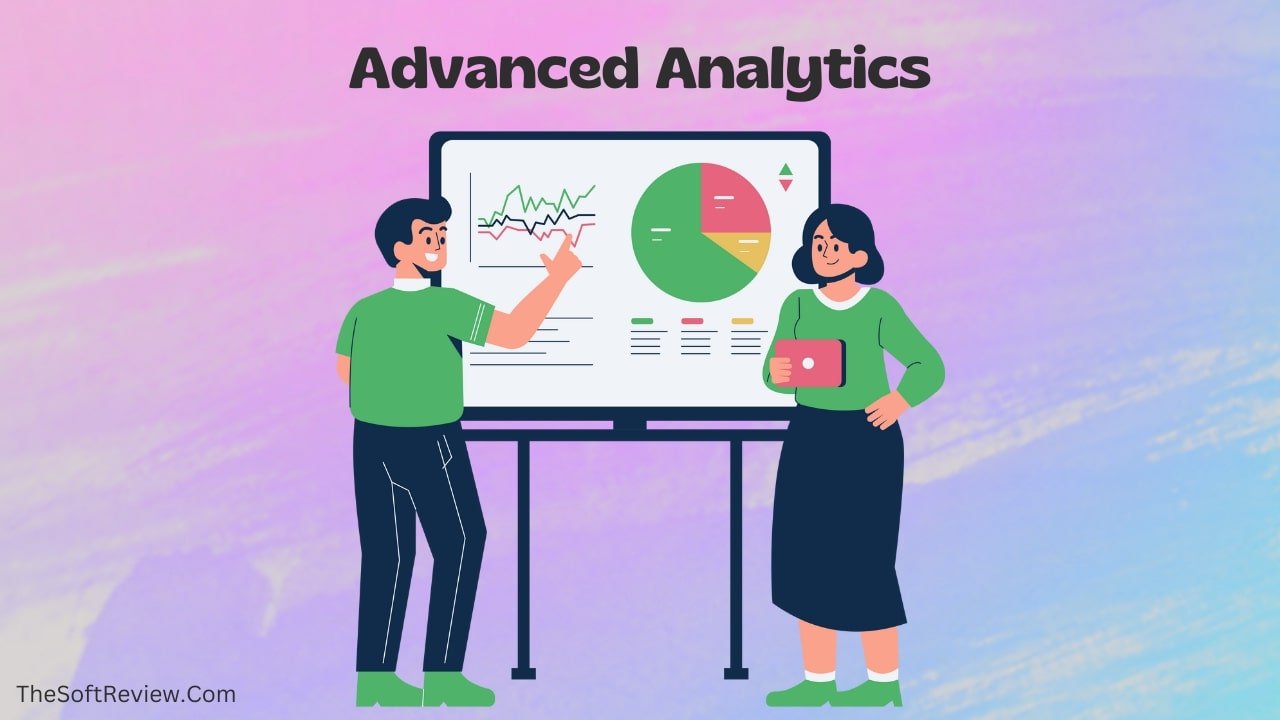
Analytics and reporting are essential features of email marketing software. With this feature, you can track the performance of your email campaigns in real time and measure their success. This includes tracking open rates, click-through rates, conversion rates, and other vital metrics such as unsubscribe or bounce rates.
For example, you sent 5000 emails at the initial stage of your marketing. With an analytical tool, you can see how many of your emails are getting opened, and if they are opened, how many are clicking on your links, the conversion rate, and more.
Using this feature helps to improve your campaigns and avoid wasting resources by sending irrelevant emails or messages that don’t encourage further engagement from customers or prospects.
6. Mobile Optimization
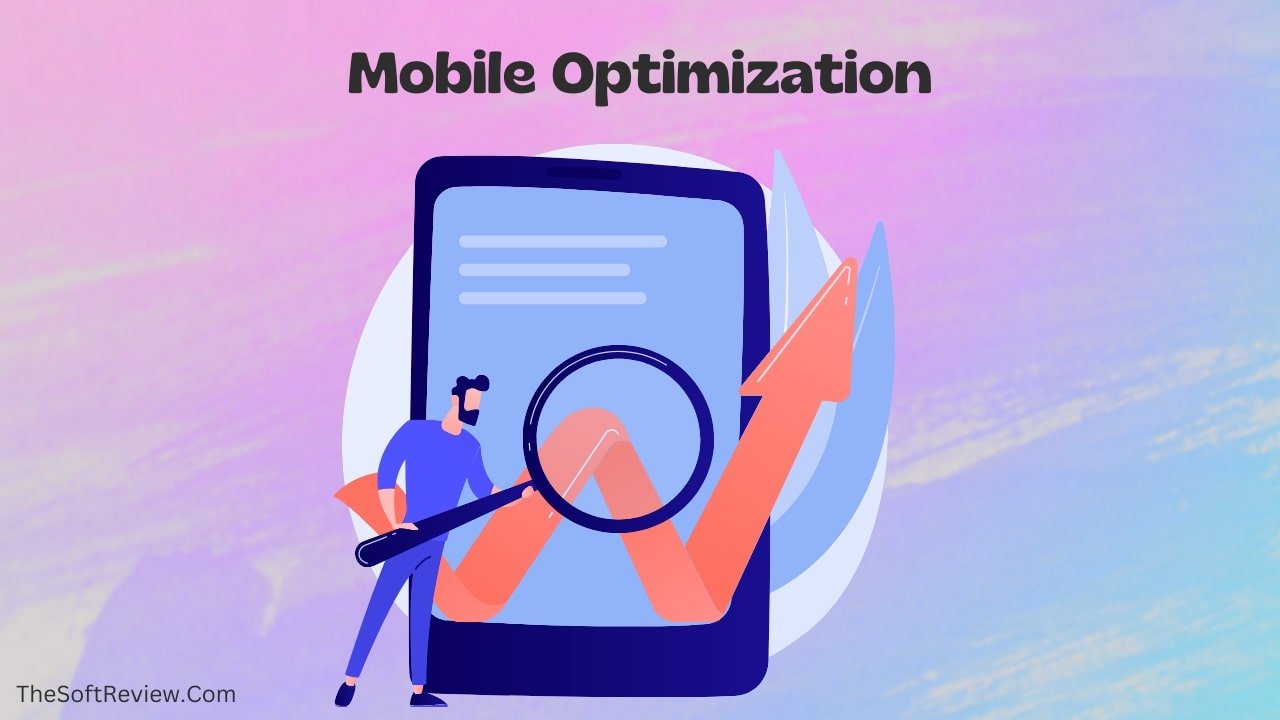
People nowadays use their phones and tablets a lot. What if your emails are not optimized for mobile and tablet? Your readers will not be able to read your emails on their devices.
Therefore, all advanced email marketing software comes with a mobile optimizing feature. This helps to adjust the layout for different screen sizes automatically and ensures that all the email content is correctly formatted for every device.
This way, you can ensure that your email looks nice and easy to read when someone reads it, no matter what device they use.
7. Email Delivery and Spam Compliance
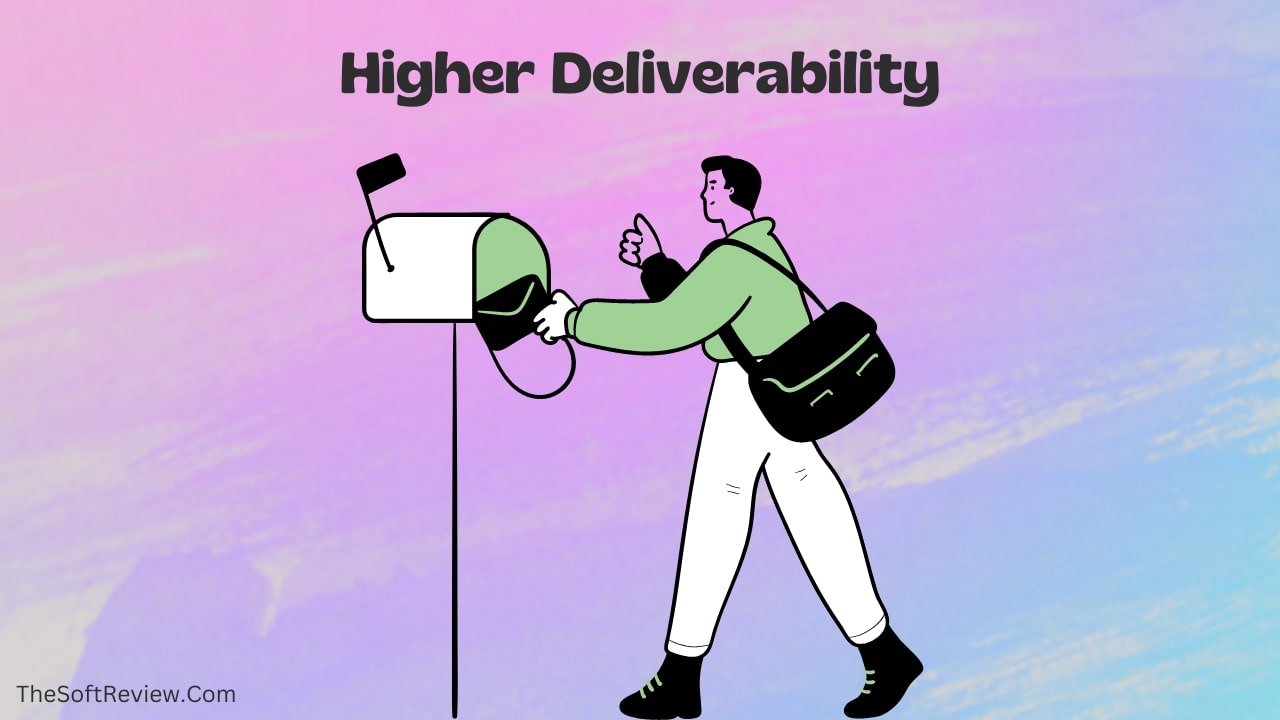
Email delivery and spam compliance help ensure your emails reach their recipient’s inbox. It also follows laws so that the email does not get marked as spam. Advanced email marketing software uses sophisticated algorithms to ensure that the emails you send out are delivered correctly and do not get flagged as spam.
It also ensures that your emails comply with the legal requirements of different countries, such as GDPR in Europe or the CAN-SPAM Act in North America. This helps protect your brand’s reputation by avoiding any unwanted legal issues.
8. Integrations

Integrating your email marketing tool with other software is a gigantic feature. Advanced email marketing tools support a wide range of integrations and let you connect them with your CRM, BI tools, e-commerce platform, blog, social media site, and almost anywhere you want.
For instance, connecting your email marketing software with your CRM will let you collect the email and segment it automatically whenever someone fills out a form on your website. Similarly, you can integrate advanced analytical tools to get deep insights from your customer data.
9. Customer Support

Along with the above key features, dedicated email marketing software offers good customer support for any technical or account-related issues while running your campaign. You will also get to access the knowledge base of the email tool, which will help you learn the software better and suggest the best practices.
The mentioned features above are crucial components of email marketing software, and when combined, you will understand how email marketing software works.
Let’s combine them.
- First, you import your email list from Google contacts or integrate your email marketing tool with your CRM or other software.
- Now you segment your list of subscribers into groups based on common characteristics such as location, age, gender, interests, etc.
- After that, you design an email template using the drag-and-drop builder, use a prebuilt email template or use the HTML editor.
- You set up the email automation system and choose when and how often to send your emails.
- Once you start your email marketing campaign, you now track the performance of your campaigns using analytics and reports such as open rates, click rates, bounce rates, and conversions.
- Overall, you optimize future campaigns based on past results.
Well, this is how email marketing software works, and by now, you get an idea of the benefits of using a dedicated email marketing service as well.
Now, it’s time to discuss the disadvantages of an email marketing tool, especially if we don’t use it appropriately, or choose the wrong one.
The Disadvantage of Choosing the Wrong Email Marketing Software or Not Using it Properly
A. Wasted Time and Effort:
Selecting an email marketing software that doesn’t meet your needs can waste time and effort. For example, suppose you need advanced automation features but choose an essential email marketing software that doesn’t have them.
In that case, you’ll need to manually send your emails, which can be time-consuming. At the same time, if you do not get advanced email segmentation features, your emails may not be tailored to your subscribers’ specific interests and behaviors, ruining your effort.
B. Low Open and Click-Through Rates:
Not choosing an easy-to-use application can lead to poorly designed emails that don’t engage your audience. And if you choose software that doesn’t provide mobile-responsive templates, your emails may not display properly on mobile devices, leading to lower click rates and engagement.
C. Poor Deliverability:
Choosing the wrong email marketing software can result in poor deliverability. For example, suppose you select software that doesn’t provide a reliable email infrastructure or proper authentication protocols.
In that case, your emails may end up in the spam folder or not get delivered. This can result in a lower ROI and damage your reputation, as your subscribers may see you as a spammer.
D. Legal Compliance Issues:
Not choosing the right tool or misusing a proper tool can result in legal compliance issues. For example, suppose you do not obtain appropriate consent from your subscribers or do not ensure an easy way for them to unsubscribe from your list.
In that case, you may violate laws such as the General Data Protection Regulation (GDPR) and the CAN-SPAM Act. This can lead to hefty fines and damage to your brand’s reputation.
Moreover, if you use an email marketing software that does not fit your specific needs, it will become challenging to get the desired results. For instance, if you are running a B2C business and choose an email marketing tool designed for B2B businesses, it won’t be as effective in helping you reach your target audience.
So, these are the advantages and disadvantages of using Email Marketing Software. Even though it has risks, an effective email marketing tool can help you reach out to more customers, build relationships, and drive more sales.
Thus, you must select the best email marketing tool for your business and use it properly to get the maximum benefits. Now, let’s take the implications of selecting the perfect email marketing software for your business.
How To Choose The Right Email Marketing Software For Your Business?
1. Analyze Your Needs
You must first define your goals and objectives to choose the best email marketing software for your business. What do you want to achieve from your campaigns, and how do you use an email tool? Consider the essential features for achieving these goals, such as automation, reporting capabilities, and list management.
2. Research the Market
Once you have an idea of your needs, it’s time to research and compare different email marketing software solutions available on the market. Look for features that suit your requirements, as well as customer reviews, to get a better understanding of how other businesses use the software.
3. Test out the features
Most email marketing software companies offer free trials so that you can test out their features and see if they are a good fit for your business. Take advantage of these trial periods to get a feel for how the software works and ensure it meets all your needs before making a purchase decision.
4. Choose the right pricing plan
Consider different pricing plans depending on your budget and needs. Some email marketing software companies offer packages with advanced functionalities such as automation, reporting capabilities, and list management at a higher cost. In comparison, others provide essential features such as drag-and-drop and HTML editors for free or at a lower price.
Well, these are all the critical aspects of email marketing software, along with how you can choose the right one.
And if you need guidance on getting started with email marketing, you can go through our overview of email marketing. Also, you can check our top 10 best email marketing software reviews to save you research time.
Final Words
Email marketing software is a handful of computer applications and can be a weapon for businesses looking to increase sales leads and build customer loyalty.
With the right email marketing solution, you can craft and launch campaigns that tailor messages for targeted audiences – designed to elevate engagement rates and conversions significantly.
Therefore, carefully evaluate your needs before selecting an appropriate platform for a successful email marketing journey!
Frequently Asked Questions
1. How Much Does It Cost To Do Email Marketing?
On average, small businesses spend around $20 to $300 monthly on email marketing, and large corporations spend over $1000. The cost of email marketing can vary depending on the size of your list, the email marketing platform you choose, and hiring skilled email marketers if needed. And the cost goes up when your business grows.
2. How Much Does an Email Marketing Software Cost?
Email marketing software costs depend on the platform and the features included. Most email marketing systems like Mailchimp, ConvertKit, and Campaign Monitor offer tiered pricing plans that start at around $10 to $20 per month for basic features and increase as you require more advanced functionality.
3. Can I Use Email Marketing Software for Free?
Yes, some email marketing services like Mailchimp offer free plans that can be a good option for small businesses or those just starting with email marketing campaigns.
Though a free plan often has limitations, such as a limited number of contacts or emails sent per month or restricted access to advanced functionalities like automation and segmentation, you must define your needs.