
Constant Contact vs TinyEmail: Finding a Better Email Tool

As a business owner, you might feel overwhelmed by the plethora of email marketing tools obtainable on the market.
Constant Contact and TinyEmail are two such options that claim to transform your email campaigns with their robust features.
However, both have their pros and limitations. So, if you want to learn which email solution would be perfect for your business, continue reading.
Our comprehensive Constant Contact Vs TinyEmail comparison will dissect both tools’ strengths and weaknesses so that you can make an informed decision.
Key Analysis: Constant Contact vs TinyEmail
Constant Contact offers advanced features like SMS and social media marketing, while TinyEmail stands out with affordable pricing and user-friendly interface. You will need to choose based on your business needs and budget. Let’s explore what’s best for your email marketing success.
Key Takeaways of This Constant Contact Vs TinyEmail Battle
- Constant Contact combined various marketing features: email marketing, SMS marketing, and social media marketing simultaneously.
- Constant Contact offers more advanced lead generation and email marketing automation tools, such as landing pages and drip campaigns, which TinyEmail has yet to offer.
- TinyEmail rocks with its comprehensive pricing. It even offers a free plan that is unimaginable with Constant Contact.
Round 1: An Overview of Constant Contact and TinyEmail
A. What is Constant Contact?
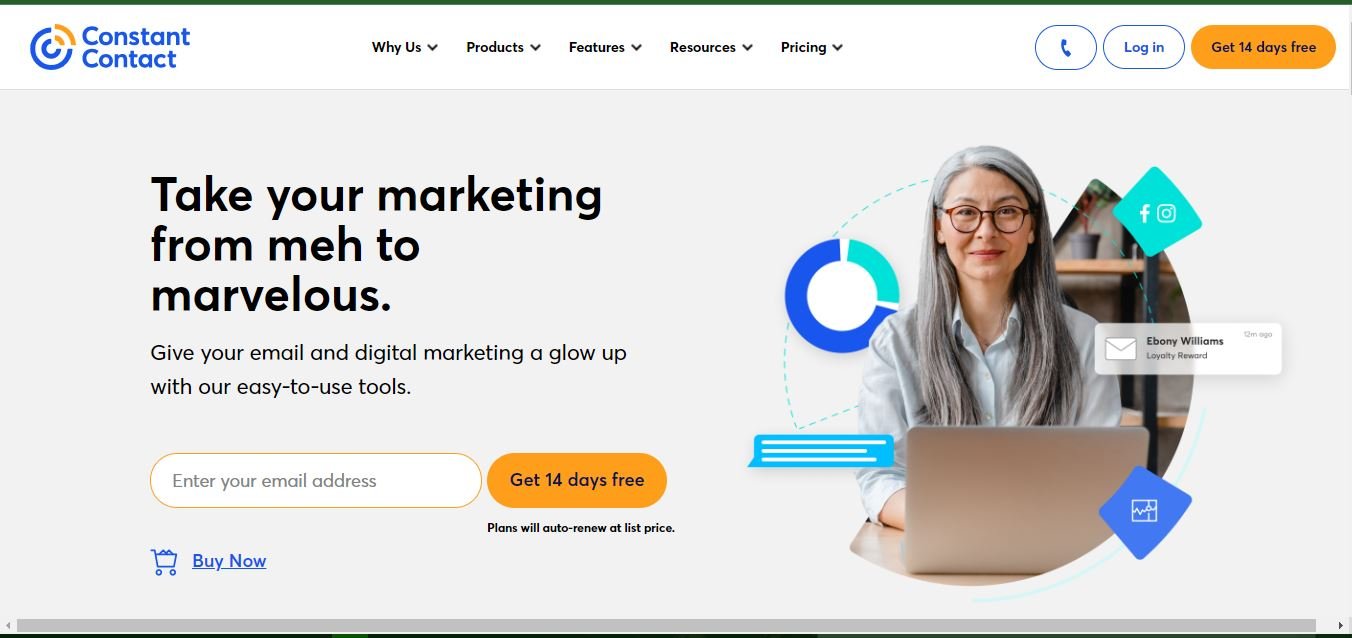
Constant Contact is a popular email marketing platform founded in 1995 by Randy Parker, with a vision to offer small businesses a one-stop marketing tool that could help them establish a meaningful connection with their customers.
Since its inception, Constant Contact has added many new features to its email marketing platform, including a website builder, social media marketing, AI-copywriter, and more.
Currently, over 600,000 customers are using Constant Contact in more than 180 countries, including A & J King Bakery, Lady Black Tie, Good Boston Living, and others.
B. What is TinyEmail?
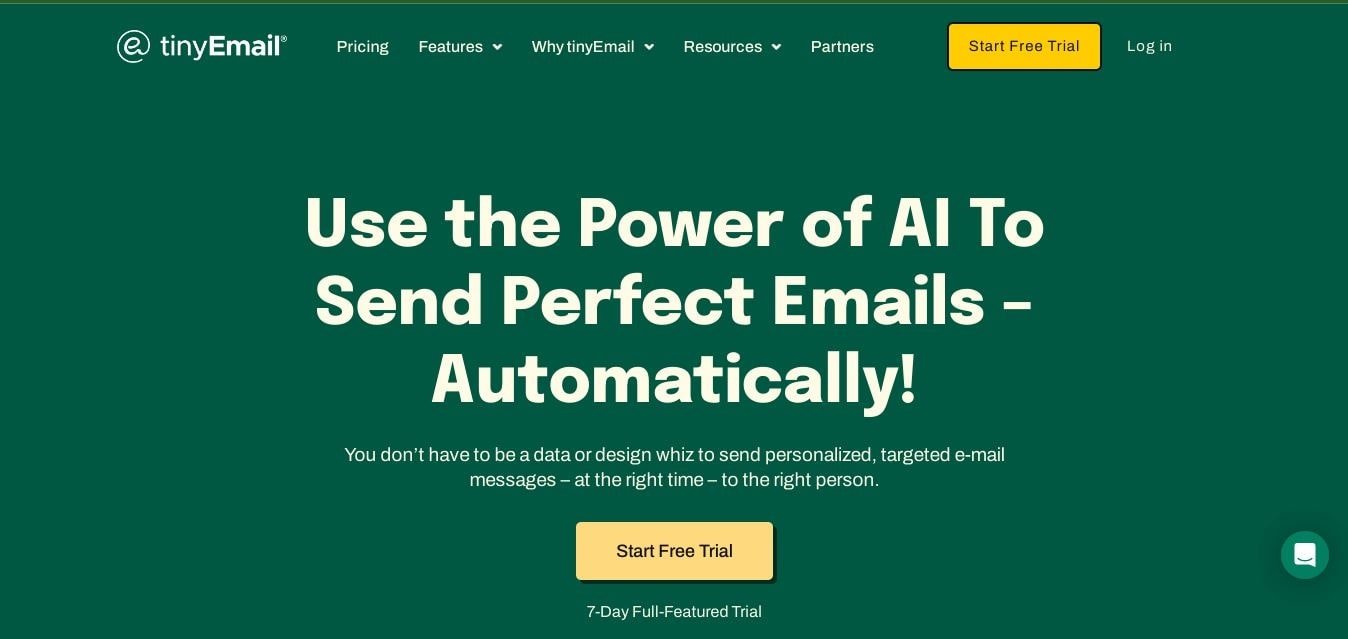
TinyEmail is a relatively new email marketing platform that’s taking the industry by storm. It was created by Seamas Egan, a seasoned IT professional with over a decade of experience.
TinyEmail’s intuitive interface and unbeatable pricing have already won over big names such as New York University, See’s Candies, Suzuki, and counting.
And it’s no wonder why so many small businesses are switching to TinyEmail as their go-to email marketing tool.
Round 2: A Complete Performance Comparison: Constant Contact Vs TinyEmail
To weigh the performance of Constant Contact and TinyEmail, we will examine their features and assess their effectiveness based on the following ten key aspects (a-j):
A. Lead Generation
Customer data is crucial in every marketing approach and modern email marketing tools offer lead generation tools such as sign-up forms and landing pages to help you capture customer leads. So, it’s essential to evaluate Constant Contact’s and TinyEmail’s effectiveness in this area.
A1. Sign Up Form:
Constant Contact and TinyEmail provide pre-made templates for embedded and popup forms you can set up on your website and capture customer data.
You also get a drag-and-drop editor to customize the template elements such as texts, images, and colors, add buttons, include personalized fields, and even import HTML codes for a customized design.
Both perform identically.
A2. Landing Page:
Constant Contact provides a user-friendly drag-and-drop landing page editor with various customizable templates.
On the other hand, TinyEmail is yet to offer dedicated landing pages.
A3. Website Builder (Additional Feature):
Constant Contact features a dedicated website builder, which you can use to create a simple blog website or even an online store.
However, TinyEmail does not offer you a website building functionality built-in.
B. Contact Management
Segmentation means grouping your subscribers based on their behavior, demographics, interests, etc., so you can send personalized content to their needs. Exciting. Let’s compare the contact segmentation features of two great tools!
B1. Groups, Tags, and Custom Fields:
Both tools have reliable contact management features that allow you to manually create a contact list or upload one using Excel/CSV files or other software platforms. You can save various information about each subscriber, including phone numbers, birthdays, websites, and more.
Additionally, both tools offer useful segmentation tags that enable you to segment your subscribers based on their activity, behavior, and engagement.
Furthermore, you can utilize dynamic contact management on both email marketing platforms by setting up rules for all your lists. If subscribers meet that criterion, they will be added to that list automatically.
Pretty similar performance.
C. Email Personalization
Modern email marketing software allows you to access pre-designed email templates and a user-friendly drag-and-drop email editor. This means you can create eye-catchy emails without needing coding skills.
C1. Pre-designed Templates:
Both Constant Contact and TinyEmail offer a vast library of pre-designed templates that are mobile responsive.
However, TinyEmail has a broader selection of templates available (More than 550 AMP templets) in its gallery than Constant Contact.
C2. Email Editor:
With Constant Contact and TinyEmail, you can easily design emails using an intuitive drag-and-drop builder. Whether you want to start from scratch or edit a template, both tools make it simple to customize text, colors, and media files.
You can even add buttons and blocks to your emails. Plus, both email marketing platforms let you import custom HTML codes for custom design.
C3. Dynamic Content:
Both of these tools offer dynamic content, enabling you to send personalized content that will automatically adjust based on the data of each unique customer.
C4. Image Library and File Hosting:
Constant Contact has partnered with Bigstock, and now you can access millions of stock images from your tool for free. Constant Contact also offers you to store your files (images and videos) for up to 25/10/1 GB with the Premium, Standard, and Lite plan.
TinyEmail does not offer an image library or a file hosting system!
D. Marketing Automation and AI
Nowadays, email marketing tools utilize automation and artificial intelligence to enhance your marketing efforts. These tools can assist with marketing automation, composing email content, and more. Let’s compare our contender’s effectiveness.
D1. Email Automation:
Both email marketing platforms offer abandoned carts and welcome newsletter automation. However, Constant Contact stands out with its advanced email scheduling and drip campaign features.
Whereas, TinyEmail does not provide drip campaigns or advanced email scheduling options.
D2. Automation Workflows:
Constant Contact provides prebuilt automation workflows for anniversary offers, birthday offers, and re-send emails. You can also create new automation journeys with its visual automation path builder.
For example, you can create a re-send automation journey; if some contacts haven’t opened your initial email, you can target and re-send your emails by changing the subject lines and messages.
On the other hand, TinyEmail currently does not offer any built-in workflow recipes.
D3. AI Writing Assistant:
Both tools offer a dedicated AI writing assistant to help you generate email copy.
However, TinyEmail’s AI copyrighter is in its beta phase.
D4. SMS Marketing (Add on):
Constant Contact offers a built-in SMS marketing tool with decent automation capabilities, which you can add to your email service for $10/mo (up to 500 SMS).
However, TinyEmail does not offer SMS marketing automation, so you will have to rely on third-party integrations if you need SMS automation.
D5. Social Media Marketing (Additional Feature):
Constant Contact brings robust Social Media marketing capabilities with a dedicated dashboard where you can create posts for your Instagram, Facebook, Twitter, and Linkedin and publish them all in one click.
You can also engage with your audience through messages, mentions, comments and even schedule publishing dates within your dashboard. Simultaneously, you can run ad campaigns on social media using Constant Contact’s ad manager.
TinyEmail Does not have such functionalities.
E. Analytics and Reporting
Measuring the performance of your email campaign is crucial in email marketing. And a modern email tool offers a dedicated analytical dashboard that visualizes critical metrics like open rates, click-through rates, and conversion rates. Let’s check the analytics capabilities of today’s contenders.
E1. Intuitive Analytical Dashboard:
Both tools offer a detailed analytical dashboard that provides easy access to your campaign’s engagement report, such as open rate, click-to-open rate, subscriber rate, unsubscribe rate, bounce rate, deliverability, and more.
Similar performance.
E2. A/B Testing:
Constant Contact offers a comprehensive A/B testing tool for comparing the effectiveness of two email campaigns. However, TinyEmail does not yet provide this feature.
E3. Survey Tools:
With Constant Contact, you can easily create survey forms and polls to get feedback from your audience and use that data to improve your email campaigns.
TinyEmail does not offer built-in survey tools.
F. Deliverability Rate
Email deliverability score measures the ability of emails to avoid being filtered out as spam and reach the intended target audience’s inbox. So, this is a crucial factor to consider when selecting an email marketing solution.
- According to Email Deliverability Report, Constant Contact has a deliverability rate of 79.17%, meaning that almost 80% of emails sent through their platform will end up in the recipient’s inbox.
- There is no reliable data on TinyEmail’s deliverability rate. However, TinyEmail claims to guarantee high deliverability through its machine learning and AI engine that automates the IP Warmup process.
G. Integrations and Functionalities
The integration process refers to merging different software platforms to enhance the overall functionalities. For example, you can integrate your email marketing tool with a sales CRM to streamline the sales process and improve customer engagement.
Below is a comparison of the integration options available on both tools:
- Constant Contact offers 300+ native integrations and 5000+ with Zapier.
- TinyEmail offers 100+ native integrations and 5000+ with Zapier.
- Both have API integration capabilities, which you can use to build custom integrations.
H. Ease of Use
When it comes to email marketing, the tool you choose should have a user-friendly interface that allows for effective campaign management.
Constant Contact and TinyEmail meet these criteria by providing an intuitive interface that makes it simple to import contacts and send out email newsletters.
However, Constant Contact may take longer to get used to its advanced features.
I. Customer Support and Knowledge Base
Reliable customer support and a knowledge base are crucial to receiving timely help and advice whenever you face any problems or have inquiries about the tool’s advanced features and functions.
Here’s a comparison of the support and resources provided by Constant Contact and TinyEmail:
- Constant Contact offers live chat, phone, and email support.
- TinyEmail only offers live chat and email support.
- Constant Contact has plenty of resources in its knowledge base, such as video tutorials, blog posts, and a large online community.
- TinyEmail also offers substantial resources to help you learn their tool with a growing community on social media.
J. Pricing Plans
J1. Free Plan:
TinyEmail offers a free account option to have a list of 500 subscribers, send welcome newsletters, and abandon cart emails with basic analytics.
Unfortunately, Constant Contact does not offer such a free plan.
J1. Paid Plans:
TinyEmail’s pricing plan is more affordable than Constant Contact’s.
When Constant Contact’s pricing plan limits you based on your subscribers, TinyEmail offers unlimited contacts to you.
At the same time, if you increase the number of subscribers in Constant Contact, the price goes up. For instance, if you want to add 2500 subscribers and send 25,000 emails, the Lite plan will cost $50 per month, and the Standard plan will cost $75.
TinyEmail allows you to send 25K emails at $25 with its Standard Plan and $75 with its Pro Plan.
And Constant Contact’s Standard plan does not offer all the advanced features the platform offers, such as A/B testing, Dynamic Content, Campaign Scheduling, Subject Line Recommendations, Workflow automation, and more.
So, you must purchase Constant Contact’s Standard plan for most of its features.
Thus, we can say that Constant Contact’s Lite plan is highly overpriced, and its Standard plan offers more value.
And TinyEmail’s pricing is comprehensive for a small business.
Round 3: Measuring the Advantages and Disadvantages
A. Advantages of Constant Contact
- Constant Contact combines email marketing with SMS and social media marketing, a feature-rich platform.
- The visual automation builder is intuitive, and many prebuilt workflow templates are available.
- The drag-and-drop editor is intuitive and easy to design stunning landing pages, signup forms, and emails.
- The free image gallery and dedicated cloud storage are beneficial.
- A dedicated survey and AI writing tool are a plus.
B. Disadvantages of Constant Contact
- No free plan, and the overall pricing may seem expensive for a small business. For instance, it charges $12/month for only 500 subscribers and does not offer automation workflow templates.
- The tool may seem a bit time-consuming to learn due to its many features and functionalities.
C. Advantages of TinyEmail
- TinyEmail offers a free plan and affordable paid options compared to other email solutions.
- It provides over 500 email templates and decent email design capabilities.
- The platform has a smooth user interface, making it easy to learn quickly.
- The email segmentation capabilities are robust for the price.
- The abandon cart email automation is worth noting.
D. Disadvantages of TinyEmail
- It lacks many built-in email marketing features, such as A/B testing, drip automation, a landing page builder, and more!
- No reliable data about the deliverability rate.
Round 4: Final Words: Which Email Platform is Perfect for You?
Choosing the right email solution for your business is crucial. So, before you decide between Constant Contact and TinyEmail, you must determine your priorities and budget to ensure you make the best choice.
For instance, if you already have a website and do not need robust automation capabilities, will you pay for the features?
Our comparison can help you weigh both tool’s pros and cons and find the perfect fit for your needs.
In the below section, we’ve highlighted the ideal situations using Constant Contact and TinyEmail.
1. Who Should Choose Constant Contact?
Constant Contact is a feature-rich email marketing solution with tons of digital marketing tools built in, such as SMS marketing, social media marketing, and ad management.
It also offers decent automation capabilities and a website builder.
So, if you need a comprehensive marketing solution for your business, have the budget, and don’t like switching between different platforms, Constant Contact can be an excellent solution.
2. Who Should Select TinyEmail?
TinyEmail has a user-friendly interface, basic e-commerce automation features, and an AI heading generator.
So, if you are just starting with email marketing and only need a pre-mid-level email tool to send basic email newsletters and abandon-cart emails, you can choose TinyEmail.
Its flexible pricing, decent lead generation tools, subscriber segmentation, and analytical capabilities would be sufficient to help you easily engage with your customers.























