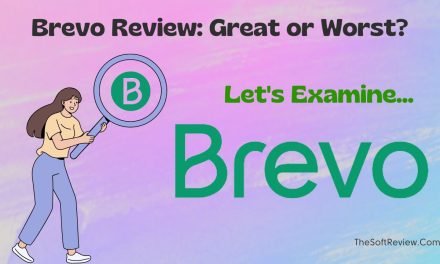Mailerlite vs Mailchimp: Which Email Platform is Better?

Selecting the right email marketing software is crucial for a company to create a strong relationship with its consumers and get the desired results.
However, when so many email marketing platforms are available, choosing the finest one that provides what you need at a reasonable price can be challenging.
Two such examples that have dominated the market for years are MailerLite and Mailchimp.
So, if you have heard about these two tools and want to know which platform would be best for your business, reading this Mailerlite vs Mailchimp comparison would help.
- First, we will have an overview of both email marketing tools.
- Then, we will examine the key features of modern email marketing software and explore how Mailerlite and Mailchimp perform in those segments.
- Third, we will outline the pros and cons.
- Finally, we will provide you with our final views.
Round 1: An Overview of Mailerlite and Mailchimp
1. Mailerlite
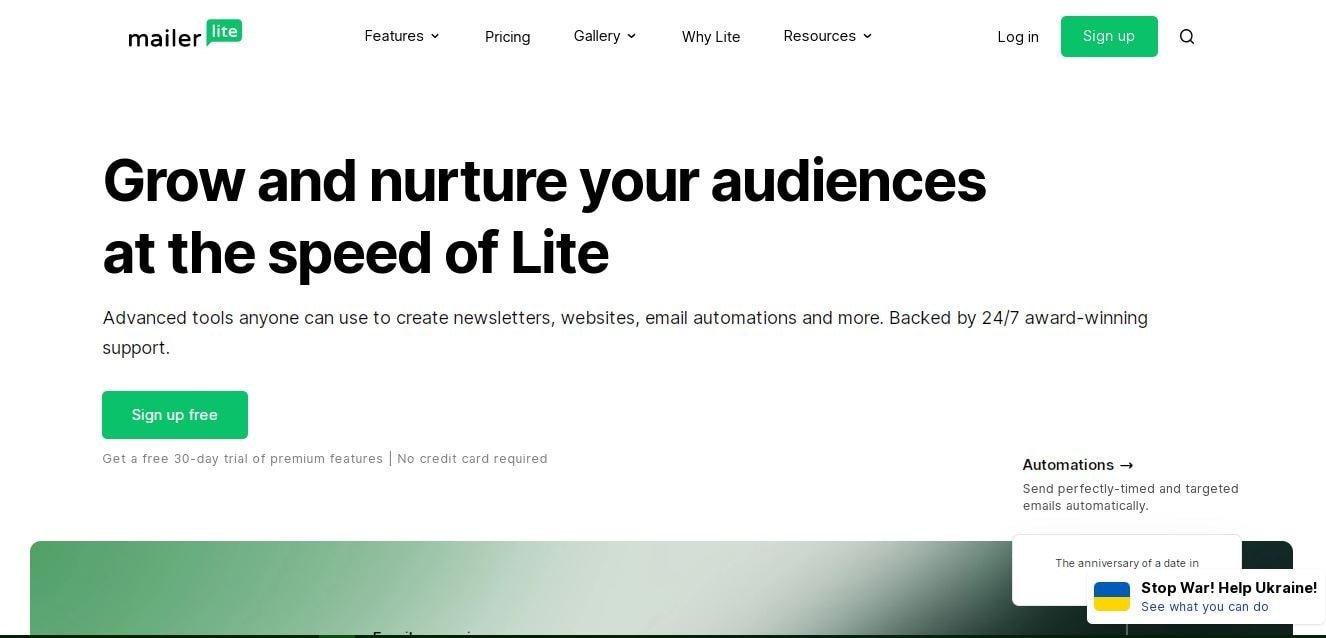
Mailerlite is a popular email marketing tool that allows businesses to create and run campaigns. Ignas Rubežius, the CEO and founder, started Mailerlite in 2010 with a vision of providing the advantages of other popular email marketing tools at an affordable cost.
Since then, Mailerlite has kept upgrading its features like email automation, sms marketing, a wide range of integrations, and more, making it as user-friendly as possible. Currently, over 55,000 companies are using Mailerlite as their daily email marketing tool.
2. Mailchimp
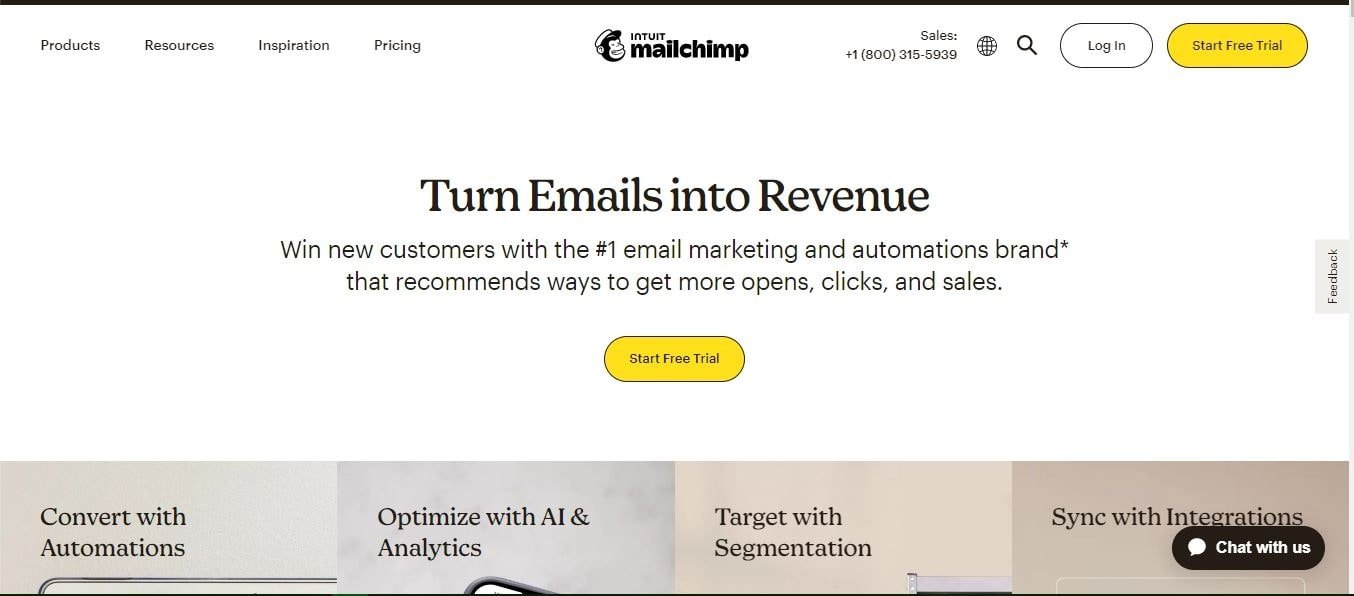
Mailchimp is one of the common names in the email marketing industry. The platform was founded in 2001 by Ben Chestnut and Dan Kurzius, and over time, Mailchimp brought innovations and became a giant email marketing automation tool for growing businesses.
With Mailchimp, users can create and send email campaigns, build landing pages, design custom forms, automate their marketing processes, and analyze results. Currently, over 14 million companies are leveraging Mailchimp as their email marketing tool now.
Round 2: Mailerlite vs Mailchimp- Head-to-Head Feature Comparison
The following aspects are crucial components of modern email marketing software. We will measure both Mailerlite and Mailchimp’s performance based on them.
- Creating Sign-Up Forms and Landing Pages
- Subscriber List Management
- Email Design
- Email Scheduling and Automation
- Analytics and Leads
- Deliverability Rate
- Integrations and Functionalities
- Ease of use
- Customer Support
- Pricing Plans
1. Creating Sign-Up Forms and Landing Pages
A. Mailerlite
Mailerlite provides a powerful drag-and-drop editor to create eye-catchy sign-up forms and landing pages that can help you attract and convert visitors into subscribers. The platform offers a variety of pre-designed form templates, and you can customize them to fit your brand’s aesthetic and messaging.
All the forms are customizable to match each website’s branding, including the ability to change headers, fonts, colors, borders, backgrounds, and more.
Additionally, Mailerlite offers a variety of form types, including embedded forms, pop-ups, and promotional pop-ups. Each registration form is GDPR-compliant, which means you can collect unlimited subscribers by creating interest groups with data fields.
Regarding Landing pages, Mailerlite’s drag-and-drop builder makes it easy to create visually aesthetic landing pages to promote products or services, collect leads, or even sell digital products and subscriptions through Stripe integration.
Besides these basic template editing, Mailerlite allows you to import your own templates and Code in HTML to edit any templates if you want more advanced features and editing.
However, to activate your sign-up forms on your website, you will have to connect it with a third-party CRM tool which you will find on its integration hub.
B. Mailchimp
Mailchimp also provides dozens of pre-designed templates with a drag-and-drop editor to help you create effective sign-up forms and landing pages without knowing how to code. The drag-and-drop editor makes it easy to change colors, fonts, and images and add custom blocks to collect additional information about subscribers.
Mailchimp makes it easy to embed the sign-up forms on a website, in the page’s sidebar, footer, or anywhere else. And you can connect the signup forms with Mailchimp’s marketing CRM, making capturing customer data easier.
Landing pages can also be created quickly and easily using Mailchimp’s templates and drag-and-drop editor. These pages can promote products, offer free downloads, hold contests, and more.
Advanced editing options are also available for those who want to import templates or write HTML code.
The platform also offers GDPR-compliant checkboxes to help businesses stay safe and compliant while growing their audience.
However, the sign-up forms and landing pages do not look visually appealing as Mailerlite’s templates; though you can change the design as you want!
2. Subscriber List Management
A. Mailerlite
Mailerlite offers comprehensive subscriber list management capabilities to help you quickly manage and grow your email list. It provides a centralized location to access all the tools you need to import, organize, and segment your subscribers based on their behavior and interest.
With Mailerlite- you can easily import your subscribers from various sources, including TXT, CSV files, and Excel spreadsheets. The platform automatically recognizes fields and lets you organize them, eliminating duplicates and bad records.
Once your subscribers are imported, Mailerlite allows you to segment them into short groups based on their behavior and interests. You can create custom tags based on your subscriber’s characteristics, such as traveler, coffee lover, or technologist.
You can also filter subscribers based on various conditions, including interest groups, sign-up date, engagement history, time zone, and more.
Mailerlite provides easy access to individual subscriber information and allows you to edit their profiles whenever you want. You can add notes about subscribers, reverse segments or tags, and more. The platform also provides GDPR functionality to address subscribers’ right to information.
Additionally, Mailerlite helps to keep your list healthy by automatically removing inactive subscribers, and you get a customizable unsubscribe page builder to provide a positive exit experience.
B. Mailchimp
Mailchimp also offers many tools for subscriber list management capabilities. Firstly, the platform provides flexible options for importing contacts from various sources, including Shopify, BigCommerce, Excel, and other platforms.
Like Mailerlite, Mailchimp’s segmentation tools offer a powerful way to categorize subscribers into smaller groups based on specific criteria, such as their location, engagement history, time zone, and more. It also allows you to use tags to sort your subscribers based on their interests and characteristics.
Mailchimp’s subscriber profile feature provides detailed information about each subscriber, including their activity, purchase history, location, and preferences. This information can help you better understand your audience and create more targeted and effective campaigns.
At the same time, you will also get an unsubscribe page builder with Mailchimp.
3. Email Design
A. Mailerlite
Mailerlite offers many features to help businesses personalize their marketing emails and establish stronger connections with subscribers. The platform comes with tons of pre-built email templates and a drag-and-drop email builder to give you a quick start.
With Milerlite’s intuitive builder, you can add custom fields in your emails to include unique information, such as the subscriber’s name or location. You can add social media links, video files, and more to your emails.
For businesses looking to create custom email templates, MailerLite also offers a user-friendly HTML email editor with unique features, such as custom variables, snippets, and an automatic email CSS inliner.
In addition, Mailerlite offers you a library of 1 million+ free images that you can use without any royalty; its file management capabilities allow you to keep your media assets organized and accessible.
B. Mailchimp
Mailchimp also offers a diverse range of visually-stunning email templates with intuitive drag-and-drop editing tools and advanced customization options so that you can craft eye-catchy emails that bring a unique and personalized feel to your brand’s message.
With 100+ skillfully designed templates, you can quickly create eye-catching campaigns that align with your brand’s style. Like Mailerlite, you can import your HTML codes or write your code for an even more aesthetic look.
In addition, Mailchimp has AI-powered design assistance, which helps you create emails that look great on any device and can increase the deliverability rate of their campaigns.
However, the deliverability rate still needs improvement; we will discuss that in the coming section.
4. Email Scheduling and Automation
A. Mailerlite
Mailerkite provides an advanced email scheduling and automation tool enabling users to design automated customer journeys. With its automation features, Mailerlite allows users to trigger emails based on subscriber behaviors, such as joining a group, completing a form, or clicking a link.
You can easily set up workflows to reach the right people at the right time, guiding subscribers through every step of their journey, from welcome emails to purchases.
One of the standout features of Mailerlite’s automation tool is the ability to set up multiple triggers for one workflow, allowing you to create highly customized and targeted email campaigns. You can add up to three triggers for each automation, enabling various entry points for one workflow.
For instance, Mailerlite allows users to activate workflows when custom fields in the subscriber profile are updated or when specific dates, such as birthdays or anniversaries, are matched.
Mailerlite also offers advanced e-commerce integration, allowing you to send abandoned cart recovery, follow-up, and transactional emails.
B. Mailchimp
Mailchimp also offers powerful tools for email scheduling and automation. It allows you to automate emails based on specific triggers and actions and send timely messages relevant to each customer’s needs and behaviors.
With Mailchimp, you get a bunch of pre-built automation templates covering various marketing scenarios, including welcome series, abandoned cart recovery, post-purchase follow-up, and more. Each template includes a set of pre-written emails that can be customized to fit a business’s unique branding, messaging, and goals.
These triggered emails can be customized to include relevant information and promotions designed to convert customers and drive sales.
However, it’s worth mentioning that while the Pre-Built automation templates are a great starting point, businesses should also be prepared to adapt and customize their automation strategies as they gather more data and insights about their customers.
5. Analytics and Reporting
A. Mailerlite
MailerLite provides a comprehensive analytic reporting dashboard that enables users to track their email marketing progress in real-time using interactive graphs and charts.
With Mailerlite’s analytical features, you can monitor every subscriber’s activity, email campaign performance, popular links, and click-through rates through a click map.
Additionally, you can view the subscribe and unsubscribe rates and user devices and opens by location.
Another fantastic feature of MailerLite’s analytics is the ability to run surveys to learn more about subscribers.
All these features help you understand your audience’s interests, preferences, and behaviors and create more personalized email campaigns.
B. Mailchimp
Mailchimp also offers a comprehensive ROI analytic reporting dashboard to provide users with a clear view of their entire email marketing journey through visually appealing graphs and charts.
The dashboard provides detailed insights on key metrics, including email open and clicks rates, device usage, subscribe and unsubscribe percentages, and social media presence.
Mailchimp’s A/B testing feature enables users to test different email variations to identify which one performs better.
Furthermore, Mailchimp’s engagement analytics allow users to track their engagement with subscribers and run surveys to understand their audience better.
The platform’s AI Content Optimizer uses data from top-performing campaigns to provide personalized suggestions to improve copy, imagery, and layout in all future campaigns and emails.
6. Deliverability Rate
A. Mailerlite
Email deliverability means the ability of an email to reach the recipient’s inbox successfully rather than being filtered into spam, promotions, or junk folders.
Thus, a high deliverability rate is essential for email marketing campaigns because if emails are not reaching the intended recipients, the campaign’s effectiveness is significantly reduced.
According to EmailToolTester, Mailerlite got a 95.2% score on the email deliverability test. It means that most emails sent through MailerLite successfully land in recipients’ inboxes.
On the other hand, the remaining 4.8% of emails usually land in the Promotional and Spam folder, with only a tiny portion of that total disappearing from the web.
B. Mailchimp
According to the same report, the email deliverability score of Mailchimp indicates that 85.9% of emails sent through the platform typically land in the subscriber’s inbox. It denotes that most emails sent through Mailchimp will likely be seen and read by the intended recipient.
However, it’s important to note that the remaining 14.1% of emails can land in the recipient’s Promotions or Spam folder, which is an issue with Mailchimp’s email deliverability.
And Mailchimp is consistently improving the deliverability rate by offering email optimization tools.
7. Integrations and Functionalities
A. Mailerlite
With over 135 native integrations, users can easily connect their Mailerlite account to various e-commerce, design, automation, productivity, CRM, social media, Website builder, analytics, and other tools.
With such a wide range of integration categories, it would help you streamline your email marketing campaigns.
Moreover, Mailerlite can also be connected to Zapier, which provides access to more than 1000 additional integrations.
All the popular integrations like Shopify, Woocommerce, Jotform, WordPress, Stripe, Facebook, Hubspot, Airtable, Zendesk, and others are available.
B. Mailchimp
Mailchimp offers more native integrations than Mailerlite. With over 300 native integrations under various categories, Mailchimp allows users to add new functionalities to their campaigns and automate processes to save time and effort.
Some of the most popular integrations available include Adobe Photoshop, Canva, Typeform, LinkedIn, Firebase, Intercom, Vimeo, Stripe, WordPress, SurveyMonkey, Zendesk Activity, Facebook, and more.
Mailchimp also offers integration with Zapier, which provides access to over 1,000 additional integrations, opening up many possibilities to add many functionalities.
8. Ease of use
A. Mailerlit
Mailerlite has a well-designed and organized interface, making it easy for users to access its key features, such as segmentation, automation, integrations, and email campaign performance reports.
It also comes with mobile apps for Android and IOS devices to manage your campaigns, and the app performance is also satisfactory.
The platform is also easy to learn, and you will not face any hindrances while using it as your daily marketing driver.
B. Mailchimp
Mailchimp also comes with an intuitive user interface that is designed to be effortless and intuitive. Its email builder, automation features, and subscriber management dashboard offer a sleek and modern design that is visually appealing, with a color scheme that is both simple and eye-catching.
However, the platform is adding more features with time, which may seem overwhelming to a beginner. But one can easily access Mailchimp’s knowledge base and contact the support team for help.
Mailchimp also offers you a decent mobile app to use their service via your Android or IOS phones on the go.
9. Customer Support
A. Mailerlite
Mailerlite’s exceptional customer support provides users multiple channels to get help whenever needed. Their 24/7 live chat support is responsive, and with a quick response time, you can get answered humbly. Users can also reach out through email support for more complex issues that may require detailed explanations.
For those who prefer to find solutions on their own, Mailerlite has an organized knowledge base with articles and video tutorials to help users troubleshoot common problems.
Mailerlite also has a rich community on its social media channels where you can ask quarries, share tips, and learn from other users.
B. Mailchimp
Mailchimp also provides a variety of channels to provide customer support, including 24/7 live chat, email, phone call assistance, and a knowledge base.
One of Mailchimp’s most significant advantages is that it supports over 50 languages, including English, Português, Français, and Espanol.
However, the knowledge base is less well-organized than other rivals’, and live chat assistance can react slowly.
Despite these flaws, Mailchimp is regarded for offering excellent customer service.
10. Pricing Plans
A. Mailerlite Pricing

MailerLite offers four pricing plans based on the number of subscribers you have and the features you need. The following pricing details are for 1000 subscribers, and the price goes up as you increase the number of subscribers.
- Free Plan: Mailerlite’s free plan allows you to send up to 12,000 emails monthly, including basic email marketing features such as a drag-and-drop email builder, basic email automation, and ten landing pages.
- Growing Business: Starts at $9 monthly and allows you to send unlimited emails. The plan includes all the features of the free plan, as well as additional features such as A/B testing, email templates, Dynamic emails, and more.
- Advanced: Starts at $19 per month and includes all the features of the advanced plan, as well as additional features like 24/7 live chat support, advanced reporting, HTML designing, and more.
- Enterprise: This plan is for companies with over 100K subscribers. And you will have to contact the support team for the pricing.
B. Mailchimp Pricing
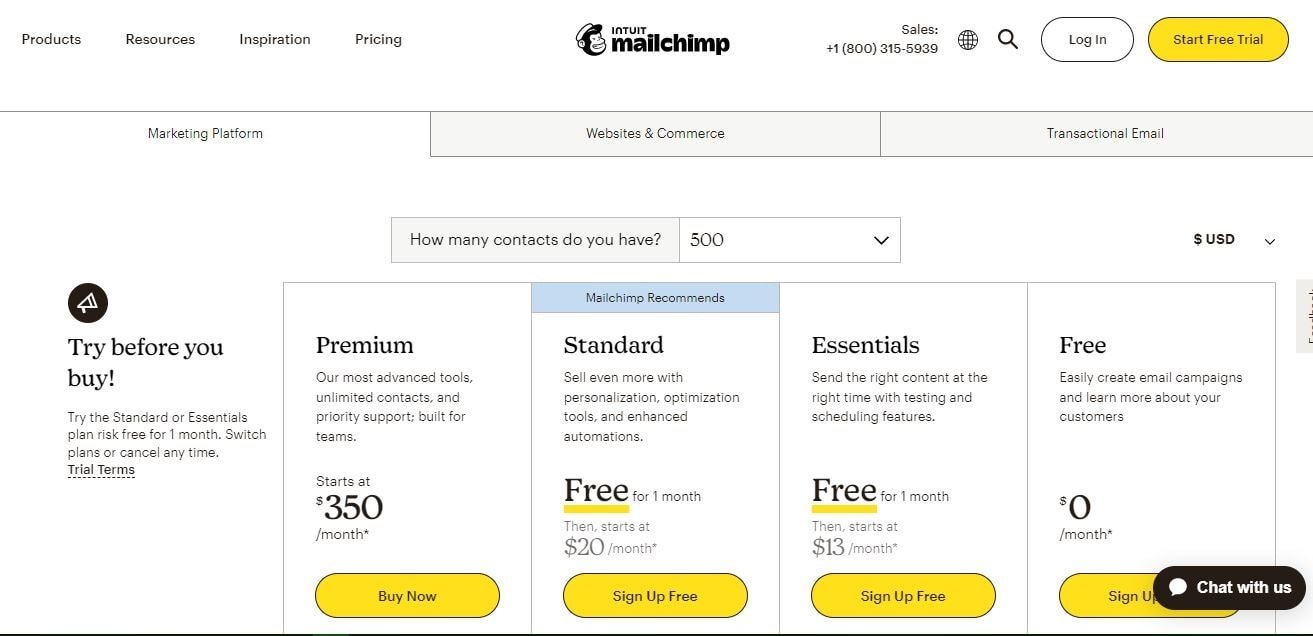
Mailchimp also offers four pricing plans to its users. The following pricing details are for 500 subscribers, and the price goes up when you add more subscribers.
- Free Plan: It includes essential features such as email campaigns, landing pages, and basic audience management, allowing you to send only 1000 emails monthly.
- Essentials Plan: Starts at $13 and includes some advanced features like running email campaigns, landing pages, automation workflows, and more. It allows you to send up to 5000 emails per month.
- Standard Plan: Starts at $20 per month with most of all the advanced features and allows you to send up to 6,000 emails monthly.
- Premium Plan: The Premium Plan starts at $350 per month for up to 10,000 subscribers and lets you send up to 150,000 emails per month with all of Mailchimp’s features.
Round 3: Summing the Advantages and Disadvantages
1. Advantages of Mailerlite
- Affordable pricing plans, particularly for small businesses with fewer subscribers.
- Intuitive user interface that is easy to use for beginners.
- Provides a variety of pre-built templates and over 1 million free images to help users design professional-looking newsletters.
- Offers decent automation workflows to streamline sending targeted emails to subscribers.
- Includes decent reporting features to track subscriber engagement and measure campaign success.
2. Disadvantages of Mailerlite
- Limited native integration options with third-party apps and services.
- Lacks some advanced features, such as built-in CRM features
- Customer support options are limited to email and chat.
3. Advantages of Mailchimp
- Robust email marketing platform with advanced email automation capabilities.
- Offers extensive integrations with third-party apps and services.
- Provides advanced analytics and reporting tools to measure campaign success.
- Offers many templates and customization options to help users design professional-looking emails.
- Offers many templates and customization options to help users design professional-looking emails.
4. Disadvantages of Mailchimp
- Lower deliverability rate compared to Mailerlite.
- Paid plans are not scalable for small businesses.
- The platform offers too many features besides email marketing, which can seem daunting for a new user!
Round 4: Final Thoughts: Which Tool is Right for Your Marketing Campaigns (Mailerlite vs Mailchimp)?
In conclusion, both Mailerlite and Mailchimp are highly popular and effective digital marketing tools offering various advanced features to help businesses create and run email campaigns. However, choosing between the two ultimately depends on your needs and preferences.
1. Who Should Use Mailerlite?
If price is your biggest concern, choose Mailerlite. It’s much more affordable than Mailchimp, with a straightforward user interface, higher deliverability rate, and robust automation features.
2. Who Should Use Mailchimp?
On the other hand, if you need more native integrations, multi language support, with more advanced segmentation options with built-in CRM features, Mailchimp would be an ideal fit.