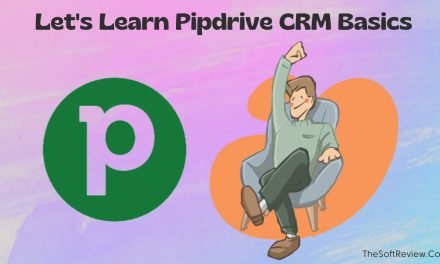Pipedrive Vs Salesmate: Which CRM Is Ideal for Your Business?

Pepdrive and Salesmate are the two popular value-for-money CRM solutions that you can choose to maintain your customer relationships.
However, each CRM has its own use cases, benefits, and limitations, so choosing the right CRM for your business might seem difficult initially. Not anymore!
In this discussion, we will make a practical comparison between Pepdrive and Salesmate so that you know which CRM is perfect for your business needs.
- First, we will give you an overview of both software.
- Then, we will discuss the key features of modern CRM software and weigh how Pipedrive vs Salesmate perform on those criteria (based on our experience).
- Third, we will examine what other users say about the two CRM tools.
- We will sum up the pros and cons.
- Lastly, we will give you our final opinion.
Round 1: Overview
Introduction of Pipedrive CRM

Pipedrive is a CRM tool that was created by sales professionals, for sales professionals. In 2010, Timo Rein and Urmas Purde saw a gap in traditional CRM systems and created Pipedrive to ease a seals person’s job with a wide range of sales features that allows seeing where each deal stands.
The goal is to make sales success not only possible but inevitable, and over 100,000 businesses currently use Pipedriveover 100,000 businesses use Pipedrive in 179 countries.
Introduction of Salesmate CRM
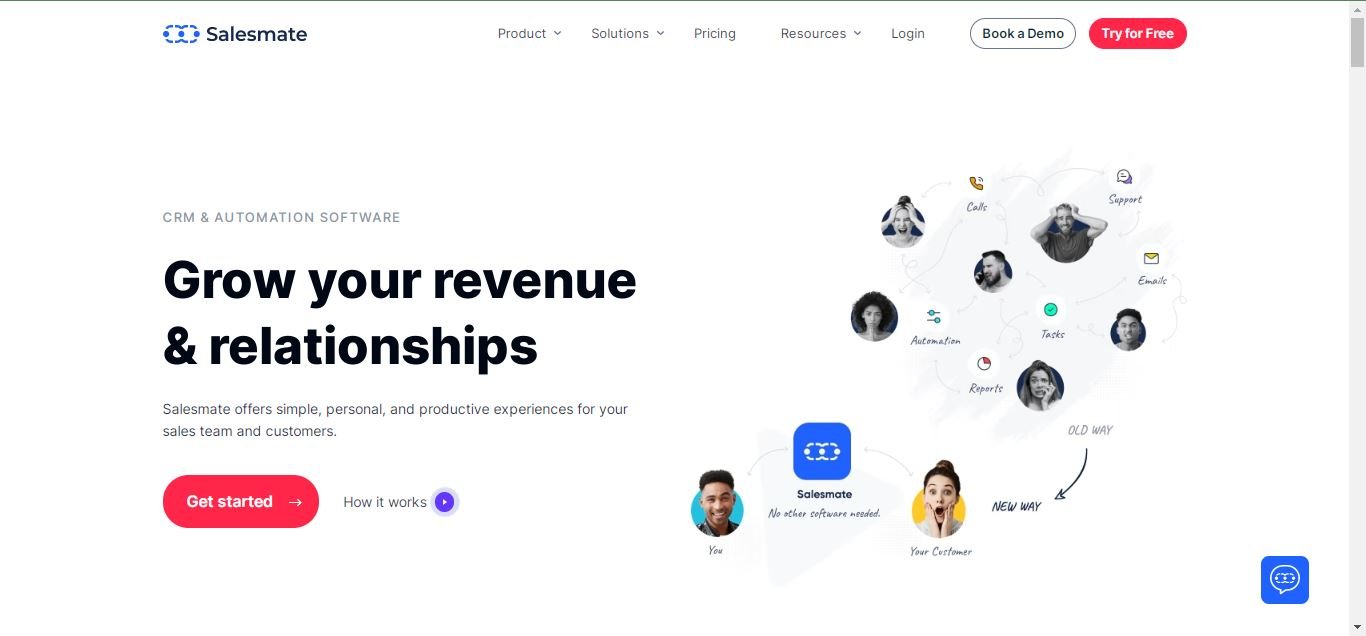
Salesmate is a comparatively new CRM platform that started its journey in 2016. It’s a child product of Rapidops Inc. Samir Motwani, the co-founder and CEO of Salesmate, is an Indian genius who dreamed of bringing innovation to the CRM industry.
The software focuses on helping sales teams manage customer interactions and automate sales tasks. Currently, Salesmate is used by 5,000+ sales teams in around 70 countries.
Round 2: Feature Comparison of Pipedrive Vs Salesmate CRM Software
Here are the ten key features of modern CRM software, and we will measure the performance of Pipedrive and Salesmate based on these criteria:
- Contact and Lead Management
- Sales Pipeline Management
- Communication and Collaboration
- Workflow Automation
- Analytics
- Additional Features (Built-in)
- Third-party integration
- Customer service
- Ease of User
- Pricing models
1. Contact Management and Lead
A. Pipedrive
Pipedrive presents two dedicated sections in its menu where you can manage your contacts and leads. On the top left menu bar, first, you will find the “Lead Inbox,” where you can create a lead manually or import existing leads from a spreadsheet or other software.
Once created, Pipedrive lets you note down all the information about the lead in a dedicated field, including their email address, phone number, notes, documents, and track engagement history.
You can segment the lead into different sections like hot, warm, and cold lead and mark a lead as a deal with a simple click.
On the other hand, if we talk about the “Contact” section in the bottom left corner, you will find three contact management options, two for segmenting your contacts by “People” and their “Organizations.”
The other is a dedicated “Contact Timeline” feature that lets you see your engagement activities with the contact granularly.
You can customize your contact’s details, like in the Lead section, and add a new level called “customer” to differentiate existing customers.
Along with these, Pipedrive allows you to define which team member can access which customer data and take various bulk actions by selecting the checkboxes beside each contact.
B. Salesmate CRM
Salesmate also provides two sections in its left menu bar: “Contacts” and “Companies.” You can create detailed profiles for each contact and organization to manage the data in these two sections.
Salesmate CRM allows you to add contact information, social media profiles, communication history, notes, and documents for each profile. You can also use custom fields and tags to categorize the data based on common attributes.
In addition, Salesmate offers an “Action option” on the top left screen, which you can use to update, export, and import your contact in bulk.
2. Sales Pipeline
A. Pipedrive
Pipeline offers a highly customizable sales pipeline with a board and a list view. It is a visual representation of your sales process that helps you organize and track your deals from start to finish. You can add or remove sales stages, change their order, and even use color-code for better visibility.
Within each stage of the sales pipeline, you can add a list of deals and drag and drop deals from one stage to another as they move through the pipeline.
Pipedrive’s pipeline also provides valuable metrics and insights to help you understand your sales performance. You can see the total value of deals in each stage and the average lifespan of a contract. Also, you can easily delete or mark a deal as lost or won by dragging it toward the bottom.
B. Salesmate
You get a similar drag-and-drop sales pipeline management system in Salesmate with a list and board view to track the progress of each deal, like Pipedrive.
Salesmkate lets you customize each deal by clicking on it. You can sort the deals by applying various filters, and with the “Action” in the top left corner, you can customize your deal cards and take multiple actions in bulk.
Salesmate also lets you drag a deal card to the bottom and mark it as won or lost! However, the visuals of the sales pipelines are not that good-looking.
3. Communication and Collaboration
A. Pipedrive
As communication is vital in customer relationships, Pipedrive offers a dedicated email inbox that can sync with your Gmail, Outlook, or other email providers to send bulk emails to your customers without leaving your CRM tool.
Besides email, you can add phone calling and an SMS system with your Pipedrive CRM to engage with clients. Pipedrive does not offer a built-in phone calling system until now, so you have to integrate third-party phone calling systems.
Pipedrive also offers a Smart Docs feature that lets you use your Google Drive or OneDrive account to create and share documents with your customers and team members.
And the feature also helps sales teams to send a signature request to a document and track the open rate via a link.
However, you do not get a dedicated inbox for team collaboration until you integrate your Pipedrive with Slack or a similar platform!
B. Salesmate
In terms of communication, Salesmate lets you connect your CRM with popular email providers like Gmail, Outlook, and others making it easy to send and receive emails from within the CRM.
On the other hand, Salesmate offers a built-in phone calling and SMS system, which you can use to approach your customers using phone calls, voicemails, SMS, record calls, and more.
Voicemail and other advanced features do not come with the basic plan, and standard call rates apply.
Along with these, Salesmate offers a dedicated “Team inbox” for internal discussions between your team members using your Gmail or other email services.
4. Workflow Management and Sales Automation:
A. Pipedrive
To automate your workflow, Pipedrive presents the built-in “LeadBooster” tool (paid), which you can add to your CRM system from the “Lead inbox” section.
With LeadBooster, you can set up a chatbot, live chat, and Web Forms on your website, automatically collect inbound and outbound leads and route the information to appropriate sales reps for further communication.
You also get a dedicated “website visitor tracking system” that allows you to track who is visiting your website and how they are interacting with the information so that you can optimize your site for their next visit.
And with the “prospector” feature, you get access to a global database of 400 million profiles to find new prospects for your business.
Regarding marketing automation, Pipedrive offers a dedicated email automation tool called “Campaign” and an email inbox called “Mail” in the menu bar.
The built-in email marketing tool offers advanced contact management, customizing email templates, automating email campaigns, and tracking performance like open and click ratio. Currently, Pipedrive’s email automation tool is in its BETA stage!
B. Salesmate
Salesmate also offers robust automation features, from capturing leads to running Email and SMS marketing campaigns automatically.
You get a visual email automation builder with various conditions and triggers to automate your email newsletters, follow-up emails, and SMS-sending processes.
Salesmate also allows you to set up its built-in Live Chat system and web forms to help you collect leads automatically and distribute them among all your team members per your set rule.
Along with this, you get a “website visitor tracking system” that you can use to track how your audiences are interacting with your website.
5. Analytics and Sales Forecasting:
A. Pipedrive
Pipedrive offers custom dashboards with advanced reporting capabilities to track sales performance, identify winning strategies, and address bottlenecks.
You get various customizable charts and graphs that give you a 360-degree view of your data. The “Goal feature” allows teams to create specific, measurable goals based on deals or activities, assign them to team members, and track their progress.
CRM reports also offer revenue forecasting to help you predict expected revenue and allocate resources to meet targets.
B. Salesmate CRM
Salesmate CRM also offers various analytic features to help sales teams monitor and improve their sales performance. You get custom sales dashboards to create unlimited custom reports and track data like employee performance, lead performance, goal achievements, and more.
Its sales forecasting software provides statistical analysis by unveiling predictive insights from the data, helping management make better decisions and identify bottlenecks to enhance performance.
6. Additional Features (Built-in):
7. Third-party integration:
A. Pipedrive
Pipedrive has 250+ native integrations (free and paid) for various software categories like phone solutions, Marketing automation tools, and more. It also offers Zapier integration, which gives you 1000+ other integrations.
B. Salesmate CRM
Salesmate also offers 1000+ integrations with its Zapier integration for various software categories, including sales, marketing, automation, and more.
8. Ease of Use and Resources
A. Pipedrive
Pipedrive offers a beautiful, modern, user-friendly interface that anyone can navigate and learn within a few days. The UI is decorated with plenty of dark green colors, which you will love.
And you will get a dedicated knowledge base under the resource section, where you will get a series of pre-recorded videos to help you learn the tool step by step. You can also read this blog to learn how to use Pipedrive as well.
B. Salesmate CRM
Salesmate’s interface is decent but not as intuitive as Pipedrive. The features are well-aligned with the UI but look cloudy (personal opinion).
However, you will find the tool easy to learn and use as you get all the necessary resources like blogs, videos, and more under the resource section.
9. Customer Support:
A. Pipedrive
Pipedrive offers excellent customer support, including 24/7 live chat and workday email support, and even offers phone support with its enterprise plan. The customer satisfaction rate is tremendous.
B. Salesmate
Salesmate also offers their users 24/7 live chat support and humble email support.
10. Pricing and Plans
A. Pipedrive

Pipedrive offers a variety of pricing plans. The Essential plan starts at $11.90 per user per month (billing monthly), while the Advanced and Professional plan starts at $24.90 and $49.90. The price varies for the different features you get. All plans come with a 14-day free trial.
B. Salesmate

Salesmate also offers a variety of pricing plans. The Starter plan starts at $15 per user per month (monthly billing) with advanced features like calling and texting, while the Growth and Boost plan starts at $30 and $50. And Salesmate provides a 15-day free trial with all the plans.
Round 3: User Review From G2 (Pipedrive vs Salesmate)
A. Pipedrive

B. Salesmate

Round 4: Pros and Cons of Pipedrive and Salesmate
A. Pipedrive Pros:
- Easy to use, modern interface.
- Excellent contact and lead management.
- Intuitive sales pipelines and a built-in Project Management tool
- Advanced reporting and analytics
- Mobile app available for iOS and Android devices
B. Cons of Pipedrive:
- No built-in calling and texting app yet!
- Could offer a dedicated team inbox.
- Sales automation (email) features could be better!
C. Salesmate Pros:
- Built-in phone calls and SMS marketing features.
- Advanced email and SMS automation.
- Advanced lead generation tools.
- Offers mobile apps for both Android and IOS.
- A dedicated team collaboration inbox is a plus.
D. Cons of Salesmate:
- The user interface is less intuitive than Pipedrive.
- Reporting and analytics capabilities could be better.
- Some users have reported occasional bugs in the system.
Round 5: Final Thoughts on this Pipedrive Vs. Salesmate CRM Software
Pipedrive and Salesmate are both value-for-money CRM tools if we compare what they offer at this price point with other CRM solutions.
In our use cases, we found these two tools great for anyone who has just started with a CRM tool for customer relationship management. But if you are considering switching from another CRM to Pipedrive or Salesmate, ensure you know your business needs and budget.
A. Who Should Use Pipedrive
Pipedrive would be ideal for companies that need an easy-to-use CRM with decent pricing. Its advanced content management, lead generation, and analytics features with tons of third-party integration give it an edge.
Though the price can increase if you integrate advanced features, the selling experience with Pipedrive would be top-notch. Check out our Pipedrive review for more information.
B. Who Should Use Salesmate
Salesmate would be an excellent choice for small businesses that need sales CRM with built-in contact management and automation capability.
Its built-in telephony app, automation, and team collaboration features are worth mentioning, even though the user interface is not intuitive and comes with a higher price tag than Pipedrive.
Do you still want some more options? Check out our best CRM software list to find the best alternative to Pipedrive and Salesmate.