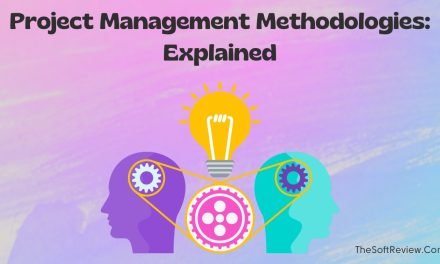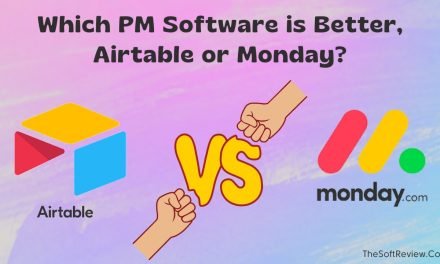What is Project Management Software? All You Need to Know

When you spend most of your time and energy managing multiple projects daily, looking for help to stay organized is obvious.
This is where project management software comes into help. PM software is designed to assist you in streamlining your workflow processes and managing them more efficiently.
But if you are just starting, the advanced features of PM software, like scheduling tasks, tracking progress, managing resources, collaborating with teams, and others, can seem overwhelming.
So, in this blog post, we’ll thoroughly discuss what project management software is and why it should become part of your organization’s toolkit!
What is Project Management Software? The Necessity, Features, and Benefits
Project management software is a computer application that helps individuals and organizations with the facilities they need to plan, collaborate, and finish a project on time. It combines task tracking, resource management, budgeting, and reporting features in one place.
To understand what a project management software is and how it works, we need to know why we need dedicated project management software to manage our projects.
Let’s look at the ineffectiveness of our traditional project management solutions and find it out:
Using Pen and Paper:
Using pen and paper is an ancient way to manage our daily projects, but it sucks when–
- We usually write our tasks in a notebook and forget to carry them!
- Adding a few edits on a page makes things hard for other team members to understand.
- It does not allow team members to collaborate on the same notebook from the other end of the globe.
Managing the project using a pen and a notebook has some more incapacities. However, the notebook is still suitable for small offline projects.
Using Online Spreadsheets:
Online spreadsheets like Microsoft Excel and Google Sheets, and others solve the incapacity of using a notebook for project management. But somewhere, spreadsheets lack to assist in-
- Setting task dependency to determine which task will start after which.
- Prioritizing tasks and time tracking to complete essential tasks within time which a dedicated project management software can help you with.
- Automating the notification-sending process and seamless collaboration.
Well, using spreadsheets lets you store, manage, and collaborate on your data with your entire team on the same sheet online. But to overcome the above incapacities, you must move on to dedicated project management software.
Now let’s explore some crucial features and benefits of modern project management software.
Note: We will figure out how PM software can help you manage projects based on the three critical aspects of project management: project planning, executing, and monitoring capabilities.
1. Project Planning

As planning is the bone marrow of a project, modern project management software gives you an all-encompassing look at your projects. You can create more detailed plans covering tasks, resources, budgets, and everything required for the project in one shared place. Its incredible planning capabilities include the following –
A. To-Do List
The ListView is a project planning tool that offers a customizable to-do list creator to break down your plan into lists of tasks or subtasks and track them throughout the project journey. It’s the most used planning feature that helps project managers stay organized with their plans.
B. Timeline
A timeline lets managers use intuitive Mind Maps, Diagrams, and Flowcharts to create plans with scheduling details and present them to the entire team. Using this broad view, as a project manager, you can ensure that every task is aligned with the plan.
C. Gantt Charts
Gantt Chart is another cool feature of PM software. Using the Gantt Charts, you can set connections between tasks and plan task priority, dependency, and schedule.
It still needs to be finished; planning and task management tools like Kanban Boards, Calendar view, and others are also available to map all your plans and manage tasks efficiently. And the purpose of offering the different project viewing options is to allow you to choose the view that fits your planning preference.
Thus, crucial planning use cases like budget planning, procurement management, required resource, and time estimation can be done quickly with PM software.
For instance, using the timeline view, you can create a plan for resource management and get a high overview of the resources needed for a project, along with the estimated cost of each resource requirement.
2. Streamlining Execution

Execution is another pillar of project management. No matter how good your plan is, its execution is equally important to deliver projects on time.
Project management software has some noteworthy features that can help you streamline your execution process. Features include–
A. Task Management
With PM software, managing projects becomes easy like never before. You can assign tasks, set deadlines, and monitor dependency progress straightforwardly. Using a List, Timeline, Gantt Chart, Kanban, or Calendar for planning, you can manage all your tasks from the same planning table.
B. Workload Management
Do you know which team members handle most of the tasks of your entire company? Using a project management tool allows you to manage your workload and distribute it so that you can track team performance and no one gets heavy for the load.
With PM software, you can create a team management timeline, list, or Gantt chart to see and manage the workload across the team.
C. Time Tracking
Tracking precious time is so essential for bringing the outcomes of a plan. And with project management software, you get a dedicated time tracking feature to track your employee’s work hours and task deadlines and schedule meetings across the project team.
D. Collaboration Capabilities
Seamless collaboration between team members and project stakeholders is vital to successful execution. And with PM software, you can create a centralized collaboration hub so that each member with access can create, edit and manage plans throughout the project management journey.
To ensure all your team collaborate effectively, PM software also lets you set up a centralized communication channel using built-in or popular communication platforms like Slack so that everyone can share their thoughts using one platform.
E. Document Management
Searching for documents in different places is a tedious job but not anymore. With project management software, you can create a centralized place to store and share all your documents, such as spreadsheets, presentations, audio, video, pdf, and other file types.
You can also control the accessing system by setting restrictions on which member can access which set of documents.
F. Workflow Automation
Workflow automation is a fascinating feature of modern project management software. With workflow automation, you get a no-code rule builder where you can write instructions and create rules to take automatic actions. Based on PM activities, you can automate tasks like assigning tasks, setting due dates, task dependency, and notification alerts.
G. Pre-built Project Templates
To quicken your project management, modern PM software comes with pre-built project templates so that you can get started with your projects without spending too much time setting up the software. Various project templates are available for different project needs, such as Operations, Sales, Customer Success, Engineering, IT, HR, etc.
H. Integrations
Sometimes your project management needs more tools! PM software allows you to integrate popular third-party software that you can use to enhance the features of project management. For example, if you are working on a marketing project, you can integrate your email marketing tool with your PM software to conduct email marketing.
Different PM software offers various integrations, but most of all, mainstream platforms like Asana give you 200+ integrations.
3. Monitoring and Reporting

Monitoring your progress and reporting to the stakeholders is a crucial aspect of project management. Using project management software helps you monitor your project and report with the following features:
A. Analytical Insights & Reporting Tools:
Project management software comes with a dedicated dashboard where you get different types of colorful graphs and charts to visualize your data. Each graph helps you identify whether everything goes according to plan.
At the same time, when you need more advanced analytical features to monitor your data, you can always integrate your favorite t with a few clicks. And when you get insights from your data, you can share it with the entire team using a centralized collaboration hub.
Project Management Software and Its Different Types
Project management software can be divided into three broad categories: Traditional Project Management Software, Collaborative Project Management Software, and Agile Project Management Software.
A. Traditional PM Software
Traditional project management software is designed to help professionals plan projects in phases and track progress toward completion. It allows users to assign tasks, budget management, and generate reports.
B. Collaborative PM Software
Collaborative project management software facilitates communication and collaboration among team members. It emphasizes providing integrated tools for file sharing, creating task assignments, and monitoring progress.
C. Agile PM Software
Agile project management software is focused on iteratively delivering projects with the help of cross-functional teams. This type of software empowers project teams to respond quickly to changing requirements and keep stakeholders informed of progress.
As you can see, each type of project management software has unique capabilities and features that make it suitable for different projects and organizations.
Therefore, finding a solution that best fits your needs becomes essential. Let’s consider what aspects you should consider while choosing the right project management software.
How to Choose the Right Project Management Software?
Here are seven key aspects you should focus on while choosing the perfect PM software for your business:
1. Understand Your Needs and Start a Free Trial
Before you head into choosing a project management platform, you must be clear with what type of project you want to manage, how many team members are working with you, and your budget.
When you know what you need from PM software, you can now pick a list of the best project management software and start free trials to examine the following six aspects that will help you easily choose the right PM software.
2. User Experience:
While using a free trial of PM software, focusing on the user experience is the first thing you should do. A great project management software will always offer an intuitive user interface and you will find it easy to use and understand.
Another indicator is that a decent PM software also provides adequate support for users on demand and provides step-by-step guides to make the most out of the platform.
3. Features:
Look for PM software that offers all the features you need for successful project management. It would be best to focus on top project management software features like task tracking, time tracking, budgeting, and reporting.
Examine how many integrations are available and whether your preferred one is there! At the same time, ensure that all the tools and the integrations you need are working properly in your device.
4. Platform:
Make sure to choose a project management system that supports multiple devices and operating systems so that users can access the software from anywhere at any time. Also, find PM software offers a mobile app for Android, or IOS. And most importantly, ensure a PM software that is lightweight on your device and the platform remains stable all the time.
5. Data Security:
Data security is an important consideration when choosing a project management app. Look for a solution that offers robust security features to protect your data from unauthorized access, theft, and manipulation.
You should find security features like 256 bit encryption and software that is certified by trusted international organizations with good track records.
6. Data Storage
Though most of the mainstream PM software offers Google Drive, OneDrive, Dropbox, and other popular integrations, if you have a large set of documents, you must look for software with a built-in cloud storage system. Because when you integrate third-party software and cross the limit, it will raise the cost.
7. Pricing:
Last but not least, consider the pricing of the software you are looking at before making a purchase decision. Ensure it fits within your budget and provides good value for money. You can also listen to what other users’s experience with a particular software for a better evaluation of your money.
You can visit popular software review platforms like G2, The Soft Review and others can help you in that case.
Now you know the aspects you should consider while choosing project management software for your organization. With these tips, you can easily find the right PM solution that meets all your requirements.
Final Words
Project management software is an essential tool for businesses of all sizes. It’s like having an assistant who helps you stay organized while managing everyday projects and ensuring things get done on time.
From tracking progress to managing time, resources, and budget, using a project management tool helps organizations execute their plans with all its features.
Understanding why you need a project management software will help you get clarity about the features of a project management software, its importance, and help you find the right solution for your business needs. Happy project management!
Frequently Asked Questions
1. Can I Become A Project Manager Without A Degree?
Yes, you can! It is highly possible to become a successful task manager without a university or college degree. You will find many highly successful project managers do not have a degree in project management. All you need to become a PM manager without a degree is to learn project management and networking skills.
You also have to gain some work experience as a project manager with skills on a project management software so you better look for opportunities in your field. Along the way, you can get an online course on Coursera and get a certificate that will help you as well.
2. Is Project Management Software Worth It?
Yes, using a project management software can be worth it, especially if you are managing large and complex projects. Having a tool like a PM software really can help you organize projects, improve collaboration, resource allocation, track project’s progress and more with ease.
However, if you do not have complex projects to deal with you can still manage projects using your notebook or a spreadsheet. Besides, many popular project management software platforms like Asana offer free plans, you can use one of them as well.
3. How Much Does Project Management Software Cost?
The average cost of project management software starts with $10 per month per user. But how much you will have to spend on a project management solution for your company will depend on which project management tools you use, such as budget tracking, and advanced reporting.
Advanced features and functionalities come with a higher pricing. On the other hand, the size of the team, and the pricing plan can fluctuate the cost. For instance, if you choose a yearly plan, it will save you money.